As an advertiser, creating your first Search ad in Google Ads is a simple five-step process. What is the correct order of the five steps?
Sign in to the Google Ads account where you wish to make the Search ad. Choose your objective, select Search ad from the available options, and enter your campaign details. In the page menu on the left of the screen, choose the + button. Select Publish campaign. Review your campaign settings and ensure the ad meets Google's editorial guidelines.
Sign in to the Google Ads account where you wish to make the Search ad. In the page menu on the left of the screen, choose the + button. Choose your objective, select Search ad from the available options, and enter your campaign details. Review your campaign settings and ensure the ad meets Google's editorial guidelines. Select Publish campaign.
In the page menu on the left of the screen, choose the + button. Sign in to the Google Ads account where you wish to make the Search ad. Choose your objective, select Search ad from the available options, and enter your campaign details. Select Publish campaign. Review your campaign settings and ensure the ad meets Google's editorial guidelines.
Choose your objective, select Search ad from the available options, and enter your campaign details. In the page menu on the left of the screen, choose the + button. Select Publish campaign. Sign in to the Google Ads account where you wish to make the Search ad. Review your campaign settings and ensure the ad meets Google's editorial guidelines.
Review your campaign settings and ensure the ad meets Google's editorial guidelines. Sign in to the Google Ads account where you wish to make the Search ad. In the page menu on the left of the screen, choose the + button. Choose your objective, select Search ad from the available options, and enter your campaign details. Select Publish campaign.
Choose an option to see if it’s correct. Check the explanation below. Learn Smarter, not Harder.
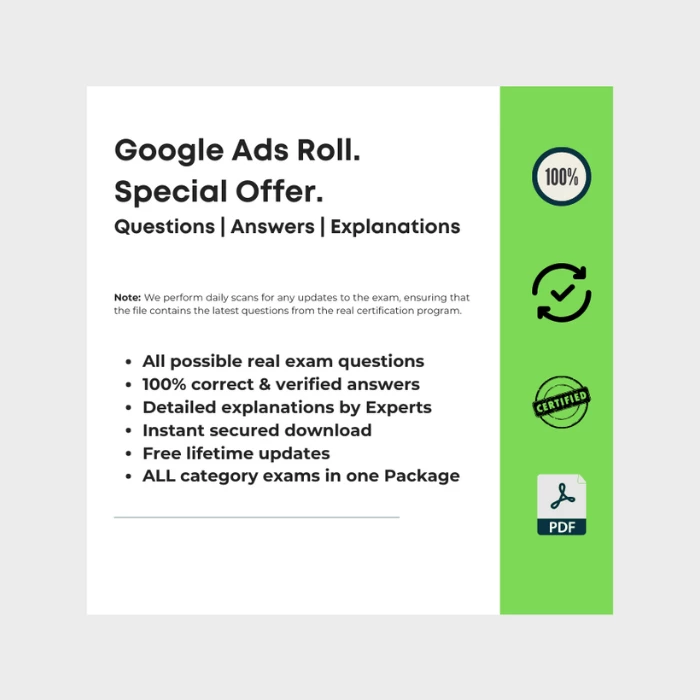
Google Ads Roll. Includes Answers for Every Real Google Ads Certification Exam.
All-in-One: Get all Google Ads exams answers with explanations in one bundle. This package includes answers for every current Google Ads certification. Regular updates to reflect the latest exam version. -> See what's included.
Questions | Answers | Explanations. Free Lifetime Updates.


Need a single cerification exam answers? Check out our -> list of certification exams answer keys. Learn Smarter. Obtain or Renew your certificates with peace of mind!
Explanation: As an advertiser, creating your first Search ad in Google Ads is a simple five-step process. What is the correct order of the five steps?
Explanation: The correct order of the five steps to create a Search ad in Google Ads is **to sign in to the Google Ads account where you wish to make the Search ad, choose your objective, select Search ad from the available options, and enter your campaign details. Then, review your campaign settings and ensure the ad meets Google's editorial guidelines, and finally, select Publish campaign**. This sequence ensures a systematic approach to setting up the ad campaign. Beginning with signing into the Google Ads account establishes the user's identity and ensures that the campaign is created within the appropriate account. Choosing the objective and selecting the ad type early in the process helps to align the campaign with its intended goals. Entering campaign details follows logically, allowing advertisers to input essential information such as budget, targeting options, and ad creatives. Reviewing campaign settings and ensuring compliance with Google's editorial guidelines are crucial steps to verify that the ad meets quality standards and legal requirements before publishing. Selecting 'Publish campaign' marks the final step, launching the ad and making it live on the Google Ads platform for potential customers to see. This ordered approach streamlines the ad creation process, minimizing errors and ensuring that the campaign is effectively set up to achieve its objectives.
Were do I find this certification program?
This certification program is available on the Google SkillShop Platform. With our file, you can get certified in just a few minutes. Free updates are included.
Save time on exams and spend more time practicing.
Best-value Guides
- Special Bundle Offer Google_Ads_Roll
- Special Bundle Offer HubSpot_Exams_Roll
- Special Bundle Offer Google_SkillShop_Roll
- Special Bundle Offer Marketing_Platforms_Roll