You work at an agency and one of your clients wants to track performance by product category (ex: apparel) and gender. They already passed the optional and required attributes for apparel in the product feed. How could they achieve granular reporting?
Create a campaign for each gender, then set up product groups by apparel type. Example: Campaign #1: Women Product group #1: Tops Product group #2: Shoes
Create a campaign by product category and gender, and use product groups. Example: Campaign #1: Women's Top Product group #1: Sweater Product group #2: Short Sleeves
Create a catch-all campaign. Example: Campaign #1: Tops Product group: All products
Create a campaign by product category, then set up product groups by gender. Example: Campaign #1: Tops Product group #1: Women's Top Product group #2: Men's Top
Choose an option to see if it’s correct. Check the explanation below. Learn Smarter, not Harder.
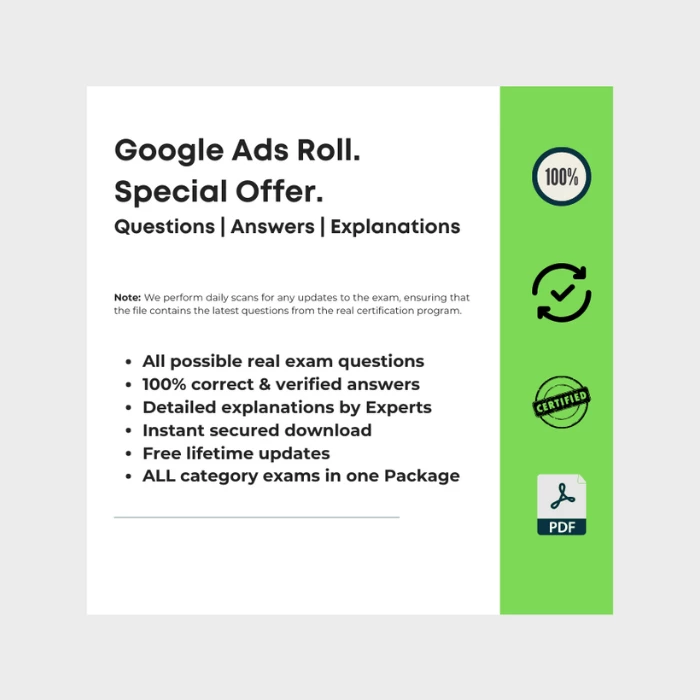
Google Ads Roll. Includes Answers for Every Real Google Ads Certification Exam.
All-in-One: Get all Google Ads exams answers with explanations in one bundle. This package includes answers for every current Google Ads certification. Regular updates to reflect the latest exam version. -> See what's included.
Questions | Answers | Explanations. Free Lifetime Updates.


Need a single cerification exam answers? Check out our -> list of certification exams answer keys. Learn Smarter. Obtain or Renew your certificates with peace of mind!
Explanation: You work at an agency and one of your clients wants to track performance by product category (ex: apparel) and gender. They already passed the optional and required attributes for apparel in the product feed. How could they achieve granular reporting?
Explanation: The correct answer is to **Create a campaign by product category and gender, and use product groups**. By creating a campaign for each product category and gender and utilizing product groups within each campaign, the client can achieve granular reporting tailored to their specific tracking needs. This approach allows the client to segment their products by both category (e.g., apparel) and gender (e.g., women) within individual campaigns, enabling them to track performance metrics such as impressions, clicks, and conversions at a more detailed level. For example, within the 'Women's Top' campaign, the client can create product groups for different types of tops (e.g., sweaters, short sleeves) to further refine their reporting and analyze the performance of each product segment. This granular reporting structure provides valuable insights into the effectiveness of marketing efforts for specific product categories and audience segments, facilitating data-driven decision-making and optimization strategies to improve overall campaign performance. Therefore, selecting **Create a campaign by product category and gender, and use product groups** accurately reflects the approach that allows the client to achieve the desired level of granularity in reporting while leveraging the existing product feed attributes for apparel.
Were do I find this certification program?
This certification program is available on the Google SkillShop Platform. With our file, you can get certified in just a few minutes. Free updates are included.
Save time on exams and spend more time practicing.
Best-value Guides
- Special Bundle Offer Google_Ads_Roll
- Special Bundle Offer HubSpot_Exams_Roll
- Special Bundle Offer Google_SkillShop_Roll
- Special Bundle Offer Marketing_Platforms_Roll