You work for an agency and you need to upload image assets to your customer's app campaign. What aspect ratios should you use?
1:1 and 1.91:1 only
1:1, 1.75:1 and 4:5
1:1, 1.91:1 and 4:5
1:1 and 1.75:1 only
Choose an option to see if it’s correct. Check the explanation below. Learn Smarter, not Harder.
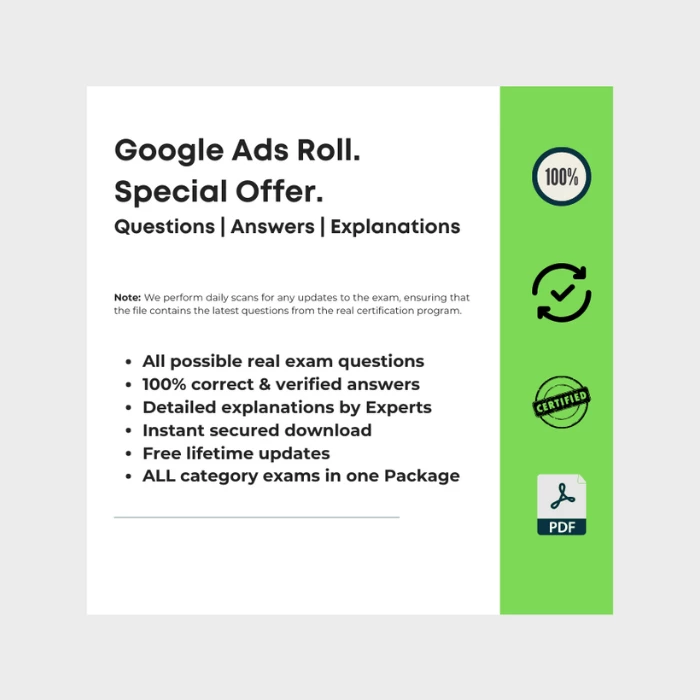
Google Ads Roll. Includes Answers for Every Real Google Ads Certification Exam.
All-in-One: Get all Google Ads exams answers with explanations in one bundle. This package includes answers for every current Google Ads certification. Regular updates to reflect the latest exam version. -> See what's included.
Questions | Answers | Explanations. Free Lifetime Updates.


Need a single cerification exam answers? Check out our -> list of certification exams answer keys. Learn Smarter. Obtain or Renew your certificates with peace of mind!
Explanation: You work for an agency and you need to upload image assets to your customer’s app campaign. What aspect ratios should you use?
Explanation: When uploading image assets to a customer's app campaign, it's crucial to adhere to specific aspect ratios to ensure optimal display across various ad placements and devices. The correct aspect ratios to use are **1:1, 1.91:1, and 4:5**. These ratios are recommended by Google for app campaigns as they are compatible with different ad formats and placements, including social media platforms and mobile devices. The 1:1 ratio is commonly used for square images, while the 1.91:1 ratio, often referred to as the 'landscape' aspect ratio, is suitable for wider images. The 4:5 ratio is typically used for portrait-oriented images. By using these aspect ratios, advertisers can ensure that their image assets appear correctly formatted and visually appealing across various ad placements, enhancing the effectiveness of their app campaigns in capturing the attention of potential users and driving engagement.
Were do I find this certification program?
This certification program is available on the Google SkillShop Platform. With our file, you can get certified in just a few minutes. Free updates are included.
Save time on exams and spend more time practicing.
Best-value Guides
- Special Bundle Offer Google_Ads_Roll
- Special Bundle Offer HubSpot_Exams_Roll
- Special Bundle Offer Google_SkillShop_Roll
- Special Bundle Offer Marketing_Platforms_Roll