Which Display Ad format runs in both native and non-native inventory?
Uploaded ads
AMPHTML ads
Responsive Display Ads
Image ads
Choose an option to see if it’s correct. Check the explanation below. Learn Smarter, not Harder.
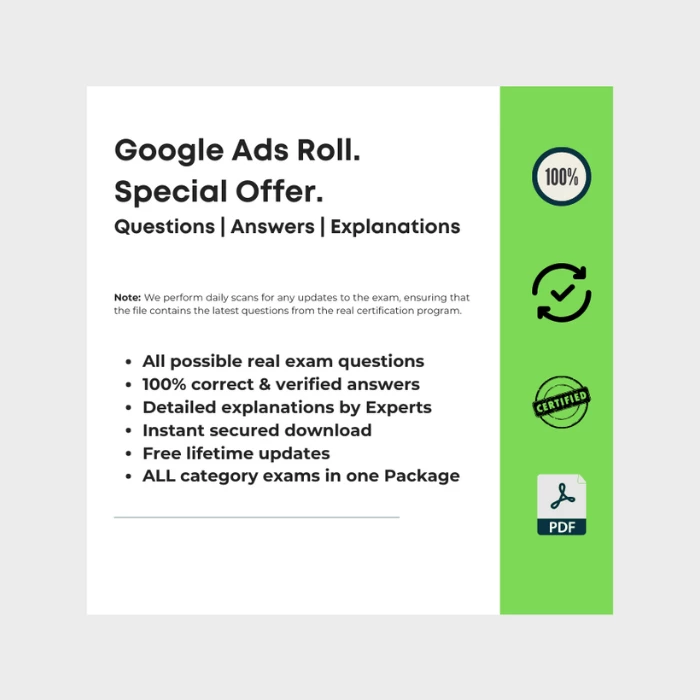
Google Ads Roll. Includes Answers for Every Real Google Ads Certification Exam.
All-in-One: Get all Google Ads exams answers with explanations in one bundle. This package includes answers for every current Google Ads certification. Regular updates to reflect the latest exam version. -> See what's included.
Questions | Answers | Explanations. Free Lifetime Updates.


Need a single cerification exam answers? Check out our -> list of certification exams answer keys. Learn Smarter. Obtain or Renew your certificates with peace of mind!
Explanation: Which Display Ad format runs in both native and non-native inventory?
Explanation: The correct answer is **Responsive Display Ads**. Responsive Display Ads are designed to adapt to different ad sizes and formats, allowing them to run seamlessly across both native and non-native inventory. Native inventory refers to ad spaces that are integrated into the content of a website or app, blending in with the overall user experience. On the other hand, non-native inventory includes traditional ad spaces such as banner ads and sidebar placements. Responsive Display Ads leverage machine learning to automatically adjust their appearance and format based on the available ad space, ensuring optimal visibility and engagement regardless of where they are displayed. This versatility makes Responsive Display Ads a highly effective option for advertisers looking to reach their target audience across a wide range of websites and apps while maintaining consistency and relevance in their ad creative. Additionally, by running in both native and non-native inventory, Responsive Display Ads can maximize the reach and impact of an advertiser's campaign, ultimately driving better results and return on investment.
Were do I find this certification program?
This certification program is available on the Google SkillShop Platform. With our file, you can get certified in just a few minutes. Free updates are included.
Save time on exams and spend more time practicing.
Best-value Guides
- Special Bundle Offer Google_Ads_Roll
- Special Bundle Offer HubSpot_Exams_Roll
- Special Bundle Offer Google_SkillShop_Roll
- Special Bundle Offer Marketing_Platforms_Roll