Before a marketer can implement sitewide tagging, what's the first thing they should do?
They should us just the image portion of the JavaScript.
They should turn off auto-tagging in all your Google Ads accounts that are enabled for sitewide tagging.
They should make sure Google Click Identifier (GCLID) still works if using click trackers in the URL.
They should make sure the tag still works by loading it within another tracking tag, like Floodlight.
Choose an option to see if it’s correct. Check the explanation below. Learn Smarter, not Harder.
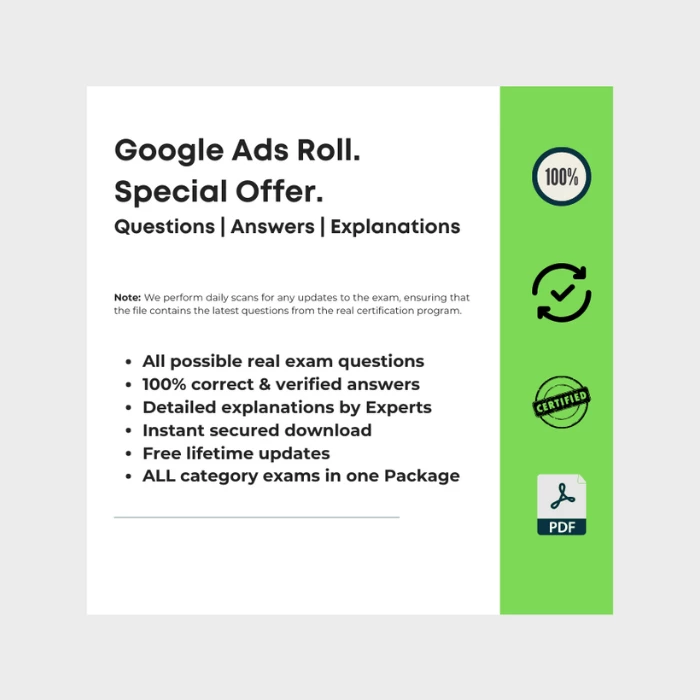
Google Ads Roll. Includes Answers for Every Real Google Ads Certification Exam.
All-in-One: Get all Google Ads exams answers with explanations in one bundle. This package includes answers for every current Google Ads certification. Regular updates to reflect the latest exam version. -> See what's included.
Questions | Answers | Explanations. Free Lifetime Updates.


Need a single cerification exam answers? Check out our -> list of certification exams answer keys. Learn Smarter. Obtain or Renew your certificates with peace of mind!
Explanation: Before a marketer can implement sitewide tagging, what’s the first thing they should do?
Explanation: The correct answer is **'They should make sure Google Click Identifier (GCLID) still works if using click trackers in the URL.'** Before a marketer can implement sitewide tagging, ensuring the functionality of the Google Click Identifier (GCLID) is crucial, especially if click trackers are utilized in the URL. The GCLID is a parameter appended to the URL when someone clicks on a Google Ads ad, allowing for the tracking of ad performance and attribution of conversions back to specific ad clicks. When implementing sitewide tagging, which involves tagging all pages of a website, it's essential to verify that the GCLID parameter remains intact and functional, as it enables accurate tracking of conversions and other user interactions across the site. Failure to ensure the proper functioning of the GCLID could result in inaccurate data attribution, leading to flawed insights and inefficient campaign optimization. Therefore, confirming the compatibility of GCLID with click trackers is the primary step to take before proceeding with sitewide tagging implementation, ensuring the integrity and reliability of conversion tracking data.
Were do I find this certification program?
This certification program is available on the Google SkillShop Platform. With our file, you can get certified in just a few minutes. Free updates are included.
Save time on exams and spend more time practicing.
Best-value Guides
- Special Bundle Offer Google_Ads_Roll
- Special Bundle Offer HubSpot_Exams_Roll
- Special Bundle Offer Google_SkillShop_Roll
- Special Bundle Offer Marketing_Platforms_Roll