When creating an ad, how does Greg know what it will look like to his potential customers?
Google provides examples of desktop ads using the keywords selected in the campaign to create a generic preview.
As he types in his URL, headline, and description, a preview of the mobile and desktop versions of his ad will appear.
Greg must type in the specific keywords he's targeting once his ad has been approved, then view it in a browser.
Greg can see previews of all his ads by logging into his Google My Business account and choosing the Preview tab.
Choose an option to see if it’s correct. Check the explanation below. Learn Smarter, not Harder.
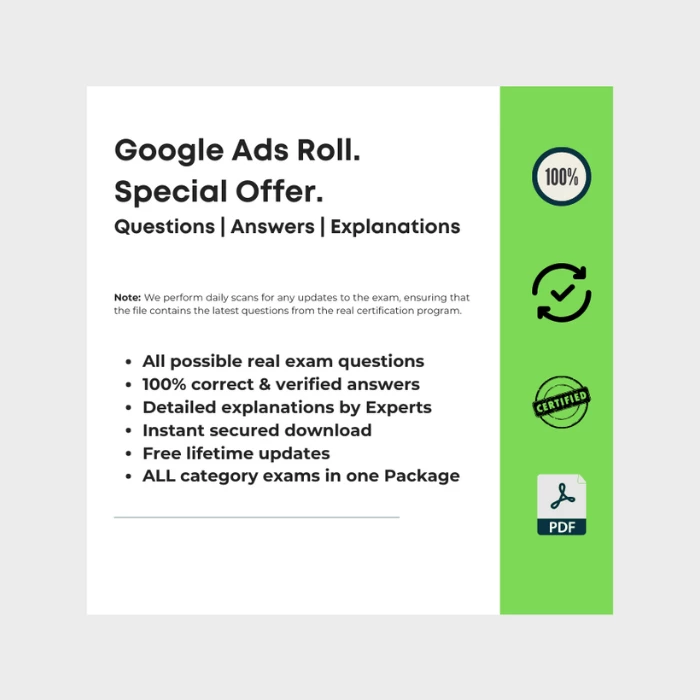
Google Ads Roll. Includes Answers for Every Real Google Ads Certification Exam.
All-in-One: Get all Google Ads exams answers with explanations in one bundle. This package includes answers for every current Google Ads certification. Regular updates to reflect the latest exam version. -> See what's included.
Questions | Answers | Explanations. Free Lifetime Updates.


Need a single cerification exam answers? Check out our -> list of certification exams answer keys. Learn Smarter. Obtain or Renew your certificates with peace of mind!
Explanation: When creating an ad, how does Greg know what it will look like to his potential customers?
Explanation: The correct answer is **As he types in his URL, headline, and description, a preview of the mobile and desktop versions of his ad will appear**. This option accurately describes the process of previewing an ad as it's being created. Google Ads provides a real-time preview feature that allows advertisers like Greg to see how their ad will look to potential customers as they input their URL, headline, and description. This dynamic preview functionality enables advertisers to assess the visual appearance and messaging of their ad across both mobile and desktop devices, ensuring that it aligns with their branding and effectively communicates their value proposition to their target audience. By offering this immediate visual feedback, advertisers can make informed adjustments and optimizations to optimize the performance and effectiveness of their ads before they go live, ultimately enhancing the overall success of their advertising campaigns. Therefore, the selected answer accurately depicts how Greg can preview his ad during the creation process, making it the correct option.
Were do I find this certification program?
This certification program is available on the Google SkillShop Platform. With our file, you can get certified in just a few minutes. Free updates are included.
Save time on exams and spend more time practicing.
Best-value Guides
- Special Bundle Offer Google_Ads_Roll
- Special Bundle Offer HubSpot_Exams_Roll
- Special Bundle Offer Google_SkillShop_Roll
- Special Bundle Offer Marketing_Platforms_Roll