You're setting up a non-YouTube connected TV (CTV) campaign and want to make sure you're doing it correctly. To make the campaign run properly, you need to modify a particular Display & Video 360 campaign setting. What should you do?
You should set the campaign to purchase CTV app inventory through both deals and open auction.
You should set the campaign to run ads that are 15-, 30-, and 60-seconds long.
You should set the campaign to limit the inventory to a particular device.
You should set the campaign to add brand safety targeting to all line items.
Certification program: 👉 Google Display and Video 360 certification exam
Explanation: For setting up a non-YouTube connected TV (CTV) campaign correctly in Display & Video 360, the key modification in the campaign setting is to set the campaign to run ads that are 15-, 30-, and 60-seconds long. This adjustment ensures that the campaign accommodates varying ad durations, allowing advertisers to deliver messages of different lengths based on their content and objectives. By including these different ad lengths in the campaign settings, advertisers can optimize their CTV strategy to align with content preferences and effectively engage the audience on non-YouTube CTV platforms. This flexibility in ad duration enhances the overall effectiveness and performance of the CTV campaign.
Passing exams is not a workout. Multiple attempts won’t make you stronger.
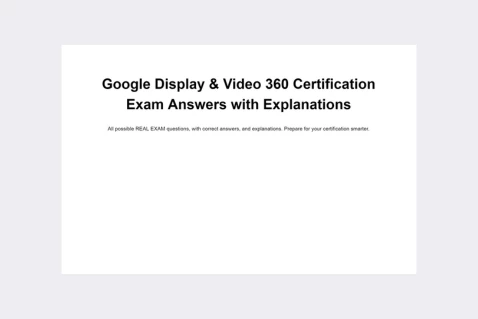


- All possible Google Display and Video 360 certification exam questions with answers, and explanations.
- Real certification exam questions
- Detailed answer explanations.
- Reflects exactly the latest real exam questions.
- Free Lifetime updates.
Optimizing Your Non-YouTube Connected TV (CTV) Campaign in Display & Video 360: A Guide
In the dynamic world of digital advertising, Connected TV (CTV) campaigns have emerged as a powerful way to reach audiences directly on their TV screens, without the constraints of traditional broadcasting. For advertisers venturing beyond YouTube to tap into the vast potential of CTV through Display & Video 360 (DV360), setting up your campaign correctly is crucial for its success. This blog post delves into the essential adjustments you need to make in your DV360 campaign settings for a seamless CTV advertising experience, enriched with practical insights and personal experiences.
Understanding Non-YouTube CTV Campaigns
Non-YouTube CTV campaigns target audiences watching content on internet-connected televisions through apps and streaming services other than YouTube. These campaigns allow for precise targeting and detailed measurement, akin to other digital advertising forms, but they require a nuanced approach to setup and optimization.
Key Display & Video 360 Campaign Setting Adjustments
To ensure your non-YouTube CTV campaign runs effectively, one critical setting within DV360 must be carefully adjusted: the ad inventory source. Here’s how to navigate this process:
-
Select High-Quality Inventory Sources: In DV360, navigate to the inventory source settings and focus on selecting premium CTV inventory providers. This involves choosing partners that offer high-quality, engaging content relevant to your target audience. Prioritize inventory sources with a track record of performance and transparency.
-
Targeting and Frequency Capping: Adjust your campaign’s targeting settings to align with your audience’s viewing habits on CTV. This includes demographic, geographic, and behavioral targeting. Additionally, set a reasonable frequency cap to avoid ad fatigue while ensuring sufficient exposure.
-
Creative Optimization: CTV platforms require specific creative formats and standards. Ensure your ads are optimized for the big screen with high-resolution visuals and clear, engaging audio. Test different creative variations to see what resonates best with your audience.
-
Measurement and Attribution: Leveraging DV360’s advanced measurement tools is crucial for understanding your campaign’s impact. Set up conversion tracking that aligns with your campaign goals, whether they’re brand awareness, engagement, or direct response.
Practical Insights and Personal Experience
From my experience, the key to a successful non-YouTube CTV campaign in DV360 lies in meticulous planning and continuous optimization. Early in my career, I overlooked the importance of selecting the right inventory sources, which led to suboptimal campaign performance. Learning from this, I started to invest time in researching and selecting inventory sources that not only offered quality content but also aligned with my target audience’s preferences. This pivot significantly improved campaign engagement rates and overall ROI.
Another insight I’ve gained is the importance of creative optimization for the CTV environment. Initially, I repurposed creatives designed for desktop and mobile platforms, only to realize they didn’t translate well on the larger TV screen. Investing in high-quality, TV-optimized creatives made a noticeable difference in viewer engagement and brand recall.
Conclusion
Setting up a non-YouTube CTV campaign in Display & Video 360 involves more than just replicating the strategies used for other digital platforms. It requires a deep understanding of the CTV ecosystem, thoughtful selection of inventory sources, and meticulous creative and targeting strategy adjustments. By focusing on these key areas, advertisers can unlock the full potential of their CTV campaigns, delivering impactful messages directly to their audience’s living rooms.
Remember, the digital advertising landscape is ever-evolving, and staying informed about the latest tools, trends, and best practices in DV360 will keep you ahead of the curve. Happy advertising!
Discover our best-value guides
- Special Bundle Offer Google_Ads_Roll
- Special Bundle Offer HubSpot_Exams_Roll
- Special Offer Unchained_Guru_Roll
- Special Bundle Offer Amazon_Roll
- Special Bundle Offer Google_Analytics_Roll
- Special Bundle Offer Google_SkillShop_Roll
- Special Bundle Offer Marketing_Platforms_Roll
- Special Bundle Offer Microsoft_Advertising_Roll
- Special Bundle Offer YouTube_Roll
- Special Bundle Offer Google_Android_Roll
- Ultimate PMP certification preperation guide
- Google Cloud Professional Architect Certification Exam Answers - Ultimate Guide
- Special Bundle Offer SEMrush_Roll