You're working with a national coffee shop chain that wants to use engaging creative formats for their new campaign. Which of the following Google tools have templates that allow direct upload of creatives to Display & Video 360?
Ad Canvas and Campaign Manager 360
Google Web Designer and Campaign Manager 360
Ad Canvas and Google Web Designer
Google Web Designer and Search Ads 360
Certification program: 👉 Google Display and Video 360 certification exam
Explanation: Ad Canvas and Google Web Designer offer templates that enable the direct upload of creatives to Display & Video 360. Ad Canvas is a creative authoring tool within Display & Video 360 that allows advertisers to easily create engaging HTML5 ads with interactive elements. It offers templates that streamline the creative process and support direct uploads to the platform. Google Web Designer is another tool that facilitates the creation of HTML5 creatives. It provides templates and design features to develop interactive and visually appealing ads, and the creatives built with Google Web Designer can be seamlessly uploaded to Display & Video 360. These tools empower advertisers to leverage engaging creative formats in their campaigns with efficiency and ease.
Passing exams is not a workout. Multiple attempts won’t make you stronger.
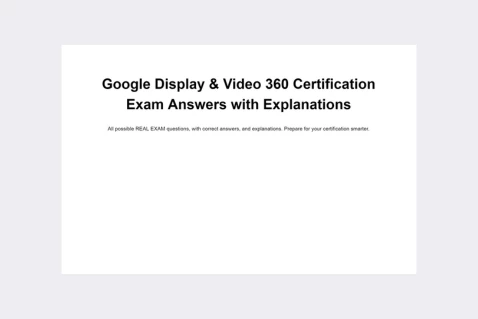


- All possible Google Display and Video 360 certification exam questions with answers, and explanations.
- Real certification exam questions
- Detailed answer explanations.
- Reflects exactly the latest real exam questions.
- Free Lifetime updates.
Elevating Your Campaign Creativity: Exploring Google Tools for Engaging Display & Video 360 Creatives
In the fast-paced world of digital advertising, capturing audience attention is paramount. For brands looking to stand out in the crowd and drive engagement, leveraging innovative creative formats is essential. When it comes to crafting compelling visuals for Display & Video 360 (DV360) campaigns, Google offers a range of tools equipped with templates that facilitate direct upload of creatives. In this blog post, we’ll explore these tools, their capabilities, and how they can elevate your campaign creativity.
Unveiling Google’s Creative Tools
When collaborating with a national coffee shop chain or any brand aiming to captivate audiences with captivating creatives, it’s crucial to leverage the right tools. Here are some Google tools that offer templates allowing direct upload of creatives to DV360:
1. Google Web Designer
Google Web Designer is a powerful tool designed for creating interactive HTML5-based advertisements and other web content. It offers a user-friendly interface with a wide range of pre-built templates that can be customized to suit your brand’s aesthetics. With Google Web Designer, you can easily create engaging creatives and directly upload them to DV360, streamlining the campaign management process.
2. Google Display & Video 360 Studio
Google Display & Video 360 Studio is an integrated platform that enables advertisers to design, manage, and measure rich media ad campaigns across display and video channels. It offers a variety of creative formats, including HTML5, AMPHTML, and video, with templates tailored for different ad placements and objectives. With DV360 Studio, advertisers can seamlessly upload creatives and launch dynamic, interactive campaigns to captivate their target audience.
3. Google Marketing Platform’s Creative Library
The Creative Library within the Google Marketing Platform provides access to a vast repository of pre-built creative templates and assets. From display banners to video ads, advertisers can browse through a diverse range of templates and customize them to align with their brand identity and campaign goals. The Creative Library streamlines the creative development process and facilitates direct integration with DV360 for seamless campaign execution.
Practical Insights and Personal Experience
Throughout my tenure in digital advertising, I’ve had the privilege of working with various brands seeking to enhance their campaign creativity and drive impactful results. Leveraging Google’s suite of creative tools, such as Google Web Designer and DV360 Studio, has been instrumental in crafting engaging visuals that resonate with target audiences.
One memorable project involved collaborating with a national coffee shop chain to launch a seasonal campaign promoting their new line of specialty beverages. By utilizing Google Web Designer’s interactive templates and integrating dynamic elements, such as animated coffee cup illustrations and immersive video backgrounds, we were able to create visually stunning creatives that generated significant buzz and drove foot traffic to their stores.
Conclusion
In today’s competitive digital landscape, captivating creatives are key to capturing audience attention and driving campaign success. Google’s array of creative tools, including Google Web Designer, Display & Video 360 Studio, and the Creative Library within the Google Marketing Platform, offer advertisers powerful resources for crafting engaging visuals and seamlessly uploading them to DV360.
By harnessing the capabilities of these tools and incorporating innovative design elements, brands can elevate their campaign creativity, connect with their audience on a deeper level, and achieve tangible business outcomes. Embrace the power of creativity in your digital campaigns and unlock new possibilities for success.
Discover our best-value guides
- Special Bundle Offer Google_Ads_Roll
- Special Bundle Offer HubSpot_Exams_Roll
- Special Offer Unchained_Guru_Roll
- Special Bundle Offer Amazon_Roll
- Special Bundle Offer Google_Analytics_Roll
- Special Bundle Offer Google_SkillShop_Roll
- Special Bundle Offer Marketing_Platforms_Roll
- Special Bundle Offer Microsoft_Advertising_Roll
- Special Bundle Offer YouTube_Roll
- Special Bundle Offer Google_Android_Roll
- Ultimate PMP certification preperation guide
- Google Cloud Professional Architect Certification Exam Answers - Ultimate Guide
- Special Bundle Offer SEMrush_Roll