Your colleague created a line item in Display & Video 360 for their client's mobile web campaign and targeted mobile in-app by mistake. They went in and removed the mobile in-app targeting at the insertion order level, but the campaign is still targeting mobile in-app. Why could this be happening?
You can't modify targeting for mobile in-app inventory at the line item level.
You can't modify existing line item targeting at the insertion order level.
You can't modify targeting once the campaign has line items assigned.
You can't modify insertion order targeting at the line item level.
Certification program: 👉 Google Display and Video 360 certification exam
Explanation: You can’t modify existing line item targeting at the insertion order level. If your colleague mistakenly targeted mobile in-app at the line item level and attempted to remove it at the insertion order level, the changes may not take effect. In Display & Video 360, targeting modifications made at the insertion order level apply to new line items created within that insertion order but may not retroactively alter the targeting of existing line items. To correct the error, your colleague should directly adjust the targeting settings within the specific line item where the mistake occurred, ensuring that the correct targeting options are selected to align with the campaign’s objectives.
Passing exams is not a workout. Multiple attempts won’t make you stronger.
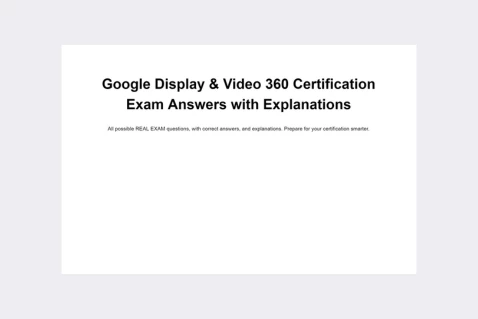


- All possible Google Display and Video 360 certification exam questions with answers, and explanations.
- Real certification exam questions
- Detailed answer explanations.
- Reflects exactly the latest real exam questions.
- Free Lifetime updates.
Understanding Targeting Issues in Display & Video 360 Campaigns
In the complex world of digital advertising, ensuring that campaigns are accurately targeted to reach the intended audience is essential for success. However, even with careful planning and execution, targeting issues can arise, leading to discrepancies between the intended targeting settings and the actual delivery of ads. In this blog post, we’ll explore why targeting issues may occur in Display & Video 360 (DV360) campaigns, along with practical insights and personal experiences to shed light on this topic.
Identifying Targeting Issues
Targeting issues in DV360 campaigns can manifest in various ways, such as ads being served to the wrong audience segments or targeting criteria not being applied as expected. One common scenario involves mistakenly targeting a specific audience segment, such as mobile in-app, and then attempting to remove that targeting at the insertion order level, only to find that the campaign continues to target the unintended audience.
Potential Causes of Targeting Issues
Several factors could contribute to targeting issues persisting despite attempts to correct them:
-
Propagation Delay: Changes made at the insertion order level may not take effect immediately due to propagation delays within the DV360 platform. It may take some time for the changes to be reflected in the campaign settings and for targeting adjustments to be applied accordingly.
-
Overriding Targeting at Other Levels: In DV360, targeting settings can be applied at multiple levels, including the insertion order, line item, and creative levels. If targeting criteria are set at a lower level, such as the line item level, they may override any changes made at a higher level, such as the insertion order level.
-
Cache or Cookie Issues: Temporary cache or cookie issues within the DV360 platform or the user’s browser could potentially interfere with the accurate application of targeting settings, causing discrepancies between the intended and actual targeting criteria.
Addressing Targeting Issues
To address targeting issues effectively in DV360 campaigns, advertisers can take the following steps:
- Double-Check Targeting Settings: Review targeting settings at multiple levels, including insertion order, line item, and creative levels, to ensure consistency and accuracy.
- Allow Sufficient Time for Changes to Take Effect: Be patient and allow sufficient time for changes made to targeting settings to propagate throughout the DV360 platform.
- Clear Cache and Cookies: If targeting issues persist, consider clearing the cache and cookies in the DV360 platform or the user’s browser to resolve any potential caching issues.
Practical Insights and Personal Experience
In my experience working with DV360 campaigns, targeting issues can occasionally arise due to various factors, including propagation delays and conflicting targeting settings at different levels. It’s essential to approach these issues methodically, double-checking targeting settings and allowing time for changes to take effect.
Additionally, effective communication and collaboration within the team are key to identifying and resolving targeting issues promptly. By working together to troubleshoot and address targeting discrepancies, advertisers can ensure that their campaigns are accurately targeted to reach the intended audience segments.
In conclusion, targeting issues in DV360 campaigns can be complex and multifaceted, but with careful attention to detail and a systematic approach to troubleshooting, they can be effectively resolved. By understanding the potential causes of targeting issues and taking proactive steps to address them, advertisers can optimize campaign performance and achieve their advertising objectives.
If you’re experiencing targeting issues in your DV360 campaigns and need assistance, our team is here to help. Contact us today to learn more about how we can support you in optimizing your advertising efforts and maximizing campaign effectiveness.
Discover our best-value guides
- Special Bundle Offer Google_Ads_Roll
- Special Bundle Offer HubSpot_Exams_Roll
- Special Offer Unchained_Guru_Roll
- Special Bundle Offer Amazon_Roll
- Special Bundle Offer Google_Analytics_Roll
- Special Bundle Offer Google_SkillShop_Roll
- Special Bundle Offer Marketing_Platforms_Roll
- Special Bundle Offer Microsoft_Advertising_Roll
- Special Bundle Offer YouTube_Roll
- Special Bundle Offer Google_Android_Roll
- Ultimate PMP certification preperation guide
- Google Cloud Professional Architect Certification Exam Answers - Ultimate Guide
- Special Bundle Offer SEMrush_Roll