Your company wants to set up universal brand controls across all products to be consistent with your brand guidelines. What's the highest level within the Display & Video 360 account settings hierarchy that you should choose?
Insertion order & Campaign
Partner & Advertiser
Line item & Campaign
Campaign & Partner
Certification program: 👉 Google Display and Video 360 certification exam
Explanation: Partner & Advertiser is the highest level within the Display & Video 360 account settings hierarchy that should be chosen when setting up universal brand controls across all products. Opting for this level allows for consistent implementation of brand guidelines across multiple campaigns, line items, and insertion orders associated with a specific partner and advertiser. By configuring universal brand controls at the Partner & Advertiser level, advertisers can ensure standardized brand representation and adhere to established guidelines seamlessly, promoting a cohesive brand image across all their advertising activities within Display & Video 360. This hierarchy provides a centralized approach to brand management, offering efficiency and uniformity in branding practices.
Passing exams is not a workout. Multiple attempts won’t make you stronger.
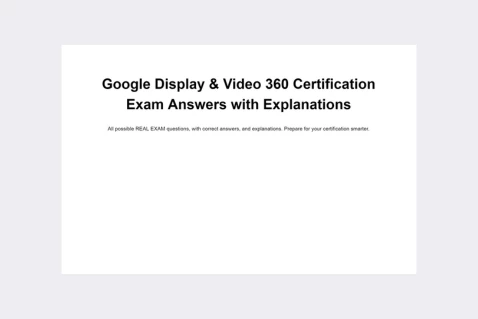


- All possible Google Display and Video 360 certification exam questions with answers, and explanations.
- Real certification exam questions
- Detailed answer explanations.
- Reflects exactly the latest real exam questions.
- Free Lifetime updates.
Maximizing Brand Consistency in Display & Video 360: A Comprehensive Guide
In the fast-paced world of digital advertising, maintaining brand consistency across various platforms and channels is paramount for building trust and recognition among consumers. As companies strive to establish a cohesive brand identity, it’s essential to implement universal brand controls that adhere to brand guidelines. One powerful tool for achieving this goal is Google’s Display & Video 360 (DV360) platform, which offers robust settings for managing brand assets and ensuring brand consistency across all products.
Understanding the Hierarchy of DV360 Account Settings
When it comes to setting up universal brand controls within a DV360 account, it’s crucial to navigate the platform’s hierarchy effectively. DV360 organizes settings into a hierarchical structure, with different levels of granularity for managing brand assets and configurations. At the highest level of this hierarchy, administrators can define overarching brand guidelines that apply universally across all products and campaigns.
Practical Insights for Setting Up Universal Brand Controls
To ensure maximum brand consistency, administrators should focus on selecting the highest level within the DV360 account settings hierarchy. By doing so, they can establish standardized brand guidelines that will cascade down to all products within the account. This approach eliminates inconsistencies and ensures that all creatives, placements, and targeting parameters align with the company’s brand identity.
When implementing universal brand controls, consider the following practical insights:
-
Centralized Brand Guidelines: Consolidate brand assets, such as logos, colors, fonts, and messaging, into a centralized repository within DV360. This allows for easy access and ensures that all team members adhere to the same brand guidelines when creating and deploying campaigns.
-
Standardized Creative Templates: Develop standardized creative templates that align with the company’s brand guidelines. These templates should incorporate approved imagery, messaging, and design elements to maintain consistency across all ad creatives.
-
Approval Workflows: Implement approval workflows within DV360 to ensure that all creatives meet brand standards before being launched. Establishing clear review processes helps prevent unauthorized deviations from brand guidelines and maintains brand integrity.
-
Regular Audits and Updates: Conduct regular audits of campaign assets and configurations to identify any deviations from brand guidelines. Make necessary updates to ensure ongoing compliance and consistency across all products.
Personal Experience: Navigating Brand Consistency in DV360
In my experience, implementing universal brand controls within DV360 has been instrumental in maintaining brand consistency and integrity across various advertising campaigns. By selecting the highest level within the account settings hierarchy, we were able to establish clear brand guidelines that applied uniformly to all products and campaigns.
One challenge we encountered was ensuring buy-in from all stakeholders, including creative teams, media buyers, and marketing executives. However, by emphasizing the importance of brand consistency and demonstrating the benefits of standardized controls, we were able to garner support and cooperation across the organization.
Additionally, leveraging DV360’s features for centralized asset management and approval workflows streamlined the process of implementing brand controls and mitigated the risk of unauthorized deviations. As a result, our campaigns consistently reflected the company’s brand identity, leading to increased brand recognition and consumer trust.
Conclusion
In the digital advertising landscape, maintaining brand consistency is essential for building credibility and fostering consumer trust. By leveraging the hierarchical structure of DV360 account settings and implementing universal brand controls at the highest level, companies can ensure that their brand guidelines are upheld across all products and campaigns. Through practical insights and personal experiences, organizations can navigate the complexities of brand consistency in DV360 and achieve their advertising objectives with confidence.
Discover our best-value guides
- Special Bundle Offer Google_Ads_Roll
- Special Bundle Offer HubSpot_Exams_Roll
- Special Offer Unchained_Guru_Roll
- Special Bundle Offer Amazon_Roll
- Special Bundle Offer Google_Analytics_Roll
- Special Bundle Offer Google_SkillShop_Roll
- Special Bundle Offer Marketing_Platforms_Roll
- Special Bundle Offer Microsoft_Advertising_Roll
- Special Bundle Offer YouTube_Roll
- Special Bundle Offer Google_Android_Roll
- Ultimate PMP certification preperation guide
- Google Cloud Professional Architect Certification Exam Answers - Ultimate Guide
- Special Bundle Offer SEMrush_Roll