Get the Latest Google Ads Creative certification exam answers with explanations. Latest exam version, free lifetime updates. All possible exam questions with verified answers. Earn your certificate in minutes. Free updates included. Save your time.
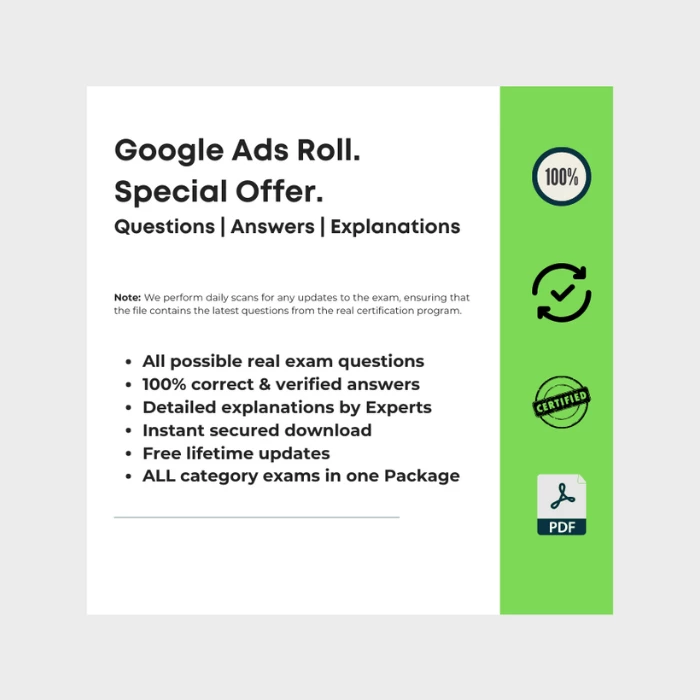
Google Ads Roll. Includes Answers for Every Real Google Ads Certification Exam.
All-in-One: Get all Google Ads exams answers with explanations in one bundle. This package includes answers for every current Google Ads certification. Regular updates to reflect the latest exam version. -> See what's included.
Questions | Answers | Explanations. Free Lifetime Updates.


Need a single cerification exam answers? Check out our -> list of certification exams answer keys. Learn Smarter. Obtain or Renew your certificates with peace of mind!
Are you ready to unleash your creativity and make your ads stand out in the crowded digital landscape? We’re thrilled to present an invaluable resource for the Google Ads Creative Certification that will empower you to design compelling and effective ad campaigns! Our downloadable PDF is packed with actual certification exam questions, verified answers, and in-depth explanations that will guide you through the principles of creating engaging ads that capture attention. Whether you’re a marketing professional aiming to enhance your creative skills or a business owner looking to elevate your brand’s visibility, this essential guide will prepare you to excel in your certification exam and craft ads that truly resonate with your audience. Don’t wait—download your copy today and take the first step toward mastering the art of creative advertising!
Want to Earn All Google SkillShop Certifications in No Time?
Then check out our exclusive 👉 Google SkillShop Roll Offer! This comprehensive package includes questions, answers, and detailed explanations for each Google SkillShop certification. Get everything you need to achieve success faster.
Passing exams is not a workout. Multiple attempts won’t make you stronger.
Which tactic should you use when creating a video ad with an awareness objective?
- Let the product shine, and be different, yet simple.
- Make people core to the story and keep branding subtle.
- Make people core to the story and be different, yet simple.
- Let the product shine and put the brand front and center.
Explanation: The correct answer is Make people core to the story and be different, yet simple because this tactic effectively captures viewers’ attention while fostering an emotional connection with the audience. By centering the narrative around relatable characters and their experiences, the ad can resonate more deeply with viewers, making it memorable and engaging. Coupling this approach with a focus on simplicity ensures that the message is clear and easily digestible, enhancing the overall impact of the ad. This balance of storytelling and distinctiveness is essential for achieving the awareness objective, as it encourages viewers to relate to the brand and remember it in a positive light.
Which statement best captures the value proposition of Google’s experimentation tool?
- It’s a powerful testing tool that shows all users two versions of an ad so you know which people prefer.
- It’s a powerful testing tool that lets you assess the effectiveness of creatives, audiences, or other variables.
- It’s a powerful testing tool that helps boost campaign performance for a small additional cost.
- It’s a powerful testing tool that uses a simulated ad environment to determine which creative or audiences will perform best.
Explanation: The correct answer is It’s a powerful testing tool that lets you assess the effectiveness of creatives, audiences, or other variables because this statement accurately reflects the primary function of Google’s experimentation tool. It enables marketers to conduct controlled tests that evaluate how different elements, such as creatives or audience segments, impact campaign performance. By providing insights into the effectiveness of these variables, the tool empowers advertisers to make data-driven decisions, optimize their campaigns, and ultimately enhance their return on investment. This comprehensive assessment capability is central to maximizing the success of advertising efforts.
You’re hoping to boost your client’s performance by optimizing their responsive display ads. Which action should you take first?
- Add new assets that should perform better.
- Duplicate the campaign.
- Pause the campaign.
- Review the asset report labels.
Explanation: The correct answer is Review the asset report labels because this action provides essential insights into the current performance of the existing assets used in the responsive display ads. By examining the asset report labels, you can identify which assets are underperforming and which are effective, allowing you to make informed decisions about optimizing the campaign. Understanding the strengths and weaknesses of the current assets is crucial for determining the best course of action, whether that involves replacing low-performing assets, enhancing successful ones, or adding new content to improve overall performance. This targeted approach maximizes the potential for boosting your client’s campaign effectiveness.
You’re creating a video ad for a spa and your goal is to drive reservations through the spa’s website. Which call-to-actions (CTAs) should you use in the ad?
- Check us out
- Book now
- Call now
- Learn more
Explanation: The correct answer is Book now because this call-to-action (CTA) is direct and action-oriented, effectively prompting viewers to take immediate action towards making a reservation at the spa. By using “Book now,” you create a sense of urgency and clarity, guiding potential customers to the specific action you want them to take—visiting the website to secure their appointment. This CTA aligns perfectly with the goal of driving reservations, making it the most effective choice to encourage viewers to engage with the spa’s services right away.
You want to to improve a video ad’s effectiveness. Which post-production edit will help you achieve your goal?
- Lower the brightness to optimize for mobile device viewing.
- Add closed captions since most viewers will watch with sound off.
- Remove supers so they don’t compete with the audio.
- Increase the pace and tighten the framing.
Explanation: The correct answer is Increase the pace and tighten the framing because these adjustments can significantly enhance viewer engagement and retention in a video ad. By increasing the pace, you create a dynamic viewing experience that captures attention and maintains interest throughout the ad. Tightening the framing focuses on key visuals and important details, allowing viewers to connect more deeply with the content. Together, these edits help create a more compelling narrative that keeps the audience engaged, ultimately improving the ad’s effectiveness in conveying its message and prompting action.
Which of these images are most likely to stand out in an app campaign for a travel app company?
- An aerial photo of a travel destination with the logo overlayed
- An image of a plane in the sky with lots of blank space
- A zoomed out image of travelers enjoying a destination
- An action shot taken directly from the app
Explanation: The correct answer is An action shot taken directly from the app because this type of image effectively showcases the app’s functionality and user experience, making it highly relevant and engaging for potential users. By featuring an action shot, viewers can see how the app is used in real-time, which helps them visualize its benefits and practical applications in their travel planning. This direct connection to the app’s features sets it apart from more generic images, capturing attention and prompting interest in downloading the app, ultimately driving higher engagement in the campaign.
You want to boost conversion rates further for important audiences that have a high rate of conversion in your video campaign. How can you use Google’s experimentation tool to acheive this?
- Test one creative against all important audience segments.
- Test multiple creatives against two important audience segments.
- Test the same creative against two important audience segments.
- Test multiple creatives against one important audience segment.
Explanation: The correct answer is Test multiple creatives against one important audience segment because this strategy allows for focused optimization based on the preferences and behaviors of a specific audience that has already shown a high conversion rate. By experimenting with various creatives within this targeted group, you can identify which specific elements resonate most effectively, leading to better engagement and higher conversion rates. This approach enables you to refine your messaging and visuals based on data-driven insights, ultimately maximizing the performance of your video campaign for that key audience segment.
Get familiar with certification exam questions - Google Ads Creative Certification Answers
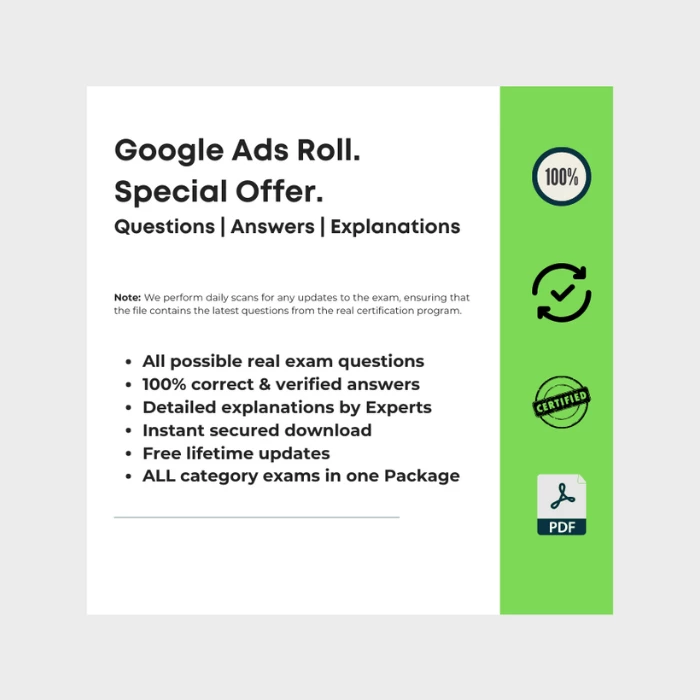
Google Ads Roll. Includes Answers for Every Real Google Ads Certification Exam.
All-in-One: Get all Google Ads exams answers with explanations in one bundle. This package includes answers for every current Google Ads certification. Regular updates to reflect the latest exam version. -> See what's included.
Questions | Answers | Explanations. Free Lifetime Updates.


Need a single cerification exam answers? Check out our -> list of certification exams answer keys. Learn Smarter. Obtain or Renew your certificates with peace of mind!
You’re creating a Discovery campaign for your t-shirt business and want to select imagery that follows creative guidance. Which of these images follows this guidance?
- An image of your best-selling t-shirt with a white background
- An image of your best-selling t-shirt zoomed in so customers can see the quality of the fabric.
- An image of someone wearing your best-selling t-shirt
- An image of your best-selling t-shirt displayed in a retail scene.
You’re developing a storyboard for a video ad. Which technique should you use to grab and sustain viewers’ attention?
- Use engaging pacing and tight framing.
- Build suspense with a slow pace to start.
- Keep visuals low-contrast to avoid overwhelming viewers.
- Set up scenes to be zoomed out so viewers can see all story elements.
You own a small hardware company and have been driving online sales with video campaigns. How should you edit existing ad creative to optimize your existing ads and drive more online sales?
- Humanize the ad with customer testimonials.
- Convey multiple messages to resonate with the masses.
- Use more close-ups of the product to make it the focus of the ad.
- Provide multiple options for how viewers can take action.
You work for a design firm and manage their Search campaigns for all of Ohio. Why is location insertion a valuable feature for you?
- It can replace other locations in the campaign’s ad copy to “Ohio.”
- It can insert “Ohio” into every headline automatically.
- It can personalize the headline to an audience’s city within Ohio.
- It can make sure the ad only serves to users in Ohio.
In which of these situations would Google’s experimentation tool be helpful?
- Compare the performance of existing TV creative to that of ABCDs-optimized creative.
- Compare how the same ad performs on TV compared to YouTube.
- Compare how two key audiences respond to two different video ads.
- Compare how the same audience responds to the same ad at different points in time.
You manage marketing for a local tourism company and you’re creating a Discovery campaign with the goal of generating leads. Which of the following images should you upload?
- Images of tourists enjoying their tour in scenic locations
- Only your main website photo
- Only your best-performing image from social media
- Images of tourists in locations both on and off the tour
If you’re looking to boost performance by optimizing responsive display ads, which of the following actions should you take first?
- Duplicate the campaign.
- Pause the campaign.
- Add new assets that should perform better.
- Review the asset report labels.
You’re creating your first video ad and your aim is to drive consideration for your brand’s offering. How should you hero the product?
- Brand only at the beginning and end of the ad.
- Brand often, especially in the first five seconds.
- Brand only at the beginning of the ad.
- Brand often, especially in the last five seconds.
Which combination of elements best captures the key principles of Google’s ABCDs of effective creative?
- Attention, Branding, Connection, Direction
- Attraction, Branding, Connection, Direction
- Attention, Branding, Creativity, Direction
- Audience, Branding, Creativity, Direction
App campaigns rely on creative rotation powered by machine learning to choose the right creative for the right inventory, the right user, and the right moment. How should you approach assets for an app campaign to achieve strong results?
- Use diverse creatives in content, theme, length, and orientation.
- Provide identical videos with minor differences.
- Provide identical videos cut to different lengths.
- Upload fewer creatives than previous app campaigns.
You’re creating a video ad to generate leads for a phone repair service. How should you present the ask for viewers to take action?
- Humanize the ad with customer testimonials.
- Convey multiple messages to resonate with the masses.
- Introduce the product or problem, then folllow up with a relevant call-to-action.
- Provide multiple options for how viewers can take action.
You’ve created a video ad with an awareness objective, but have noticed that viewers have been dropping off very quickly. You want viewers to pay attention to the entire ad. Which element should you focus on to help viewers better engage?
- Audio
- Supers
- Color
- Call-to-action (CTA)
You’re working for a direct-to-consumer wine retailer and making your first video ad with the goal of building awareness for your business. What should you do in the first five seconds of the video ad?
- Use tightly framed product shots without audio to avoid overwhelming viewers.
- Use tightly framed product shots with audio brand mentions.
- Focus only on the brand logo and audio, and showcase the product after the first five seconds.
- Set up the problem the product solves and include a brand logo.
Which two visual language elements have the highest impact on watch time on mobile devices for video ads?
- Pacing and supers
- Pacing and framing
- Framing and supers
- Supers and audio
You’re creating a video ad with the goal of growing consideration for a new mobile application. How should you approach making this video ad?
- Use technical jargon that will resonate with important audiences.
- Share multiple messages about the many ways this product solves a problem.
- Make people core to the story and keep branding subtle.
- Use product demos and how-to’s to put the product in context.
You manage marketing within a direct-to-consumer auto parts company and are aiming to drive sales online. What technique should you use to connect with viewers through video ads?
- You should avoid humor as it’s more subjective.
- You should keep the value proposition and use case precise.
- You should feature products in only the first and last five seconds.
- You should focus on audio and supers to reinforce your message.
You’re setting up keyword insertion for your Search campaign to promote a new line of sustainable shirts so that the ad text dynamically adjusts to match queries like “cotton shirts" and “linen shirts." If the keyword can’t be replaced, however, you want the ad to serve the default phrase “sustainable shirts.” How should you set up this keyword insertion in Google Ads?
- {keyword: sustainable} shirts
- {keyword: sustainable shirts}
- {keyword: cotton and linen shirts}
- {keyword: cotton and linen} shirts
Which of the following describes Google’s ABCDs of effective creative?
- Research-backed creative rules to follow
- Design-backed creative inspiration
- Design-backed creative rules to follow
- Research-backed creative guidance
To improve the performance of video campaigns, how should you approach creative effectiveness?
- Continue running campaigns with existing creative and slowly introduce new variations.
- Use research-backed creative guidelines and iterate with experimentation.
- Start with all-new video ad creative that’s already working well for other platforms.
- Run an experiment with existing creative and use whichever one performs best.
Which of these video campaign effectiveness levers is the top driver of return on investment and the strongest on digital media?
- Creative
- Media
- Brand
- Platform
You’re creating a storyboard to make your first video asset for an app campaign. Which of the following should you prioritize?
- Establishing the problem with an actor on-screen, followed by them using the app to solve the problem
- Showing the product experience as quickly as possible, with tightly framed shots focusing on app use and benefits
- Making the brand known by pairing the logo with zoomed out shots
- Emotional appeal through compelling storytelling to connect deeply with potential users
You work for a creative agency making video ads for a client that’s struggled to meaningfully connect with potential customers in their ads. Which of the following is an approach to help people think or feel something?
- Avoid humor as it’s more subjective.
- Convey multiple messages to resonate with the masses.
- Humanize the story.
- Showcase discounts and sales to drive interest.
Which technique should you use when creating a video ad with an awareness objective?
- Let the product shine and put the brand front and center.
- Make people core to the story and be different, yet simple.
- Let the product shine, and be different, yet simple.
- Make people core to the story and keep branding subtle.
You run an auto repair company that is new to the market and want to use video advertising to differentiate your business to potential customers. How should you brand early, often, and richly?
- Draw on a wide palette of branding elements.
- Keep audio to a minimum so viewers focus on visuals.
- Only highlight the brand in the first five seconds of the ad.
- Keep your brand subtle to avoid overwhelming viewers.
You’re implementing an experiment. Which of these approaches should you follow as a best practice?
- Assign two campaigns to each experiment arm.
- Test one variable for each experiment.
- Start with multiple hypotheses.
- Divide your audience into as many arms as possible.
What is the maximum number of HTML, image, and video assets per ad group for an app campaign?
- 10
- 5
- 8
- 20
You’re managing app campaigns for a financial services company. Which of the following assets should you use?
- A video that tells a complete story, including the user’s financial problem and how the app solves it
- An image of someone holding a phone with the app on-screen and a logo overlayed
- A headline that states the name of the app and a call-to-action to download
- A screen-capture video of someone exploring their financial performance page
Which aspect ratios are accepted for image assets in app campaigns?
- 1:1, 1.75:1, and 4:5
- 1:1 and 1.75:1 only
- 1:1 and 1.91:1 only
- 1:1, 1.91:1, and 4:5
You’re the marketing manager for an online sporting goods store and have been tasked to optimize the company’s display campaigns before increasing their budgets. What should you do to achieve this goal?
- Replace all the assets at once.
- Add new assets multiple times per week.
- Pause the campaign.
- Remove and replace low-performing assets.
You’re creating a video ad with a purpose to ask people to take action. Which technique would best support that goal?
- Include a generic call-to-action (CTA).
- Provide multiple options for how viewers can take action.
- Keep audio to a minimum so viewers focus on the call-to-action (CTA).
- Include a specific call-to-action (CTA).
You work for a creative agency and are aiming to drive awareness for a global beauty brand’s new product. How should you connect with potential customers through a video ad?
- Avoid humor as it’s more subjective.
- Feature diverse characters that represent your customer.
- Share multiple messages about the many ways this product solves a problem.
- Include a specific call-to-action (CTA).
Your aim is to connect with viewers and make your brand stand out to potential customers. How can you achieve this through a video ad with an awareness objective?
- Set the context and include a clear call-to-action.
- Convey multiple messages to resonate with the masses.
- Brand often, especially in the last five seconds.
- Leverage key differentiators such as competitive claims and endorsements.
Which of the following describes Google’s experimentation tool?
- It’s a powerful testing tool that shows all users two versions of an ad so you know which people prefer.
- It’s a powerful testing tool that helps boost campaign performance for a small additional cost.
- It’s a powerful testing tool that lets you assess the effectiveness of creatives, audiences, or other variables.
- It’s a powerful testing tool that uses a simulated ad environment to determine which creative or audiences will perform best.
You created your first video ad a few months ago and now want to make small changes to improve its performance. Which post-production edits should you make to improve the ad’s effectiveness?
- Increase the pace and tighten the framing.
- Add closed captions since most viewers will watch with sound off.
- Lower the brightness to optimize for mobile device viewing.
- Remove supers so they don’t compete with the audio.
You’re editing a video ad aimed to drive consideration and are deciding how frequently the actor and the product should be showcased relative to one another. How should you approach editing this ad?
- Emphasize people in order to humanize the story.
- Emphasize the product over people.
- Emphasize multiple people to engage viewers.
- Emphasize people as a way of getting your brand or product noticed by potential customers.
You’ve identified important audiences that have a high rate of conversion from your existing video ads, but want to boost conversion rates further. How can you use Google’s experimentation tool to acheive this?
- Test one creative against all important audience segments.
- Test multiple creatives against one important audience segment.
- Test the same creative against two important audience segments.
- Test multiple creatives against two important audience segments.
You’re creating a video ad for a hotel chain and your goal is to drive reservations through its website. Which call-to-actions (CTAs) should you use in the ad?
- Check us out
- Learn more
- Book now
- Call now
For an app campaign, which description accurately captures guidance for writing effective headlines and descriptions?
- Headlines should grab users’ attention and description lines should highlight the key features of the app.
- Headlines should state only the name of the app and description lines should aim to educate and inform.
- Headlines should focus on highlighting the key features of the app and description lines should aim to educate and inform.
- Headllines should include a call-to-action and description lines should include statistics about the app’s popularity.
When you create an app campaign, what information is pulled for you automatically?
- Logo, rating, and title
- Title, rating, and and number of downloads
- Logo, title, and number of downloads
- Title, rating, and price
You work for a subscription-based online fitness platform and your goal is to drive sign-ups for free trials. Which of the following would help accomplish this in a video ad with an action objective?
- Focus on audio and supers to reinforce your message.
- Set the context and include a clear call-to-action.
- Include a clear call-to-action with minimal audio to avoid overwhelming viewers.
- Focus on people to get the product noticed.
When creating a responsive display ad, why should you check Ad strength?
- It provides insight into how the ad has historically performed so you can iterate.
- It provides recommendation for the quantity and diversity of each type of asset.
- It automatically replaces images that are underperforming.
- It dynamically generates customized headlines that will have stronger performance.
What type of asset is not accepted for an app campaign?
- Image
- Video
- HTML5
- Website
You work for a major retailer that has an annual sale. What feature would help you ensure that Search ads accurately reflect details about the sale?
- Location insertion
- Keyword insertion
- Dynamic customizer
- Countdown customizer
You’re managing app campaigns for a client and notice that they’ve achieved strong performance with their current creative, but have been using the same assets for a long time. How can you keep creative fresh for users while maintaining consistent results?
- Replace all the assets at once so they can be distributed evenly.
- Replace assets that have a low performance label in the asset report.
- Remove the image assets so the campaign utilizes more video assets for a multi-sensory experience.
- Remove the assets and add new ones that follow best practices even more closely.
What is the difference between an emerging story arc and a traditional story arc?
- The traditional story arc starts low and unexpectedly shifts to the climax right away, whereas the emerging story arc brands right away and ends with a climax.
- The traditional story arc starts off high and has unexpected shifts to keep viewers watching, whereas the emerging story arc builds slowly to a climax and brands at the end.
- The traditional story arc builds slowly to a climax and brands at the end, whereas the emerging story arc starts off high and has unexpected shifts to keep viewers watching.
- The traditional story arc brands right away and ends with a climax, whereas the emerging story arc starts low and unexpectedly shifts to the climax right away.
You manage in-house marketing for a travel app company and are looking to develop assets for their app campaign. Which of the following assets follows guidance for standing out with high quality images?
- A zoomed out image of travelers enjoying a destination
- An image of a plane in the sky with lots of blank space
- An aerial photo of a travel destination with the logo overlayed
- An action shot taken directly from the app
If it’s your first time launching a video campaign, and you have existing brand images, text, and logos, which tool could help you make your first video ad using these assets?
- Ads Creative Studio
- Google’s ABCDs of effective creative
- Video Creative Analytics
- Video Creation Tools in Google Ads
You’re creating a responsive display ad and want to make sure you’re following best practices. How many headlines, images, and short descriptions should you prepare?
- 5
- 2
- 7
- 3
How often should you examine your asset report and swap out low-performing assets for a Discovery campaign?
- Daily
- Quarterly
- Bi-weekly
- Monthly
You launched your first video campaign a month ago and are trying to determine how many people have watched key moments or skipped your video ad. Which tool could help you uncover this information?
- Google’s ABCDs of effective creative
- Create with Google
- Video Creative Analytics
- Ads Creative Studio
What’s the difference between traditional and emerging story arcs?
- The traditional story arc builds slowly to a climax and brands at the end, whereas the emerging story arc starts off high and has unexpected shifts to keep viewers watching.
- The traditional story arc brands right away and ends with a climax, whereas the emerging story arc starts low and unexpectedly shifts to the climax right away.
- The traditional story arc starts off high and has unexpected shifts to keep viewers watching, whereas the emerging story arc builds slowly to a climax and brands at the end.
- The traditional story arc starts low and unexpectedly shifts to the climax right away, whereas the emerging story arc brands right away and ends with a climax.
Which of the following asset types would not be accepted for an app campaign?
- HTML5
- Video
- Website
- Image
How should you improve a video ad’s effectiveness in post-production?
- Add closed captions since most viewers will watch with sound off.
- Lower the brightness to optimize for mobile device viewing.
- Increase the pace and tighten the framing.
- Remove supers so they don’t compete with the audio.
You work for a creative agency and are looking to understand how many viewers watched key moments or skipped your video ad. Which tool could help you uncover this information?
- Create with Google
- Video Creative Analytics
- Ads Creative Studio
- Google’s ABCDs of effective creative
You’re creating a video ad with the aim of growing consideration for a product. How should you approach making this video ad?
- Use product demos and how-to’s to put the product in context.
- Share multiple messages about the many ways this product solves a problem.
- Make people core to the story and keep branding subtle.
- Use technical jargon that will resonate with important audiences.
For which of the following scenarios would Google’s experimentation tool be helpful?
- Compare the performance of existing TV creative to that of ABCDs-optimized creative.
- Compare how the same ad performs on TV compared to YouTube.
- Compare how the same audience responds to the same ad at different points in time.
- Compare how two key audiences respond to two different video ads.
You’ve never launched a video campaign or made a video ad before, but you do have brand images, text, and logos available. Which tool could help you make your first video ad from these assets?
- Video Creation Tools in Google Ads
- Ads Creative Studio
- Google’s ABCDs of effective creative
- Video Creative Analytics
If you want to improve performance of video campaigns, what approach should you take with creative?
- Run an experiment with existing creative and use whichever one performs best.
- Continue running campaigns with existing creative and slowly introduce new variations.
- Start with all-new video ad creative that’s already working well for other platforms.
- Use research-backed creative guidelines and iterate with experimentation.
You own an independent sporting goods store and have been driving online sales with video campaigns. How should you optimize your existing video ad creative to drive more online sales?
- Convey multiple messages to resonate with the masses.
- Humanize the ad with customer testimonials.
- Provide multiple options for how viewers can take action.
- Use more close-ups of the product to make it the focus of the ad.
What are the key elements of Google’s ABCDs of effective creative?
- Attention, Branding, Creativity, Direction
- Audience, Branding, Creativity, Direction
- Attention, Branding, Connection, Direction
- Attraction, Branding, Connection, Direction
You’re an in-house marketer for an e-commerce business aiming to increase website sales. What should you do in the video ad to ask people to take action?
- Keep audio to a minimum so viewers focus on the call-to-action (CTA).
- Include a generic call-to-action (CTA).
- Provide multiple options for how viewers can take action.
- Include a specific call-to-action (CTA).
You’re making your first video ad with the goal of driving consideration for your brand’s offering. How should you hero the product in this ad?
- Brand only at the beginning and end of the ad.
- Brand often, especially in the first five seconds.
- Brand only at the beginning of the ad.
- Brand often, especially in the last five seconds.
Your app campaign has been successful but you’ve been using the same assets for a long time. How can you keep creative fresh for users without sacrificing results?
- Remove the assets and add new ones that follow best practices even more closely.
- Remove the image assets so the campaign utilizes more video assets for a multi-sensory experience.
- Replace all the assets at once so they can be distributed evenly.
- Replace assets that have a low performance label in the asset report.
Why should you check Ad strength when creating a responsive display ad?
- It dynamically generates customized headlines that will have stronger performance.
- It provides insight into how the ad has historically performed so you can iterate.
- It provides recommendation for the quantity and diversity of each type of asset.
- It automatically replaces images that are underperforming.
You work for a media agency and are looking to optimize your client’s responsive display ads to boost performance. Which of the following actions should you take to start?
- Pause the campaign.
- Review the asset report labels.
- Duplicate the campaign.
- Add new assets that should perform better.
Which of these accurately captures Google’s ABCDs of effective creative?
- Research-backed creative guidance
- Design-backed creative rules to follow
- Design-backed creative inspiration
- Research-backed creative rules to follow
App campaigns rely on creative rotation powered by machine learning to choose the right creative for the right inventory, the right user, and the right moment. How should you approach assets to achieve strong results?
- Use diverse creatives in content, theme, length, and orientation.
- Upload fewer creatives than previous app campaigns.
- Provide identical videos cut to different lengths.
- Provide identical videos with minor differences.
You work for a creative agency and your client is having trouble connecting meaningfully with potential customers. Which technique should you use to help people think or feel something?
- Convey multiple messages to resonate with the masses.
- Showcase discounts and sales to drive interest.
- Avoid humor as it’s more subjective.
- Humanize the story.
If you were creating a storyboard to make your first video asset for an app campaign, what should you prioritize?
- Establishing the problem with an actor on-screen, followed by them using the app to solve the problem
- Emotional appeal through compelling storytelling to connect deeply with potential users
- Showing the product experience as quickly as possible, with tightly framed shots focusing on app use and benefits
- Making the brand known by pairing the logo with zoomed out shots
You work for a grocery delivery service and your goal is to drive sign-ups for free trials. How can help you achieve this goal using a video ad with an action objective?
- Set the context and include a clear call-to-action.
- Include a clear call-to-action with minimal audio to avoid overwhelming viewers.
- Focus on people to get the product noticed.
- Focus on audio and supers to reinforce your message.
You’ve noticed that viewers are dropping off very quickly for your existing video ads, and want to engage them more effectively. Which of the following is an effective way to get viewers to pay attention to an ad with an awareness objective?
- Color
- Supers
- Audio
- Call-to-action (CTA)
You manage Search campaigns for a restoration company that services all of Oregon. Why is location insertion a valuable feature to use?
- It can make sure the ad only serves to users in Oregon.
- It can insert “Oregon” into every headline automatically.
- It can personalize the headline to an audience’s city within Oregon.
- It can replace other locations in the campaign’s ad copy to “Oregon.”
What information is automatically pulled for you when creating an app campaign?
- Title, rating, and price
- Logo, title, and number of downloads
- Title, rating, and and number of downloads
- Logo, rating, and title
You’re creating a storyboard for a video ad and want to engage viewers. Which of the following is a way to hook and sustain attention?
- Build suspense with a slow pace to start.
- Use engaging pacing and tight framing.
- Keep visuals low-contrast to avoid overwhelming viewers.
- Set up scenes to be zoomed out so viewers can see all story elements.
You’re setting up keyword insertion for your Search campaign to promote a new line of sustainable socks so that the ad text dynamically adjusts to match queries like “sports socks" and “dress socks." If the keyword can’t be replaced, however, you want the ad to serve the default phrase “sustainable socks.” How should you set up this keyword insertion in Google Ads?
- {keyword: sustainable} socks
- {keyword: sustainable socks}
- {keyword: sports and dress} socks
- {keyword: sports and dress socks}
A tourism company wants to create a Discovery campaign intended to generate leads. Which images should they upload to achieve this goal?
- Images of tourists enjoying their tour in scenic locations
- Images of tourists in locations both on and off the tour
- Only their main website photo
- Only their best-performing image from social media
You’re making a video ad to generate leads for a cleaning services company. How should you present the ask for viewers to take action?
- Convey multiple messages to resonate with the masses.
- Provide multiple options for how viewers can take action.
- Introduce the product or problem, then follow up with a relevant call-to-action.
- Humanize the ad with customer testimonials.
To follow best practices, how many headlines, images, and short descriptions should you prepare for a responsive display ad?
- 2
- 3
- 5
- 7
You manage marketing within a direct-to-consumer homewares company and are aiming to drive online sales. How should you approach connecting with viewers through video ads?
- Keep the value proposition and use case precise.
- Avoid humor as it’s more subjective.
- Feature products in only the first and last five seconds.
- Focus on audio and supers to reinforce your message.
You’re making your first video ad with the goal of building awareness for your direct-to-consumer food company. What should you do in the first five seconds of the video ad?
- Set up the problem the product solves and include a brand logo.
- Focus only on the brand logo and audio, and showcase the product after the first five seconds.
- Use tightly framed product shots without audio to avoid overwhelming viewers.
- Use tightly framed product shots with audio brand mentions.
How frequently should you look at your asset report and replace low-performing assets for a Discovery campaign?
- Daily
- Bi-weekly
- Quarterly
- Monthly
For which scenario would Google’s experimentation tool be most useful?
- You need to compare how the same ad performs on TV versus how it performs on YouTube.
- You need to compare how two key audiences response to two different video ads.
- You’re comparing the performance of existing TV creative to that of ABCDs-optimized creative.
- You’re comparing how the same audience responds to the same ad at different points in time.
For app campaigns, which aspect ratios are accepted for image assets?
- 1:1, 1.75:1, and 4:5
- 1:1 and 1.75:1 only
- 1:1 and 1.91:1 only
- 1:1, 1.91:1, and 4:5
Describe the difference between the traditional story arc and the emerging story arc.
- The traditional story arc brands right away and ends with a climax, whereas the emerging story arc starts low and unexpectedly shifts to the climax right away.
- The traditional story arc starts off high and has unexpected shifts to keep viewers watching, whereas the emerging story arc builds slowly to a climax and brands at the end.
- The traditional story arc starts low and unexpectedly shifts to the climax right away, whereas the emerging story arc brands right away and ends with a climax.
- The traditional story arc builds slowly to a climax and brands at the end, whereas the emerging story arc starts off high and has unexpected shifts to keep viewers watching.
You’re making a video ad for a travel company with the goal of driving bookings on their website. Which of the following call-to-actions (CTAs) should you use in the ad?
- Learn more
- Book now
- Check us out
- Call now
You manage marketing for an online clothing company and and want to optimize your display campaigns before increasing their budgets. Which of the following actions should you take?
- Replace all the assets at once.
- Add new assets multiple times per week.
- Remove and replace low-performing assets.
- Pause the campaign.
You’re the marketing manager for a whale-watching tour company and are creating a Discovery campaign. You need to choose images that will help generate leads for the business to use in the campaign. Which images should you choose for your campaign to meet your goal?
- Images of tourists enjoying their tour in scenic locations
- Only your main website photo
- Only your best-performing image from social media
- Images of tourists in locations both on and off the tour
Which pair of visual language elements has the highest impact on watch time for video ads on mobile devices?
- Pacing and supers
- Supers and audio
- Framing and supers
- Pacing and framing
You manage Search campaigns for a law firm that services all of California. Why is location insertion a valuable feature to use?
- It can make sure the ad only serves to users in California.
- It can personalize the headline to their audience’s city within California.
- It can replace other locations in the campaign’s ad copy to “California.”
- It can insert “California” into every headline automatically.
For an app campaign, what’s the maximum number of HTML, image, and video assets per ad group?
- 5
- 10
- 8
- 20
You work in marketing for an online retailer who wants to increase website sales. Which technique should you use in your video ad to ask people to take action?
- Include a generic call-to-action (CTA).
- Provide multiple options for how viewers can take action.
- Include a specific call-to-action (CTA).
- Keep audio to a minimum so viewers focus on the call-to-action (CTA).
When implementing an experiment, which of the following is a best practice?
- Assign two campaigns to each experiment arm.
- Start with multiple hypotheses.
- Test one variable for each experiment.
- Divide your audience into as many arms as possible.
If you’re editing a video ad with the goal of driving consideration, how should you approach the frequency with which the actor and the product are showcased relative to one another in order to maximize effectiveness?
- Emphasize people in order to get potential customers to notice your brand or product.
- Focus on the product and let people take a secondary role.
- Let multiple people be the focus so viewers stay engaged.
- Focus on people so that you humanize the story.
You work for a creative agency and are aiming to grow consideration for a software company’s project management product. How should you approach making this video ad?
- Use technical jargon that will resonate with important audiences.
- Share multiple messages about the many ways this product solves a problem.
- Use product demos and how-to’s to put the product in context.
- Make people core to the story and keep branding subtle.
When making a video ad with an awareness objective, which tactic should you use?
- Make people core to the story and be different, yet simple.
- Let the product shine, and be different, yet simple.
- Make people core to the story and keep branding subtle.
- Let the product shine and put the brand front and center.
Which of the following is the cap for the number of HTML, image, and video assets per ad group for an app campaign?
- 20
- 10
- 8
- 5
How often should you view your asset report and replace low-performing assets for a Discovery campaign?
- Bi-weekly
- Daily
- Monthly
- Quarterly
Your fitness company is new to the market and wants to differentiate itself to potential customers through video advertising. Which of the following is a way to brand early, often, and richly?
- Draw on a wide palette of branding elements.
- Keep your brand subtle to avoid overwhelming viewers.
- Keep audio to a minimum so viewers focus on visuals.
- Only highlight the brand in the first five seconds of the ad.
How should you approach creative effectiveness in order to boost performance of video campaigns?
- Use research-backed creative guidelines and iterate with experimentation.
- Start with all-new video ad creative that’s already working well for other platforms.
- Run an experiment with existing creative and use whichever one performs best.
- Continue running campaigns with existing creative and slowly introduce new variations.
You own a small furniture company and have been driving online sales with video campaigns, but you’d like to optimize your exising video ad creative. How should you edit existing ad creative to drive more online sales?
- Use more close-ups of the product to make it the focus of the ad.
- Humanize the ad with customer testimonials.
- Convey multiple messages to resonate with the masses.
- Provide multiple options for how viewers can take action.
You’re managing your first app campaign and understand that text is an important input, but you’re not sure what to write for the headlines and descriptions. Which describes the guidance for writing effective headlines and descriptions for app campaigns?
- Headlines should focus on highlighting the key features of the app and description lines should aim to educate and inform.
- Headlines should grab users’ attention and description lines should highlight the key features of the app.
- Headlines should state only the name of the app and description lines should aim to educate and inform.
- Headllines should include a call-to-action and description lines should include statistics about the app’s popularity.
Of all video campaign effectiveness levers, which is the dominant driver of return on investment and the strongest on digital media?
- Creative
- Media
- Brand
- Platform
You work for a software start up and are aiming to drive sign-ups for free trials. Which of the following would achieve this in a video ad with an action objective?
- Set the context and include a clear call-to-action.
- Focus on people to get the product noticed.
- Include a clear call-to-action with minimal audio to avoid overwhelming viewers.
- Focus on audio and supers to reinforce your message.
You work for a media agency and need to make sure all of your clients’ Search ads accurately reflect key details about their annual sale. Which feature should you use to accomplish this?
- Countdown customizer
- Keyword insertion
- Dynamic customizer
- Location insertion
Which of the following is a best practice when implementing an experiment?
- Test one variable for each experiment.
- Start with multiple hypotheses.
- Assign two campaigns to each experiment arm.
- Divide your audience into as many arms as possible.
Which set of words outlines the key principles of Google’s ABCDs of effective creative?
- Attention, Branding, Connection, Direction
- Attraction, Branding, Connection, Direction
- Audience, Branding, Creativity, Direction
- Attention, Branding, Creativity, Direction
You’re looking to connect with viewers and make your brand stand out to potential customers. How can you accomplish this in a video ad with an awareness objective?
- Leverage key differentiators such as competitive claims and endorsements.
- Convey multiple messages to resonate with the masses.
- Brand often, especially in the last five seconds.
- Set the context and include a clear call-to-action.
You work for an agency managing app campaigns for a client. They’ve achieved strong performance with their existing creative, but the same assets have been used for a long time. How can you keep creative fresh for users while avoiding a fluctuation in results
- Replace assets that have a low performance label in the asset report.
- Replace all the assets at once so they can be distributed evenly.
- Remove the assets and add new ones that follow best practices even more closely.
- Remove the image assets so the campaign utilizes more video assets for a multi-sensory experience.
You’re selecting imagery to use in a Discovery campaign for your furniture business. Which of the following images follows creative guidance?
- An image of someone sitting on your best-selling couch
- An image of your best-selling couch with a white background
- An image of your best-selling couch zoomed in so customers can see the fabric
- An image of your best-selling couch in a living room scene
You’re preparing to create your first responsive display ad and want to make sure you follow best practices. How many headlines, images, and short descriptions should you prepare in order to drive strong results?
- 5
- 3
- 7
- 2
Why is Ad strength an important section to check when creating a responsive display ad?
- It provides recommendation for the quantity and diversity of each type of asset.
- It provides insight into how the ad has historically performed so you can iterate.
- It automatically replaces images that are underperforming.
- It dynamically generates customized headlines that will have stronger performance.
If you’re creating your first video ad in hopes of driving consideration for your brand’s offering, how should you hero the product in the ad?
- Brand often, especially in the first five seconds.
- Brand often, especially in the last five seconds.
- Brand only at the beginning of the ad.
- Brand only at the beginning and end of the ad.
When creating an app campaign, what information can you expect to be pulled automatically?
- Logo, rating, and title
- Title, rating, and price
- Logo, title, and number of downloads
- Title, rating, and and number of downloads
If you want to boost conversion rates and you’ve already identified important audiences that have a high rate of conversion in your video campaign, how could you use Google’s experimentation tool to achieve your goal?
- Test multiple creatives against one important audience segment.
- Test multiple creatives against two important audience segments.
- Test the same creative against two important audience segments.
- Test one creative against all important audience segments.
Which element should you prioritize when creating a storyboard to make your first video asset for an app campaign?
- Establishing the problem with an actor on-screen, followed by them using the app to solve the problem
- Making the brand known by pairing the logo with zoomed out shots
- Showing the product experience as quickly as possible, with tightly framed shots focusing on app use and benefits
- Emotional appeal through compelling storytelling to connect deeply with potential users
You’re creating a video ad to generate leads for an auto body service. How should you present the ask for viewers to take action?
- Convey multiple messages to resonate with the masses.
- Introduce the product or problem, then folllow up with a relevant call-to-action.
- Humanize the ad with customer testimonials.
- Provide multiple options for how viewers can take action.
In video advertising, which of the following techniques should you apply to help people think or feel something?
- Showcase discounts and sales to drive interest.
- Humanize the story.
- Avoid humor as it’s more subjective.
- Convey multiple messages to resonate with the masses.
If you were developing a storyboard for a video ad and your goal was to engage viewers, how should you capture and hold their attention?
- Build suspense with a slow pace to start.
- Use engaging pacing and tight framing.
- Set up scenes to be zoomed out so viewers can see all story elements.
- Keep visuals low-contrast to avoid overwhelming viewers.
Which feature could help a retailer ensure that their Search ads accurately reflect details about their company’s annual sale?
- Location insertion
- Keyword insertion
- Countdown customizer
- Dynamic customizer
You’re aiming to drive awareness for an international cosmetic brand’s new product. How should you connect with potential customers through a video ad?
- Convey messages about the many ways this product solves a customer problem.
- Show diverse characters representative of your customers.
- Avoid humor as it’s more subjective.
- Use a specific call-to-action (CTA).
Which action should you take if your goal is to optimize display campaigns before increasing budgets?
- Replace all the assets at once.
- Remove and replace low-performing assets.
- Pause the campaign.
- Add new assets multiple times per week.
You run a specialty foods shop that is new to the market and want to use video advertising to differentiate your business to potential customers. How should you brand early, often, and richly?
- Keep your brand subtle to avoid overwhelming viewers.
- Only highlight the brand in the first five seconds of the ad.
- Keep audio to a minimum so viewers focus on visuals.
- Draw on a wide palette of branding elements.
Which of these accurately describes Google’s experimentation tool?
- It’s a powerful testing tool that uses a simulated ad environment to determine which creative or audiences will perform best.
- It’s a powerful testing tool that helps boost campaign performance for a small additional cost.
- It’s a powerful testing tool that shows all users two versions of an ad so you know which people prefer.
- It’s a powerful testing tool that lets you assess the effectiveness of creatives, audiences, or other variables.
You’re the marketing director at a direct-to-consumer home appliances company and are looking to drive online sales. How should you connect with viewers through video ads?
- Keep the value proposition and use case precise.
- Feature products in only the first and last five seconds.
- Avoid humor as it’s more subjective.
- Focus on audio and supers to reinforce your message.
Which of these describe Google’s ABCDs of effective creative?
- Design-backed creative rules to follow
- Research-backed creative rules to follow
- Research-backed creative guidance
- Design-backed creative inspiration
Which of these aspect ratios are acceptable for image assets used in app campaigns?
- 1:1, 1.91:1, and 4:5
- 1:1, 1.75:1, and 4:5
- 1:1 and 1.75:1 only
- 1:1 and 1.91:1 only
You work for a creative agency and want to drive awareness for a clothing brand’s new product. How should you connect with potential customers through a video ad?
- Avoid humor as it’s more subjective.
- Include diverse characters that are representative of your customer base.
- Utilize a specific call-to-action (CTA).
- Include messages about the different ways the product solves a customer’s problem.
You’re looking to connect with viewers and make your brand stand out to potential customers. How can you achieve these goals using a video ad with an awareness objective?
- Convey multiple messages to resonate with the masses.
- Set the context and include a clear call-to-action.
- Brand often, especially in the last five seconds.
- Leverage key differentiators such as competitive claims and endorsements.
You’re managing app campaigns for a project management software company. Which of the following assets should you use?
- A headline that states the name of the app and a call-to-action to download
- An image of someone holding a phone with the app on-screen and a logo overlayed
- A screen-capture video of someone using the software to track their team’s progress
- A video that tells a complete story, including the user’s project management problem and how the app solves it
You’re working for a direct-to-consumer gourmet coffee retailer and creating your first video ad with the goal of building awareness for your company. What should you do in the first five seconds of the video ad?
- Focus only on the brand logo and audio, and showcase the product after the first five seconds.
- Set up the problem the product solves and include a brand logo.
- Use tightly framed product shots with audio brand mentions.
- Use tightly framed product shots without audio to avoid overwhelming viewers.
App campaigns rely on creative rotation powered by machine learning to choose the right creative for the right inventory, the right user, and the right moment. Which of these approaches to assets should you use for app campaigns?
- Use diverse creatives in content, theme, length, and orientation.
- Upload fewer creatives than previous app campaigns.
- Provide identical videos with minor differences.
- Provide identical videos cut to different lengths.
You’re planning on launching a video campaign or video ad for the first time for your retail business. You have assets like brand images, text, and logos available. Which tool would enable you to launch your first video ad using these assets?
- Google’s ABCDs of effective creative
- Ads Creative Studio
- Video Creative Analytics
- Video Creation Tools in Google Ads
You manage marketing for a home mortgage app company and are looking to develop assets for their app campaign. Which of the following assets follows guidance for standing out with high quality images?
- A photo of a family in front of their home with the logo overlayed
- An action shot taken directly from the app
- A zoomed out image of a family enjoying their home
- An image of a home with lots of blank space
You developed a video with an awareness objective, but viewers aren’t watching the ad as long as you’d like. How should you help them to pay attention?
- By using color
- By using audio
- By using a call-to-action (CTA)
- By using supers
If you’re trying to determine how many people watched key moments or skipped your video ad, which tool should you use?
- Ads Creative Studio
- Create with Google
- Video Creative Analytics
- Google’s ABCDs of effective creative
Which of these descriptions captures the best practice for writing effective headlines and descriptions for app campaigns?
- Headlines should state only the name of the app and description lines should aim to educate and inform.
- Headlines should grab users’ attention and description lines should highlight the key features of the app.
- Headllines should include a call-to-action and description lines should include statistics about the app’s popularity.
- Headlines should focus on highlighting the key features of the app and description lines should aim to educate and inform.
You’re setting up keyword insertion for your Search campaign to promote a new line of eco-friendly shirts so that the ad text dynamically adjusts to match queries like “V-neck shirts" and “crew neck shirts." If the keyword can’t be replaced, however, you want the ad to serve the default phrase “eco-friendly shirts.” How should you set up this keyword insertion in Google Ads?
- {keyword: V-neck and crew neck} shirts
- {keyword: V-neck and crew neck shirts}
- {keyword: eco-friendly} shirts
- {keyword: eco-friendly shirts}
Which of these asset types would not be accepted for an app campaign?
- Video
- HTML5
- Website
- Image
You’re selecting imagery to use in a Discovery campaign for your appliance business and want to make sure the images chosen follow creative guidance. Which image should you choose to meet this goal?
- An image of your best-selling dishwasher with a white background
- An image of your best-selling dishwasher in a large kitchen scene
- An image of someone using your best-selling dishwasher
- An image of the inside of your best-selling dishwasher zoomed in so customers can see the storage capabilities
Which pair of visual language elements are most impactful regarding watch time for video ads on mobile devices?
- Pacing and framing
- Framing and supers
- Pacing and supers
- Supers and audio
You’re managing app campaigns for a tax services software company. Which of the following assets should you use?
- An image of someone holding a phone with the app on-screen and a logo overlayed
- A screen-capture video of someone using the software to fill out their tax return
- A headline that states the name of the app and a call-to-action to download
- A video that tells a complete story, including the user’s tax problem and how the app solves it
You work for an agency managing app campaigns for a client. They’ve achieved strong performance with their existing creative, but the same assets have been used for a long time. How can you keep creative fresh for users while avoiding a fluctuation in results?
- Replace assets that have a low performance label in the asset report.
- Replace all the assets at once so they can be distributed evenly.
- Remove the assets and add new ones that follow best practices even more closely.
- Remove the image assets so the campaign utilizes more video assets for a multi-sensory experience.
Best-value Guides
- Special Bundle Offer Google_Ads_Roll
- Special Bundle Offer HubSpot_Exams_Roll
- Special Offer Unchained_Guru_Roll
- Special Bundle Offer Amazon_Roll
- Special Bundle Offer Google_SkillShop_Roll
- Special Bundle Offer Marketing_Platforms_Roll
![Exam Answers: Google Ads Creative Certification Answers [Updated]](https://examroll.com/images/Google%20Ads%20Creative%20Certification%20Exam%20Answers%20with%20Explanations.webp)


