Adding image extensions is a key element in optimizing your campaigns for multi-channel success. What is the image size you need to get started?
628 x 1200 pixels
1200 x 600 pixels
600 x 1200 pixels
1200 x 628 pixels
Certification program: 👉 Microsoft Advertising Native & Display certification
Explanation: The correct image size required to get started with adding image extensions and optimizing campaigns for multi-channel success is 1200 x 628 pixels. This option is correct because it aligns with the recommended dimensions for image extensions within the Microsoft Advertising platform. Image extensions play a crucial role in enhancing the visual appeal and effectiveness of ads by allowing advertisers to showcase engaging visuals alongside their ad text. By adhering to the specified image size of 1200 x 628 pixels, advertisers ensure that their images are displayed optimally across various devices and screen sizes, maximizing the impact and reach of their advertising campaigns. Utilizing images of the correct size enables advertisers to effectively capture audience attention, convey their message more effectively, and drive higher engagement levels, ultimately contributing to the success of their multi-channel advertising efforts within the Microsoft Advertising Native & Display context. Therefore, understanding the recommended image size for image extensions is essential for advertisers to create compelling and visually appealing ad experiences that resonate with their target audience and drive campaign performance.
Passing exams is not a workout. Multiple attempts won’t make you stronger.
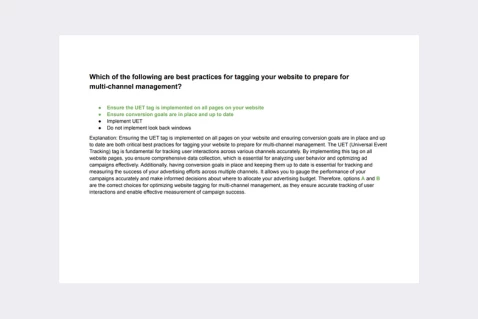


- All possible certification exam questions
- 100% correct and verified answers
- Instant download
- Detailed explanations written by experts
- Free lifetime updates.
Note: we perform daily scans ensuring the file corresponds exactly the latest exam version and contains all possible questions from the real certification program.