Google Search Ads 360 certification exam answers with explanations. All possible REAL exam questions with explanations, and 100 % & verified answers. This file contains all possible real exam questions with 100% correct and verified answers. Free updates included. Save your time. Get Search Ads 360 certified in a couple of minutes.
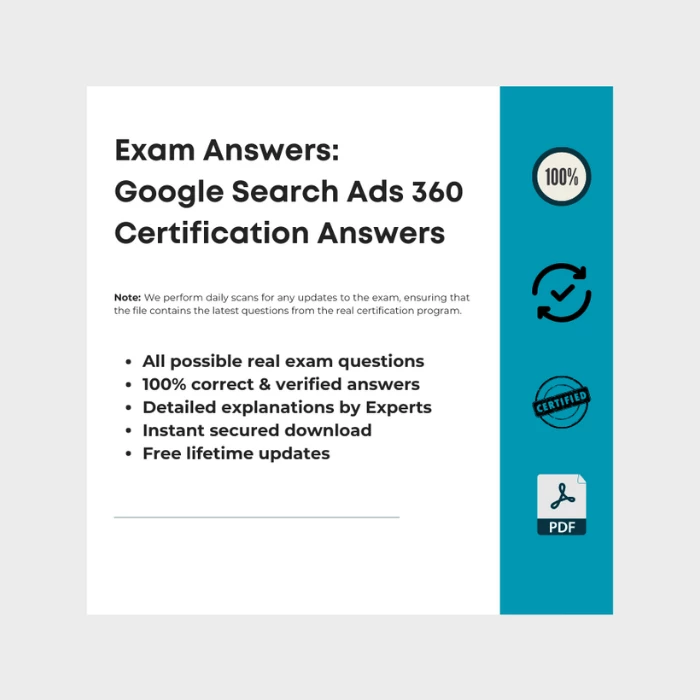
Google Search Ads 360 Certification Answers.
Note: We conduct daily checks for updates on the exam, ensuring that the file contains the most recent questions from the actual certification program.
Questions | Answers | Explanations. FREE Updates.
Are you ready to refine your search advertising strategies and drive impactful results? We’re thrilled to offer an essential resource for the Google Search Ads 360 Certification that will empower you to master the intricacies of search marketing! Our downloadable PDF is packed with actual certification exam questions, thoroughly verified answers, and detailed explanations that break down the complexities of using Search Ads 360 effectively. Whether you’re a digital marketer looking to enhance your skills or a business owner aiming to optimize your online presence, this comprehensive guide will prepare you to ace your certification exam and leverage advanced tools for success. Don’t miss out on this opportunity—download your copy today and take the first step toward becoming a search advertising expert!
Passing exams is not a workout. Multiple attempts won’t make you stronger.
How many Facebook accounts can be linked to Search Ads 360 at a time?
- Four
- One
- Two
- Three
Explanation: The correct answer is One. In Search Ads 360, you can link only one Facebook account at a time. This limitation ensures that the platform maintains a clear and consistent connection with the selected Facebook account, allowing for effective management and optimization of advertising campaigns across both platforms. By linking a single account, users can streamline their advertising efforts and monitor performance without the complexity of managing multiple accounts simultaneously.
If there’s no conversion delay in your customer’s Search Ads 360 campaign, when would you make optimizations to their just-launched bid strategy?
- During weeks two to three
- During weeks six to eight
- During week one
- During week four
Explanation: The correct answer is During weeks two to three. If there’s no conversion delay in a customer’s Search Ads 360 campaign, it’s best to make optimizations during weeks two to three after the campaign launch. This period allows enough time to gather initial performance data while still being early enough to make adjustments based on the campaign’s immediate performance. By monitoring results during this timeframe, you can effectively refine the bid strategy to enhance performance and better achieve the desired campaign goals.
Your airline customer is using feed data to add structure to their Search Ads 360 campaign templates. Competitive flight prices are a business goal for them, so they want to make sure that’s highlighted in their campaign.What are the pricing options through feeds?
- Average price for each route
- Highest price for each route
- Lowest price for each route
- Price options for each route
Explanation: In the context of using feed data to structure Search Ads 360 campaign templates for an airline customer, the pricing options available through feeds include the Average price for each route. This option allows advertisers to dynamically incorporate the average price information into their campaigns, ensuring that competitive flight prices are highlighted. By leveraging feed data, advertisers can keep pricing details up-to-date and relevant, providing users with accurate and enticing information. This strategy aligns with the business goal of offering competitive flight prices and enhances the effectiveness of the advertising campaigns in the highly dynamic airline industry.
Your retail clothing customer sells T-shirts that come out on a weekly basis and are for sale while supplies last. What do they need to do to make sure their Search Ads 360 campaigns are automatically updated to reflect the correct inventory available for purchase?
- Set up labels within their campaign structure
- Set up custom dimensions within their campaign structure
- Set up audiences within their campaign structure
- Set up templates within their campaign structure
Explanation: For a retail clothing customer selling T-shirts with weekly releases and limited availability, the most suitable approach to ensure that Search Ads 360 campaigns automatically reflect the correct inventory is to set up templates within their campaign structure. Templates in Search Ads 360 allow advertisers to dynamically update and customize campaign elements based on predefined rules and parameters. By utilizing templates, the retail clothing customer can automate the process of updating T-shirt information, such as availability and release dates, ensuring that their advertising campaigns align with the current inventory status. This not only streamlines campaign management but also helps deliver accurate and timely information to potential customers, maximizing the effectiveness of the advertising strategy.
What’s the optimal window of time to review the performance of a Search Ads 360 campaign?
- One conversion cycle
- Four conversion cycles
- Two to three conversion cycles
- Five to six conversion cycles
Explanation: The optimal window of time to review the performance of a Search Ads 360 campaign is two to three conversion cycles. This timeframe allows advertisers to gather sufficient data and insights into the campaign’s performance while considering the potential impact of various factors, such as seasonality and user behavior patterns. Reviewing performance over multiple conversion cycles helps in identifying trends, understanding the effectiveness of optimizations, and making data-driven decisions to enhance the campaign strategy. It strikes a balance between gaining meaningful insights and avoiding premature evaluations that might not accurately represent the campaign’s overall effectiveness. This approach ensures that advertisers have a comprehensive understanding of their campaign’s performance before making informed adjustments.
Your client, an agency, is setting up their Search Ads 360 account.What type of account should they set up first to help them manage all their customer accounts within their main account?
- Manager account
- Submanager account
- Client account
- Advertiser account
Explanation: To effectively manage all customer accounts within their main account in Search Ads 360, your client, an agency, should first set up a Manager account. The Manager account serves as a centralized hub that allows agencies to oversee and manage multiple customer accounts seamlessly. By creating a Manager account, the agency gains access to a comprehensive dashboard that provides a holistic view of all associated accounts. This facilitates efficient campaign management, reporting, and optimization across multiple clients within a single interface. Unlike Client accounts, Submanager accounts, or Advertiser accounts, the Manager account is specifically designed to cater to the needs of agencies, offering a structured and organized approach to handling multiple client accounts in the Search Ads 360 platform.
Get familiar with certification exam questions - Google Search Ads 360 Certification Answers
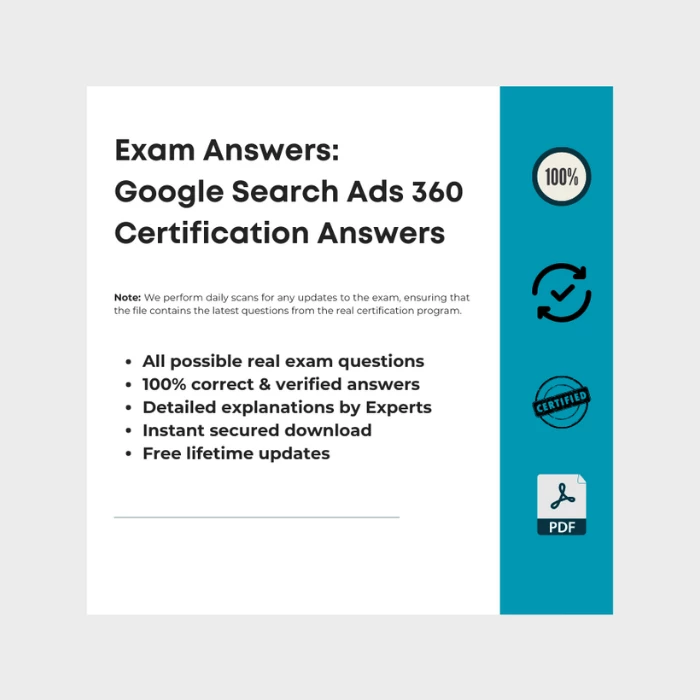
Google Search Ads 360 Certification Answers.
Note: We conduct daily checks for updates on the exam, ensuring that the file contains the most recent questions from the actual certification program.
Questions | Answers | Explanations. FREE Updates.
Your winter sports store customer wants to change the flight date of multiple campaigns across multiple advertising platforms at the same time. What should they use in Search Ads 360?
- Bulk actions
- Edit
- Change history
- Sync
Within Search Ads 360, what should you set up to learn about customer conversions?
- You should set up budget bid strategies.
- You should set up data-driven attribution.
- You should set up custom Floodlight variables.
- You should set up conversion cart data.
Your health and wellness client is using Search Ads 360 to add an owner to the custom column. Across what account levels can the owner access and manage columns?
- All account levels
- Client accounts
- Submanager level
- Manager level
At what level should you evaluate performance for your Search Ads 360 bid strategies?
- Ad group
- Keywords
- Campaign
- Portfolio
You learn from your customer, a hat designer, that they just updated their campaigns to reflect new audience targets for a new line of bowlers and fedoras.Within their Search Ads 360 campaign, how can they keep track of those changes?
- By using segments
- By using labels
- By using conversion columns
- By using templates
Your agency client asks you to find forecasting to assess incremental opportunities for a target return on ad spend (tROAS) strategy in Search Ads 360. Where should you look?
- You should look in Tools & Settings.
- You should look in the Campaign tab.
- You should look in Performance Center.
- You should look in the bid strategy report.
Your sneaker customer is using Google Analytics 4 (GA4) to track conversions of their new basketball sneaker release. GA4 is passing this data back to Search Ads 360. What’s an advantage of using GA4 for your customer?
- Apply budget bid strategies
- Automate workflows
- Optimize keyword creations
- Track performance
What’s one way you can use custom dimensions in Search Ads 360 to help make business decisions?
- Write automated rules
- Build custom reports
- Change keywords
- Create formula columns
Within your Search Ads 360 account, where can you access your reporting, campaigns, and ad groups?
- Navigation menu
- Tools & settings
- Account picker
- Data card
You have a new client who wants to know what Search Ads 360 does. How would you explain this marketing management tool?
- It lets you budget, purchase, and automate a maximum of 40 search campaigns in real time and at scale.
- It lets you budget, purchase, and automate your search campaigns every month in groups of 20 campaigns at a time.
- It lets you manage, automate, and optimize your search engine marketing campaigns in real time in groups of 20 campaigns at a time.
- It lets you manage, automate, and optimize your search engine marketing campaigns in real time and at scale.
Within Search Ads 360, what feature should you use to make sure campaign structure, targeting, and creatives are updated automatically to reflect any changes?
- You should use templates.
- You should use custom dimensions.
- You should use labels.
- You should use audience segments.
If your client asks what the preferred window of time is for reviewing the performance of their Search Ads 360 campaign, how would you respond?
- You’d say four conversion cycles.
- You’d say five to six conversion cycles.
- You’d say one conversion cycle.
- You’d say two to three conversion cycles.
How does Google Ads auction-time bidding differ from Search Ads 360 intraday bidding?
- Google Ads auction-time bidding adjusts bids several times a day, while Search Ads 360 intraday bidding optimizes bids in real time.
- Google Ads auction-time bidding sets device, location, and bid adjustments, while Search Ads 360 intraday bidding overrides device, location, and bid adjustments.
- Google Ads auction-time bidding sets up portfolio bid strategies spanning multiple search engines, while Search Ads 360 intraday bidding helps set precise bids for every auction.
- Google Ads auction-time bidding optimizes bids in real time, while Search Ads 360 intraday bidding adjusts bids several times a day.
Your customer, a purveyor of office supplies, wants to know where to apply labels within their Search Ads 360 campaign. What do you tell them?
- You tell them that labels can be applied to bid strategies, campaigns, keywords, and ads.
- You tell them that labels can be applied to ad groups, campaigns, keywords, and ads.
- You tell them that labels can be applied to ad groups, campaigns, bid strategies, and ads.
- You tell them that labels can be applied to bid strategies, dimensions, campaigns and ads
While meeting with your fitness apparel client, you learn they want to streamline their advertising efforts and run all their Search Ads 360 ads during morning commutes. How should you set that up in their account?
- You should use automated rules.
- You should use templates.
- You should use custom dimensions.
- You should use labels.
If your client asks how to make sure their Search Ads 360 campaigns get automatically updated to reflect the inventory that’s available for purchase, how should you respond?
- Respond by telling them to set up audiences within their campaign structure.
- Respond by telling them to set up labels within their campaign structure.
- Respond by telling them to set up templates within their campaign structure.
- Respond by telling them to set up custom dimensions within their campaign structure.
To enable Google Ads auction-time bidding in Search Ads 360 (SA360), what data should be shared from SA360 to Google Ads?
- Bulksheets
- Conversions
- Templates
- Rules
Your customer, a local car dealership, frequently changes keywords in their campaign based on the previous week’s sales. What should your customer use with their data-driven attribution model in Search Ads 360 to make sure the campaigns are updated correctly?
- Multichannel groupings
- Custom channel groupings
- Automated channel groupings
- Keyword groupings
Your client, an agency, is setting up their Search Ads 360 account. What type of account should they set up first to help them manage all their customer accounts within their main account?
- Client account
- Manager account
- Submanager account
- Advertiser account
How many bid strategies can each Search Ads 360 campaign have?
- 5
- 10
- 3
- 1
To obtain data visualization that includes a more complete view of a campaign, what Google product should be used in connection with Search Ads 360?
- Looker Studio
- Google Analytics 4
- Performance Center
- Display & Video 360
How could you segment conversions in Search Ads 360 to determine where sales are coming from, apart from giving full credit to paid search ads?
- You could connect your social media accounts to Search Ads 360.
- You could connect your Google Ads account to Search Ads 360.
- You could connect your Google Analytics 4 account to Search Ads 360.
- You could connect your Looker Studio account to Search Ads 360.
What are three key functionalities of Search Ads 360?
- It provides granular insights across an account; uses AI to provide insights into user behavior and identify trends over time to customize campaigns; and has deep integrations across other Google products.
- It provides granular insights across an account; offers audience-targeting capabilities; and creates, manages, and reports on campaigns, ad groups, and keywords across accounts.
- It provides granular insights across accounts; creates, manages, and reports on campaigns, ad groups, and keywords across multiple advertiser accounts; and provides a single platform for managing campaigns.
- It provides insights across accounts; creates, manages, and reports on campaigns, ad groups, and keywords across multiple advertiser accounts; and has deep integrations across other Google products.
If you want to create labels in Search Ads 360, what option should you select in the navigation menu?
- Select settings, campaigns, and Performance Center.
- Select campaigns, ad groups, and keywords.
- Select campaigns, audiences, and keywords.
- Select audiences, Performance Center, and recommendations.
You want to learn what happens after transactions occur on your site so you can look for cross-sell opportunities and include new products in your next campaign. Within Search Ads 360, what tool should you look at?
- You should look at custom floodlight variables.
- You should look at budget bid strategies.
- You should look at conversion chart data.
- You should look at data-driven attribution.
When setting up a bid strategy in Search Ads 360, your customer’s main business goal is to determine how long it takes a user to purchase a pair of socks after selecting an ad. What metric is important for them to follow?
- Conversion delay
- Target return on ad spend (tROAS)
- Target cost-per-acquisition (tCPA)
- Learning period
Your customer is aiming to not only drive conversions but also track how those conversions drive users to enroll in their weekly newsletter distribution list. When setting up their data-driven attribution model in Search Ads 360, what else should you set up?
- Multichannel groupings
- Custom channel groupings
- Automated channel groupings
- Keyword groupings
After setting up custom columns in Search Ads 360 to review performance for your campaign’s previous month, you get an error when considering the specific bid strategy performance. Why might that be?
- Because the bids were too high to show any performance.
- Because bid strategy performance isn’t reported in custom columns.
- Because the bids were too low to show any performance.
- Because bid strategy performance isn’t one of your business goals.
One of your clients, a global fitness apparel brand, tells you they’re launching regional-specific workout gear. They want to track performance by region, then use that information to optimize monthly. Within Search Ads 360, what account would they use to accomplish that task?
- They’d use labels.
- They’d use Report Editor.
- They’d use keywords.
- They’d use templates.
Your accessories-designer client wants to know what type of account they’d create for reporting on search campaigns that aren’t directly supported by Search Ads 360? What account would you suggest?
- You’d suggest the manager account.
- You’d suggest the campaign account.
- You’d suggest the submanager account.
- You’d suggest the engine track account.
To share insights across multiple users and teams within your company, what Search Ads 360 platform would you use?
- You’d use Looker Studio.
- You’d use Google Analytics 4.
- You’d use Report Editor.
- You’d use Performance Center.
What products are currently compatible with Google Ads auction-time bidding in Search Ads 360?
- Performance Max, Shopping, Display
- Shopping, Performance Max, Display
- Shopping, Performance Max, Search
- Performance Max, Search, Display
What two types of custom columns in Search Ads 360 would you use to define and view specific parts of Google Ads data?
- You’d use custom formula and custom labels.
- You’d use custom formula and custom conversion.
- You’d use custom dimension and custom formula.
- You’d use custom conversion and custom labels.
Your customer, a gourmet pet food company, is using custom columns to determine how their new dog food is performing. What specific action in Search Ads 360 does a custom column let them access for any formula?
- Dimension
- Label
- Reporting
- Conversion
You learn from your client, a national airline provider, that they’re using feed data to add structure to their Search Ads 360 templates. Your customer also tells you that competitive flight prices are one of their business goals; they want that highlighted in their campaign. Through feeds, what are their available pricing options?
- They’re the price options for each route.
- They’re the average price for each route.
- They’re the highest price for each route.
- They’re the lowest price for each route.
Your customer, an advertising agency, wants to create automated rules in Search Ads 360 for all the campaigns associated with their agency–but they can’t see all their campaigns. What’s one reason this might be happening?
- Some accounts are managed within manager accounts, and you have submanager account access.
- All accounts are managed within submanager accounts, and you have submanager account access.
- Some accounts are managed within manager accounts, and you have campaign access.
- All accounts are managed within campaigns, and you have campaign-only access.
Your athleisure brand customer wants to know what yoga pants drive the most sales.WIthin Search Ads 360, what should they set up in a Floodlight column to get more information about their conversions before the upcoming holiday season?
- Custom metrics
- Conversion cart data
- Budget bid strategies
- Custom variables
If your customer’s main goal is brand exposure, what Search Ads 360 brand strategy would they set up?
- They’d set up return on investment (ROI).
- They’d set up total number of clicks.
- They’d set up return on ad spend (ROAS).
- They’d set up impression share.
Search Ads 360 can integrate with which of the following Google products?
- It can integrate with Display & Video 360, Campaign Manager 360, Google Analytics 4, Looker Studio, and Big Query .
- It can integrate with Display & Video 360, Campaign Manager 360, Gmail, Looker Studio, and Tag Manager.
- It can integrate with Display & Video 360, Campaign Manager 360, YouTube, Looker Studio, and Big Query.
- It can integrate with Display & Video 360, Campaign Manager 360, Google Analytics 4, Gmall, and Big Query.
While working with a national florist retailer, you learn that they set a target return on ad spend (tROAS) bid strategy in Search Ads 360 then noticed limited consistency plus minimal automation after evaluating the strategy’s outcome. Why might that be?
- Because they only started the evaluation after the fourth week.
- Because they only started the evaluation between one to two weeks.
- Because they reviewed their performance data after conversion delay cycles had already passed.
- Because they didn’t make any optimizations or adjustments after the bid strategy launch.
Your client is requesting an overview of their Search Ads 360 performance within a customized date range. What should you share with them?
- Insight Card
- Experience Hub
- Performance Center
- Report Editor
Your agency client is wondering what metrics between Search Ads 360 and Google Analytics 4 are different but still complimentary. What’s your answer?
- Your answer is conversions.
- Your answer is engagements.
- Your answer is return on ad spend (ROAS).
- Your answer is return on investment (ROI).
Your client only has a certain amount of money to spend on their campaign but wants to gain a decent return on investment (ROI). What should they set up within the Performance Center of Search Ads 360 to accomplish this goal?
- Conversion cart data
- Budget bid strategy
- Data-driven attribution
- Google Ads auction-time bidding
Within Search Ads 360, where should you look to decide how to allocate your quarterly budget across each product and across each one of your campaigns?
- You should look in Experience Hub.
- You should look in Reports.
- You should look in Overview page.
- You should look in Performance Center.
You’re hoping to maximize conversions at a specific target spend in Search Ads 360. What bidding strategy should you use?
- You should use budget bid strategies for clicks.
- You should use target cost-per-acquisition (tCPA).
- You should use target return on ad spend (tROAS).
- You should use budget bid strategies for conversions.
What tool in Search Ads 360 allows you to plan, budget, manage your spend, and understand your campaign’s success?
- Tools & Settings
- App Switcher
- Overview page
- Performance Center
If you realize that Search Ads 360 is defaulting to a basic linear attribution model you previously generated instead of using the data-driven model you set up last week, how might you explain that occurrence?
- By saying that the number of clicks and conversions falls below the data requirements.
- By saying that historical data is transferring to the new model created.
- By saying that the model was created during the bid strategies learning period.
- By saying that there are too many keywords included in the bid strategy.
Search Ads 360 can be linked to a certain number of Facebook accounts at a time. What’s that number?
- Three
- One
- Two
- Four
To access the reporting for how your business organization was created in a Search Ads 360 campaign, what should you set up within your account?
- You should set up custom dimensions.
- You should set up audience segments.
- You should set up labels.
- You should set up inventory management.
If you set a target return on ad spend (tROAS) bid strategy in Search Ads 360 and discover that there’s limited consistency and minimal automation after evaluating the strategy’s progress, how might you explain what’s happening?
- You started the evaluation between one to two weeks.
- You started the evaluation after week four.
- You didn’t make optimizations or adjustments post-bid strategy launch.
- You reviewed performance data after conversion delay cycles passed.
Within the Performance Center of Search Ads 360, what should you set up if you have a specific amount of money to spend on a campaign and you hope to get a decent return on investment (ROI)?
- Data-driven attribution
- Google Ads auction-time bidding
- Budget bid strategy
- Conversion cart data
If your client asks where to apply labels in their Search Ads 360 campaign, how should you respond?
- By saying that labels can be applied to ad groups, campaigns, bid strategies, and ads.
- By saying that labels can be applied to bid strategies, campaigns, keywords, and ads.
- By saying that labels can be applied to ad groups, campaigns, keywords, and ads.
- By saying that labels can be applied to bid strategies, dimensions, campaigns and ads.
If you’ve been added as an owner to the custom column of Search Ads 360, across what account levels can you access and manage those columns?
- Across the manager level
- Across all account levels
- Across the submanager level
- Across client accounts
You learn from your retail client that they want to define and view specific parts of their Google Ads data using custom columns. What are two types of custom columns they should use in Search Ads 360?
- They should use custom formula and custom conversion.
- They should use custom dimension and custom formula.
- They should use custom formula and custom labels.
- They should use custom conversion and custom labels.
While working with your athleisure client, you learn that they want to know what yoga pants are driving the most sales. What would you set up in the Floodlight column of Search Ads 360 to obtain more info about their conversions before the start of the holiday shopping season?
- You’d set up conversion cart data.
- You’d set up budget bid strategies.
- You’d set up custom variables.
- You’d set up custom metrics.
While chatting with your smoothie-maker client, you learn they’re selling seasonal fruit and vegetable offerings that debut on a weekly basis and are only available while supplies last. How can they get their Search Ads 360 campaigns to update automatically in reflection of the products that are available to purchase?
- By setting up custom dimensions within their campaign structure.
- By setting up labels within their campaign structure.
- By setting up audiences within their campaign structure.
- By setting up templates within their campaign structure.
You’re reviewing your campaign, and you want to see an overview of its performance within a customized date range.Where in Search Ads 360 would you look?
- You’d look in Report Editor.
- You’d look in Experience Hub.
- You’d look in Performance Center.
- You’d look in Insight Card.
While chatting with your baby-food producer client, you learn they want to change the flight date of multiple campaigns across multiple advertising platforms at the same time. What Search Ads 360 tool would you use to help them achieve that goal?
- You’d use change history.
- You’d use sync.
- You’d use edit.
- You’d use bulk actions.
If your business goal is to learn how long it takes users to purchase your product after selecting your ad, what metric should you follow in Search Ads 360?
- Follow conversion delay
- Follow learning period
- Follow target cost-per-acquisition (tCPA)
- Follow target return on ad spend (tROAS)
You want to create automated rules in Search Ads 360 for all the campaigns that are linked to your agency, but you’re unable to see all those campaigns. What’s one reason why that could be happening
- All accounts are managed within submanager accounts, and you have submanager account access.
- Some accounts are managed within manager accounts, and you have campaign access.
- Some accounts are managed within manager accounts, and you have submanager account access.
- All accounts are managed within campaigns, and you have campaign-only access.
You’re working with a beverage customer who wants to share insights across multiple teams within the company. What tool in the Search Ads 360 platform should you use to share across users?
- Performance Center
- Looker Studio
- Google Analytics 4
- Report Editor
Your bridal design client wants to know how many bid strategies their Search Ads 360 campaign can have.What number do you tell them?
- You tell them one.
- You tell them 10.
- You tell them three.
- You tell them five.
You’re working with a well-known manufacturer of athletic apparel. They produce many types of sneakers for various sports, and they want to understand how customers convert on those various items. Within your client’s Search Ads 360 account, what should you set up?
- Data-driven attribution
- Custom Floodlight variables
- Budget bid strategies
- Conversion cart data
Your customer sells multiple sneaker styles depending on the season. They recently updated their campaigns to reflect new audience targets for their new basketball sneaker campaign. What can they use within their Search Ads 360 campaign to keep track of those changes?
- Segments
- Conversion columns
- Templates
- Labels
Your agency client wants to access their reporting, campaigns, and ad groups within their Search Ads 360 account.Where should they go to find that information?
- They should go to Tools & Settings.
- They should go to the navigation menu.
- They should go to account picker.
- They should go to the data card.
While working with your client who designs trendy fanny packs and travel accessories, you learn they want to evaluate performance for their Search Ads 360 bid strategies. At what level should you tell them to do that?
- You should tell them to evaluate at the ad group level.
- You should tell them to evaluate at the campaign level.
- You should tell them to evaluate at the keywords level.
- You should tell them to evaluate at the portfolio level.
Search Ads 360 is a marketing management tool that lets you accomplish which of the following tasks?
- With Search Ads 360, you can manage, automate, and optimize your search engine marketing campaigns in real time in groups of 20 campaigns at a time.
- With Search Ads 360, you can budget, purchase, and automate your search campaigns every month in groups of 20 campaigns at a time.
- With Search Ads 360, you can manage, automate, and optimize your search engine marketing campaigns in real time and at scale.
- With Search Ads 360, you can budget, purchase, and automate a maximum of 40 search campaigns in real time and at scale.
To both drive conversions and track how those conversions are prompting users to respond, what should you set up in Search Ads 360, along with a data-driven attribution model?
- Set up custom channel groupings.
- Set up automated channel groupings.
- Set up keyword groupings.
- Set up multichannel groupings.
Google Ads auction-time bidding is different from Search Ads 360 intraday bidding in which of the following ways?
- While Google Ads auction-time bidding sets device, location, and bid adjustments, Search Ads 360 intraday bidding overrides device, location, and bid adjustments.
- While Google Ads auction-time bidding adjusts bids several times a day, Search Ads 360 intraday bidding optimizes bids in real time.
- While Google Ads auction-time bidding sets up portfolio bid strategies spanning multiple search engines, Search Ads 360 intraday bidding helps set precise bids for every auction.
- While Google Ads auction-time bidding optimizes bids in real time, Search Ads 360 intraday bidding adjusts bids several times a day.
Search Ads 360 provides which of the following three key functionalities?
- Granular insights across an account; offer a wide range of audience-targeting capabilities; and create, manage, and report on campaigns, ad groups, and keywords across multiple advertiser accounts
- Granular insights across an account; create, manage, and report on campaigns, ad groups, and keywords across multiple advertiser accounts; and offer deep integrations across other Google products to let users streamline workflows
- Granular insights across an account; create, manage, and report on campaigns, ad groups, and keywords across multiple advertiser accounts; and provide a single platform for managing advertising campaigns across multiple exchanges
- Granular insights across an account; use AI to provide insights into user behavior and identify trends; and have deep integrations across other Google products to help streamline workflows
You want to plan, budget, manage your spend, and understand your campaign’s success in Search Ads 360. What tool would you use?
- You’d use Performance Center.
- You’d use the Overview page.
- You’d use App Switcher.
- You’d use Tools & Settings.
Your client, a world-renowned jewelry designer, set up custom columns in Search Ads 360 to review their performance for the previous month. When they go back to consider their specific bid strategy performance, they get an error. What could be the reason for this?
- Their bids were too low to show any performance.
- Their bids were too high to show any performance.
- Bid strategy performance isn’t a business goal of theirs.
- Bid strategy performance isn’t reported in custom columns.
What type of account should you set up first in Search Ads 360 so you can manage all your customer accounts within the main account?
- You should first set up the advertiser account.
- You should first set up the submanager account.
- You should first set up the manager account.
- You should first set up the client account.
Your customer, a local clothing store, is wondering where else their sales are coming from besides giving full credit to the paid search ads.What’s another way they can segment conversions within Search Ads 360?
- Connect their social media accounts to Search Ads 360
- Connect their Google Analytics 4 account to Search Ads 360
- Connect their Looker Studio account to Search Ads 360
- Connect their Google Ads account to Search Ads 360
What metrics are different yet still complimentary between Search Ads 360 and Google Analytics 4?
- Return on investment (ROI)
- Return on ad spend (ROAS)
- Conversions
- Engagements
Your client creates hand-painted desk calendars. They’re wondering what the optimal window of time might be to review the performance of their Search Ads 360 campaign. How do you respond?
- You tell them it would be two to three conversion cycles.
- You tell them it would be four conversion cycles.
- You tell them it would be five to six conversion cycles.
- You tell them it would be one conversion cycle.
Your home goods client wants to know what data should be shared from Search Ads 360 (SA360) to Google Ads in order to kick off Google Ads auction-time bidding. What do you tell them?
- You tell them it’s templates.
- You tell them it’s rules.
- You tell them it’s bulksheets.
- You tell them it’s conversions.
When should you consider making optimizations to a newly launched bid strategy within your Search Ads 360 campaign, assuming there’s no conversion delay?
- Weeks two to three
- Week one
- Week four
- Weeks six to eight
Your retail client wants to know how many Facebook accounts can be linked to Search Ads 360 at a time. What’s your response?
- Two accounts
- Three accounts
- One account
- Four accounts
If your customer wants to dig deeper into their Search Ads 360 campaign and view the reporting for how their business organization is set up, what do they need to have set up within their account?
- Labels
- Custom dimensions
- Audience segments
- Inventory management
To figure out how to allocate a quarterly budget across each product and across each campaign, where within Search Ads 360 would you look?
- You’d look in Experience Hub.
- You’d look in Performance Center.
- You’d look in Overview page.
- You’d look in Reports.
Your client, a manufacturer of camping equipment, wants to maximize conversions at a specific target spend.What would their Search Ads 360 bidding strategy be?
- It would be target cost-per-acquisition (tCPA).
- It would be target return on ad spend (tROAS).
- It would be to budget bid strategies for clicks.
- It would be to budget bid strategies for conversions.
Your agency client wants to know when to review performance for their Search Ads 360 bid strategies. At what level do you tell them to do that evaluation?
- At the ad group level
- At the keywords level
- At the portfolio level
- At the campaign level
One of your clients, a jewelry designer, wants to view their Search Ads 360 campaign and understand how the reporting was set up for their business. What would they need to set up in their account to access that information?
- They’d need to set up inventory management.
- They’d need to set up audience segments.
- They’d need to set up labels.
- They’d need to set up custom dimensions.
Your agency client wants to know what option in the navigation menu of Search Ads 360 is used for creating labels. How do you respond?
- They can use audiences, Performance Center, and recommendations.
- They can use settings, campaigns, and Performance Center.
- They can use campaigns, audiences, and keywords.
- They can use campaigns, ad groups, and keywords
Your client is a global sneaker brand launching regional-specific tennis shoes. They need to track performance by region and use that information to optimize monthly.What should they use within their Search Ads 360 account to do that?
- Report Editor
- Templates
- Keywords
- Labels
Within Search Ads 360, what tool allows you to share insights across multiple teams or users?
- Google Analytics 4
- Report Editor
- Performance Center
- Looker Studio
While meeting with your client who makes toys sold around the world, you learn they set up custom columns in Search Ads 360 to review their previous month’s performance. But when going back to consider their specific bid strategy performance, they got an error. What’s one reason that might be happening?
- It might be happening because bid strategy performance isn’t one of your business goals.
- It might be happening because the bid strategy performance isn’t reported in custom columns.
- It might be happening because the bids were too low to show any performance.
- It might be happening because the bids were too high to show any performance.
A Search Ads 360 campaign can only have a set number of bid strategies. What’s that amount?
- 3
- 10
- 5
- 1
One of your customers, the owner of a chain of ski resorts, sells winter holiday rental packages during the colder months. Prices on their rentals changes often based on time of year and availability. Within Search Ads 360, what feature should your client use to make sure the campaign structure, targeting, and creatives are updated automatically to reflect such changes?
- Your client should use templates.
- Your client should use custom dimensions.
- Your client should use audience segments.
- Your client should use labels.
Your client, a pet shop owner, wants to know how long it takes customers to buy dog food after selecting an ad. What metric in Search Ads 360 should you tell them to follow?
- Tell them to follow target return on ad spend (tROAS).
- Tell them to follow conversion delay.
- Tell them to follow learning period.
- Tell them to follow target cost-per-acquisition (tCPA).
One of your customers makes designer T-shirts. They’re using custom columns to find out how their new line of celebrity-inspired shirts is performing.What action in Search Ads 360 does a custom column let them access for any formula?
- It lets them access label.
- It lets them access dimension.
- It lets them access reporting.
- It lets them access conversion.
Your luxury retail client wants to plan, budget, manage spend, and understand their campaign’s success while using Search Ads 360. What tool should they use to achieve those goals?
- They should use the Overview page.
- They should use Performance Center.
- They should use App Switcher.
- They should use Tools & Settings.
Between Search Ads 360 and Google Analytics 4, which of the following metrics differ but are still complimentary?
- Return on investment (ROI)
- Conversions
- Engagements
- Return on ad spend (ROAS)
What should you set up within the Floodlight column of Search Ads 360 to find more information about conversions?
- You should set up budget bid strategies.
- You should set up custom variables.
- You should set up custom metrics.
- You should set up conversion cart data.
If you have a set budget to spend on a campaign and you still hope to gain a good return on investment (ROI), what should you set up in Search Ads 360’s Performance Center to reach that goal?
- You should set up conversion cart data.
- You should set up budget bid strategy.
- You should set up data-driven attribution.
- You should set up Google Ads auction-time bidding.
To report on search campaigns that aren’t directly supported by Search Ads 360, what kind of account should you create?
- You should create a submanager account.
- You should create an engine track account.
- You should create a manager account.
- You should create a campaign account.
If you want to run all Search Ads 360 ads at one certain time, how would you set that up in your account?
- You’d use custom dimensions.
- You’d use automated rules.
- You’d use templates.
- You’d use labels.
One of your customers is a rental car provider. To add structure to their Search Ads 360 campaign, they’re using feed data. Competitive travel prices are a business goal–they want those offers to be highlighted in their campaign. They ask you what the pricing options are through feeds. How do you respond?
- Highest price for each route
- Price options for each route
- Average price for each route
- Lowest price for each route
If your client often changes keywords in their campaign as a reflection of the previous week’s sales, what would you recommend they use in Search Ads 360, along with their data-driven attribution model, so that the campaigns update correctly?
- You’d recommend automated channel groupings.
- You’d recommend custom channel groupings.
- You’d recommend multichannel groupings.
- You’d recommend keyword groupings.
In Search Ads 360, you’re hoping to use custom dimensions to make some important business decisions. What’s one way to make that happen?
- You can create formula columns.
- You can change keywords.
- You can build custom reports.
- You can write automated rules.
Where can you apply labels within your Search Ads 360 campaign?
- Labels can be applied to ad groups, campaigns, keywords, and ads.
- Labels can be applied to ad groups, campaigns, bid strategies, and ads.
- Labels can be applied to bid strategies, dimensions, campaigns and ads.
- Labels can be applied to bid strategies, campaigns, keywords, and ads.
If you update a Search Ads 360 campaign to reflect new audience targets, what can you use to help keep track of those changes?
- You can use segments.
- You can use templates.
- You can use labels.
- You can use conversion columns.
The top goal of your customer, a global beverage retailer, is brand exposure. What brand strategy should they implement in Search Ads 360?
- Return on investment (ROI)
- Impression share
- Total number of clicks
- Return on ad spend (ROAS)
Your client, a pet food manufacturer, uses Google Analytics 4 (GA4) to track conversions of their new cat food product. GA4 then passes that data back to Search Ads 360. How does this client benefit from using GA4?
- GA4 applies budget bid strategies.
- GA4 tracks performance.
- GA4 automates workflows.
- GA4 optimizes keyword creations.
If your retail client wants to use custom dimensions in Search Ads 360 to help them make business decisions, what’s one way to do it?
- By building custom reports
- By changing keywords
- By writing automated rules
- By creating formula columns
While working with your agency client, you learn they want to both drive conversions and track how those conversions are prompting users to enroll in their weekly newsletter distribution list. What should you set up in Search Ads 360, apart from your client’s data-driven attribution model?
- You should set up custom channel groupings.
- You should set up keyword groupings.
- You should set up multichannel groupings.
- You should set up automated channel groupings.
If your agency client wants to know the products that are currently compatible with Google Ads auction-time bidding in Search Ads 360, what do you tell them?
- You tell them Performance Max, Search, and Display.
- You tell them Shopping, Performance Max, and Search.
- You tell them Performance Max, Shopping, and Display.
- You tell them Shopping, Performance Max, and Display.
If you want to simultaneously change the flight date of multiple campaigns across multiple advertising platforms, what Search Ads 360 tool should you use?
- You should use bulk actions.
- You should use change history.
- You should use sync.
- You should use edit.
Within Search Ads 360, where should you look to get an overview of campaign performance within a customized date range?
- You should look in Report Editor.
- You should look in Insight Card.
- You should look in Performance Center.
- You should look in Experience Hub.
Your customer, a wellness brand, has multiple types of natural supplements for stress and anxiety. To understand how buyers convert on the different varieties of supplements, what should you set up for your customer within their Search Ads 360 account?
- Budget bid strategies
- Data-driven attribution
- Custom Floodlight variables
- Conversion cart data
What’s Search Ads 360?
- Search Ads 360 is a marketing management tool that allows you to budget, purchase, and automate a maximum of 40 search campaigns in real time and at scale.
- Search Ads 360 is a marketing management tool that allows you to manage, automate, and optimize your search engine marketing campaigns in real time and at scale.
- Search Ads 360 is a marketing management tool that allows you to manage, automate, and optimize your search engine marketing campaigns in real time in groups of 20 campaigns at a time.
- Search Ads 360 is a marketing management tool that allows you to budget, purchase, and automate your search campaigns every month in groups of 20 campaigns at a time.
You’re working with a sports equipment brand. They want to understand what happens after basketball transactions occur on their site so they can look for cross-sell opportunities to learn what other products to include in their next campaigns. What tool within Search Ads 360 should they turn to?
- Data-driven attribution
- Budget bid strategies
- Custom Floodlight variables
- Conversion cart data
What should you use in a Search Ads 360 account to track performance by region and apply that information to monthly optimization?
- You should use keywords.
- You should use templates.
- You should use Report Editor.
- You should use labels.
Your premium beverage customer set a target return on ad spend (tROAS) bid strategy in Search Ads 360. They noticed that when they evaluate how the strategy is doing, there’s limited consistency and minimal automation. What might be happening?
- They began the evaluation between one to two weeks.
- They didn’t make optimizations or adjustments post-bid strategy launch.
- They reviewed performance data after conversion delay cycles passed.
- They began the evaluation after week four.
Apart from giving full credit to paid search ads, your customer wants to know where their sales are coming from.How else might they segment conversions in Search Ads 360?
- By connecting their Google Ads account to Search Ads 360
- By connecting their social media accounts to Search Ads 360
- By connecting their Looker Studio account to Search Ads 360
- By connecting their Google Analytics 4 account to Search Ads 360
Where do you access reporting, campaigns, and ad groups within Search Ads 360?
- In the data card
- In account picker
- In Tools & Settings
- In the navigation menu
Your client wants to know the Google products that integrate with Search Ads 360.What are they?
- They’re Display & Video 360, Campaign Manager 360, Gmail, Looker Studio, and Tag Manager.
- They’re Display & Video 360, Campaign Manager 360, Google Analytics 4, Gmall, and Big Query.
- They’re Display & Video 360, Campaign Manager 360, Google Analytics 4, Looker Studio, and Big Query.
- They’re Display & Video 360, Campaign Manager 360, YouTube, Looker Studio, and Big Query.
Your pet food client wants you to recommend a Google product that can connect with Search Ads 360 to provide data visualization that will offer a more robust view of their campaign.What product should you suggest they use?
- You should suggest Performance Center.
- You should suggest Display & Video 360.
- You should suggest Looker Studio.
- You should suggest Google Analytics 4.
Your customer, a textiles designer, is wondering what products are currently compatible with Google Ads auction-time bidding in Search Ads 360.What are they?
- They’re Shopping, Performance Max, and Search.
- They’re Shopping, Performance Max, and Display.
- They’re Performance Max, Shopping, and Display.
- They’re Performance Max, Search, and Display.
If you want to find forecasting in Search Ads 360 to assess incremental opportunities for a target return on ad spend (tROAS) strategy, where would you look?
- In the bid strategy report
- In Performance Center
- In the Campaign tab
- In Tools & Settings
If your customer’s business objective is to maximize conversions at a specific target spend, what should their Search Ads 360 bidding strategy be?
- Budget bid strategies for conversions
- Target return on ad spend (tROAS)
- Budget bid strategies for clicks
- Target cost-per-acquisition (tCPA)
For clients, what’s one benefit of using Google Analytics 4 (GA4) to pass data back to Search ADs 360?
- It tracks performance.
- It automates workflows.
- It applies budget bid strategies.
- It optimizes keyword creations.
You’re working with your customer to determine how to allocate their quarterly budget across each product and across each of their Search Ads 360 campaigns.Where, within Search Ads 360, should you go to help them with this task?
- Experience Hub
- Reports
- Overview Page
- Performance Center
From what option in the navigation menu of Search Ads 360 can labels be created?
- Settings, campaigns, and Performance Center
- Campaigns, audiences, and keywords
- Audiences, Performance Center, and recommendations
- Campaigns, ad groups, and keywords
To manage all customer accounts within the main account when using Search Ads 360, what account would you set up first?
- The advertiser account
- The manager account
- The client account
- The submanager account
What type of account do you create for reporting on search campaigns that aren’t directly supported by Search Ads 360?
- Submanager account
- Manager account
- Campaign account
- Engine track account
Your customer sells beach vacation rental packages in the summer months. The pricing on their rentals changes frequently based on time of year and availability. What feature in Search Ads 360 should they use to make sure the campaign structure, targeting, and creatives are updated automatically to reflect those changes?
- Custom dimensions
- Templates
- Audience segments
- Labels
Search Ads 360 suddenly starts defaulting to a previously generated basic linear attribution model to track conversions instead of using the data-driven attribution model you set up last week.Why might that be happening?
- Because there are too many keywords included in the bid strategy.
- Because the number of clicks and conversions falls below the data requirements.
- Because the model was created during the bid strategies learning period.
- Because historical data is transferring to the new model created.
If your client is trying to create automated rules in Search Ads 360 for all the campaigns associated with their agency but they can’t see all their campaigns, why might that be?
- Because all accounts are managed within submanager accounts, and you have submanager account access.
- Because some accounts are managed within manager accounts, and you have campaign access.
- Because all accounts are managed within campaigns, and you have campaign-only access.
- Because some accounts are managed within manager accounts, and you have submanager account access.
What Google products can Search Ads 360 integrate with?
- Display & Video 360, Campaign Manager 360, Gmail, Looker Studio, and Tag Manager
- Display & Video 360, Campaign Manager 360, Google Analytics 4, Looker Studio, and Big Query
- Display & Video 360, Campaign Manager 360, Google Analytics 4, Gmail, and Big Query
- Display & Video 360, Campaign Manager 360, YouTube, Looker Studio, and Big Query
Your customer, a health and wellness organization, wants to streamline their efforts and run all Search Ads 360 ads during afternoon commutes. How can they efficiently set this up within their account?
- They can use custom dimensions.
- They can use templates.
- They can use automated rules.
- They can use labels.
Your client is wondering how Search Ads 360 intraday bidding differs from Google Ads auction-time bidding.What do you tell them?
- You tell them that Search Ads 360 intraday bidding overrides device, location, and bid adjustments, while Google Ads auction-time bidding sets device, location, and bid adjustments.
- You tell them that Search Ads 360 intraday bidding adjusts bids several times a day, while Google Ads auction-time bidding optimizes bids in real time.
- You tell them that Search Ads 360 intraday bidding helps set precise bids for every auction, while Google Ads auction-time bidding sets up portfolio bid strategies spanning multiple search engines.
- You tell them that Search Ads 360 intraday bidding optimizes bids in real time, while Google Ads auction-time bidding adjusts bids several times a day.
Your customer is considering their reports and notices that Search Ads 360 is using a previously generated basic linear attribution model to track conversions instead of the data-driven attribution model they set up last week. Why might Search Ads 360 be defaulting to the previous model?
- The number of clicks and conversions falls below the data requirements.
- Historical data is transferring to the new model created.
- The model was created during the bid strategies learning period.
- There are too many keywords included in the bid strategy.
Within Search Ads 360, what specific action does a custom column let you access for any formula?
- It lets you access reporting.
- It lets you access label.
- It lets you access dimension.
- It lets you access conversion.
Where in Search Ads 360 can you find forecasting to assess incremental opportunities for your target return on ad spend (tROAS) strategy?
- Bid strategy report
- Campaign tab
- Tools & Settings
- Performance Center
Within Search Ads 360, what tool can show what happens after transactions occur on a site in order to find cross-sell opportunities and determine the types of additional products that might be included in an upcoming campaign?
- Data-driven attribution
- Custom floodlight variables
- Conversion cart data
- Budget bid strategies
Your client is a busy florist who changes the keywords in their campaign frequently in order to reflect sales from the previous week. Along with their data-driven attribution model in Search Ads 360, what should your client use to make sure their campaigns are updated properly?
- They should use custom channel groupings.
- They should use keyword groupings.
- They should use multichannel groupings.
- They should use automated channel groupings.
What Google product connects with Search Ads 360 to give you a data visualization that includes a more robust view of your campaign?
- Google Analytics 4
- Looker Studio
- Display & Video 360
- Performance Center
While working with your retail client, they ask about Search Ads 360’s three key functionalities.What do you say they do?
- You say they provide granular insights across an account; create, manage, and report on campaigns, ad groups, and keywords across multiple advertiser accounts; and have deep integrations across other Google products to let users streamline workflows.
- You say they provide granular insights across an account; create, manage, and report on campaigns, ad groups, and keywords across multiple advertiser accounts; and provide a single platform for managing advertising campaigns across multiple exchanges.
- You say they provide granular insights across an account; use AI to provide insights into user behavior and identify trends; and have deep integrations across other Google products to help streamline workflows.
- You say they provide granular insights across an account; offer a wide range of audience-targeting capabilities; and create, manage, and report on campaigns, ad groups, and keywords across multiple advertiser accounts.
While working with your client who designs sneakers, you learn that their main priority is brand exposure. In Search Ads 360, what brand strategy should you set up to help your client achieve that goal?
- You should set up return on investment (ROI).
- You should set up return on ad spend (ROAS).
- You should set up impression share.
- You should set up total number of clicks.
Your customer wants to define and view specific parts of their Google Ads data using custom columns. Within Search Ads 360, what are two types of custom columns they’d use?
- Custom formula and custom labels
- Custom dimension and custom formula
- Custom formula and custom conversion
- Custom conversion and custom labels
You learn that your fitness apparel client used Search Ads 360 to add an owner to the custom column. Across what account levels can this new owner access and manage columns?
- The owner can access and manage columns across all account levels.
- The owner can access and manage columns across the manager level.
- The owner can access and manage columns across client accounts.
- The owner can access and manage columns across the submanager level.
What data is shared from Search Ads 360 (SA360) to Google Ads to enable Google Ads auction-time bidding in SA360?
- Bulksheets
- Conversions
- Templates
- Rules
Your footwear apparel client wants to know when they should make optimizations to their newly launched bid strategy in their Search Ads 360 campaign. Assuming there’s no conversion delay, what would you tell them?
- You’d tell them to make the optimizations during weeks two to three.
- You’d tell them to make the optimizations during weeks six to eight.
- You’d tell them to make the optimizations during week one.
- You’d tell them to make the optimizations during week four.
Best-value Guides
- Special Bundle Offer Google_Ads_Roll
- Special Bundle Offer HubSpot_Exams_Roll
- Special Offer Unchained_Guru_Roll
- Special Bundle Offer Amazon_Roll
- Special Bundle Offer Google_SkillShop_Roll
- Special Bundle Offer Marketing_Platforms_Roll
![Exam Answers: Google Search Ads 360 Certification Answers [Updated]](https://examroll.com/images/Google%20Search%20Ads%20360%20Certification%20Exam%20Answers.webp)


