Hanna wants to run a Live Event and she wants her colleagues to help moderate. Which type of access do her colleagues need to moderate?
View Access
Event Admin
Page Admin
Choose an option to see if it’s correct. Check the explanation below. Learn Smarter, not Harder.
Hanna wants to run a Live Event and she wants her colleagues to help moderate. Which type of access do her colleagues need to moderate?
Explanation: To moderate a Live Event on LinkedIn, Hanna's colleagues need **Page Admin** access. This is because LinkedIn's platform for managing Live Events requires administrative permissions that allow users to handle various aspects of the event, such as moderating comments, managing attendee participation, and controlling the live broadcast. Page Admins have the comprehensive control necessary to effectively moderate and manage live events, ensuring that they can maintain the quality and professionalism of the broadcast. In contrast, View Access is too limited as it only permits users to watch the event without the ability to interact or manage it. Similarly, Event Admin access might provide some level of event management capabilities, but it does not encompass the full range of administrative controls needed for live moderation, which are crucial for handling real-time interactions and potential disruptions during the event. Therefore, having Page Admin access ensures that Hanna's colleagues can fully support her by moderating comments, managing the event flow, and ensuring a seamless and engaging experience for the audience.
Save time. Download the file and earn all LinkedIn certificates in no time.
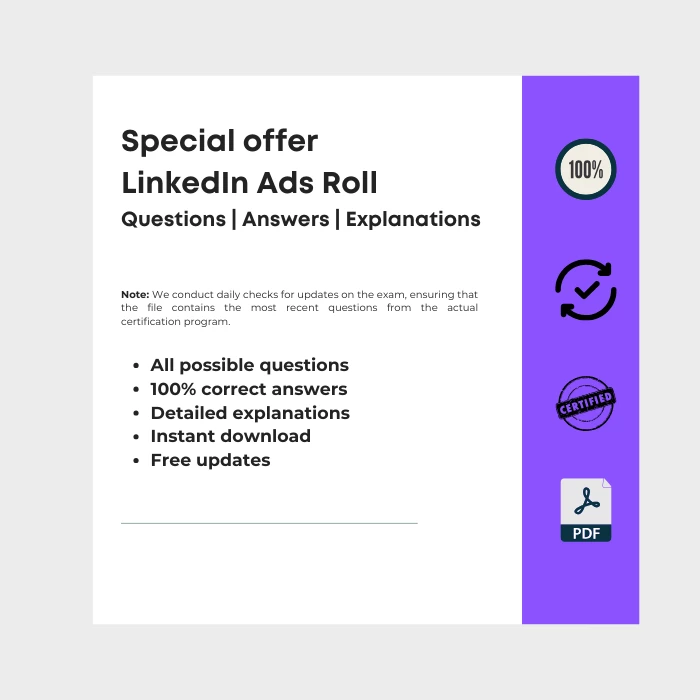
Special offer LinkedIn Ads Roll
Note: We conduct daily checks for updates on the exam, ensuring that the file contains the most recent questions from the actual certification program.
Questions | Answers | Explanations. FREE Updates.
Where do I find this certification program?
LinkedIn Ads certifications are available on LinkdIn Marketing Labs platform. You can access and earn individual certificates for free.
Save time on exams and spend more time practicing.
Best-value Guides
- Special Bundle Offer Google_Ads_Roll
- Special Bundle Offer HubSpot_Exams_Roll
- Special Bundle Offer Google_SkillShop_Roll
- Special Bundle Offer Marketing_Platforms_Roll
You may also be interested:
- LinkedIn marketing solutions fundamentals certification exam answers
- LinkedIn marketing strategy certification exam answers
- LinkedIn content and creative design certification exam answers
- LinkedIn Marketing Labs Certifications - Why and How to Use Them