What can someone with the Creative Manager role do in Campaign Manager?
Oversee overall account actions, including managing users, creating campaigns, and editing campaigns
View and download campaign data and reports
Change billing details
Edit and add new creatives
Create and edit campaigns
Choose an option to see if it’s correct. Check the explanation below. Learn Smarter, not Harder.
What can someone with the Creative Manager role do in Campaign Manager?
Explanation: In Campaign Manager, someone with the Creative Manager role possesses specific privileges related to managing ad creatives. They have the authority to **edit and add new creatives** within Campaign Manager, enabling them to contribute to the creative aspects of advertising campaigns. This includes tasks such as designing new ad visuals, crafting compelling ad copy, or optimizing existing creatives to improve campaign performance. By allowing Creative Managers to edit and add new creatives directly within Campaign Manager, LinkedIn empowers them to play a crucial role in shaping the visual identity and messaging of ad campaigns, ensuring that the content resonates with the target audience and aligns with the campaign objectives. Conversely, roles such as overseeing overall account actions, viewing and downloading campaign data and reports, changing billing details, or creating and editing campaigns are not specifically related to the creative management aspect of Campaign Manager and are typically associated with other roles within the platform. Therefore, the correct action that someone with the Creative Manager role can perform in Campaign Manager is to **edit and add new creatives**.
Save time. Download the file and earn all LinkedIn certificates in no time.
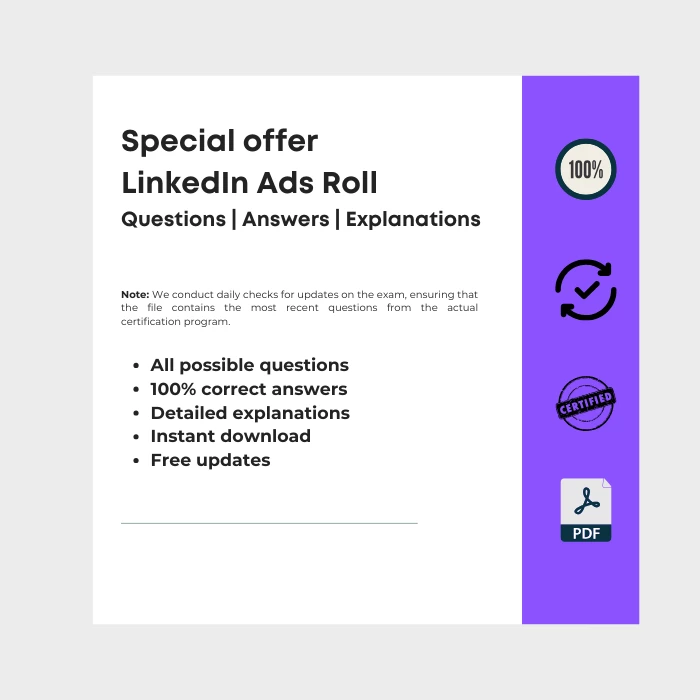
Special offer LinkedIn Ads Roll
Note: We conduct daily checks for updates on the exam, ensuring that the file contains the most recent questions from the actual certification program.
Questions | Answers | Explanations. FREE Updates.
Where do I find this certification program?
LinkedIn Ads certifications are available on LinkdIn Marketing Labs platform. You can access and earn individual certificates for free.
Save time on exams and spend more time practicing.
Best-value Guides
- Special Bundle Offer Google_Ads_Roll
- Special Bundle Offer HubSpot_Exams_Roll
- Special Bundle Offer Google_SkillShop_Roll
- Special Bundle Offer Marketing_Platforms_Roll
You may also be interested:
- LinkedIn marketing solutions fundamentals certification exam answers
- LinkedIn marketing strategy certification exam answers
- LinkedIn content and creative design certification exam answers
- LinkedIn Marketing Labs Certifications - Why and How to Use Them