In order to download leads, you would need the following access… Select all that apply.
Only Lead Gen Form access on the LinkedIn Page
Designated Admin on the LinkedIn Page and Viewer access or higher on the ad account
Only Viewer access on the ad account
Viewer access or higher on the ad account and Lead Gen Form access on the LinkedIn Page
Only Designated Admin on the LinkedIn Page
Choose an option to see if it’s correct. Check the explanation below. Learn Smarter, not Harder.
In order to download leads, you would need the following access… Select all that apply.
Explanation: The selected answers are '**Designated Admin on the LinkedIn Page and Viewer access or higher on the ad account**' and '**Viewer access or higher on the ad account and Lead Gen Form access on the LinkedIn Page**.' To download leads, access permissions are required both on the LinkedIn Page and the ad account associated with the lead generation campaign. Designated Admin access on the LinkedIn Page allows users to manage page settings and access lead generation forms. Additionally, Viewer access or higher on the ad account is necessary to access campaign data and download leads generated through advertising efforts. Lead Gen Form access on the LinkedIn Page enables users to create and manage lead generation forms, facilitating the collection of lead data. Therefore, having the specified access permissions on both the LinkedIn Page and the ad account is essential for downloading leads effectively, ensuring that users have the necessary privileges to access and manage lead data across the platform.
Save time. Download the file and earn all LinkedIn certificates in no time.
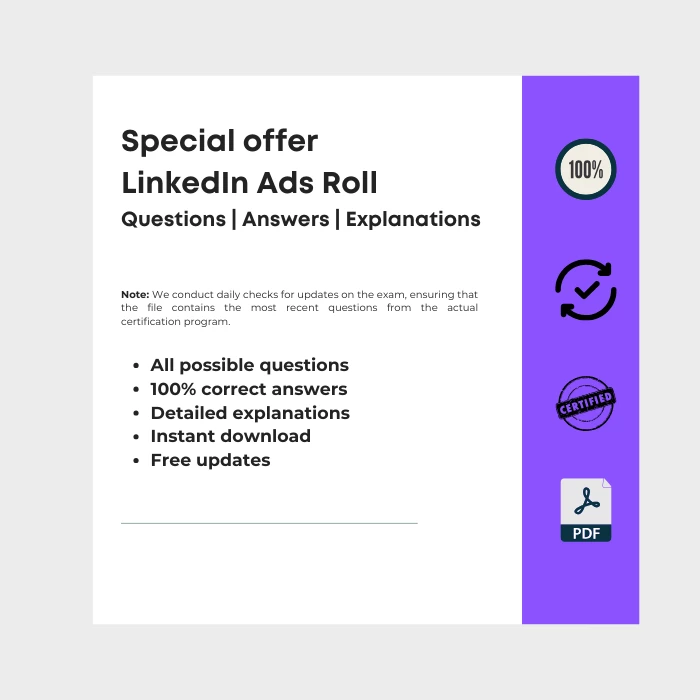
Special offer LinkedIn Ads Roll
Note: We conduct daily checks for updates on the exam, ensuring that the file contains the most recent questions from the actual certification program.
Questions | Answers | Explanations. FREE Updates.
Where do I find this certification program?
LinkedIn Ads certifications are available on LinkdIn Marketing Labs platform. You can access and earn individual certificates for free.
Save time on exams and spend more time practicing.
Best-value Guides
- Special Bundle Offer Google_Ads_Roll
- Special Bundle Offer HubSpot_Exams_Roll
- Special Bundle Offer Google_SkillShop_Roll
- Special Bundle Offer Marketing_Platforms_Roll
You may also be interested:
- LinkedIn marketing solutions fundamentals certification exam answers
- LinkedIn marketing strategy certification exam answers
- LinkedIn content and creative design certification exam answers
- LinkedIn Marketing Labs Certifications - Why and How to Use Them