When setting up Conversion Tracking on your website, what is the conversion window?
The timeframe within which conversions will be attributed to your LinkedIn ad
The number of times your audience clicks on your ad
The amount of time your audience spends on your website
Choose an option to see if it’s correct. Check the explanation below. Learn Smarter, not Harder.
When setting up Conversion Tracking on your website, what is the conversion window?
Explanation: The correct answer is **'The timeframe within which conversions will be attributed to your LinkedIn ad.'** The conversion window refers to the duration during which conversions are attributed to a specific LinkedIn ad after a user interacts with it. This window allows advertisers to track and attribute conversions back to their ads accurately, providing insights into the effectiveness of their advertising campaigns. By defining the conversion window, advertisers can specify the timeframe within which user actions, such as completing a purchase or filling out a form, will be attributed to the ad interaction, helping them measure the impact and ROI of their LinkedIn ads more effectively. Therefore, understanding and setting the appropriate conversion window is crucial for accurately tracking and attributing conversions to LinkedIn ads, enabling advertisers to optimize their campaigns for better results and performance.
Save time. Download the file and earn all LinkedIn certificates in no time.
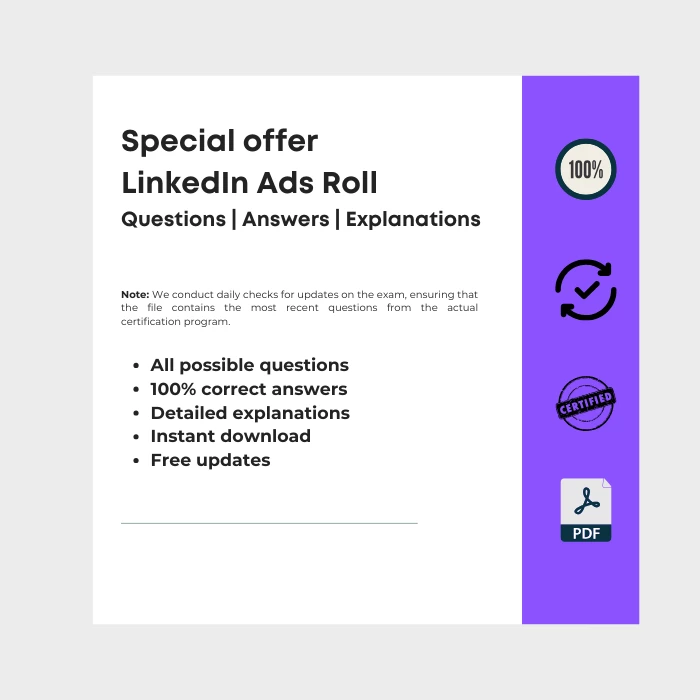
Special offer LinkedIn Ads Roll
Note: We conduct daily checks for updates on the exam, ensuring that the file contains the most recent questions from the actual certification program.
Questions | Answers | Explanations. FREE Updates.
Where do I find this certification program?
LinkedIn Ads certifications are available on LinkdIn Marketing Labs platform. You can access and earn individual certificates for free.
Save time on exams and spend more time practicing.
Best-value Guides
- Special Bundle Offer Google_Ads_Roll
- Special Bundle Offer HubSpot_Exams_Roll
- Special Bundle Offer Google_SkillShop_Roll
- Special Bundle Offer Marketing_Platforms_Roll
You may also be interested:
- LinkedIn marketing solutions fundamentals certification exam answers
- LinkedIn marketing strategy certification exam answers
- LinkedIn content and creative design certification exam answers
- LinkedIn Marketing Labs Certifications - Why and How to Use Them