You want to start collecting and reporting insights in Google Analytics for your website. What do you need to implement in order to start collecting and sending this data to Google Analytics?
Google Ads
Firebase SDK
Analytics tag
Analytics SDK
Certification program: 👉 Google Analytics Certification Assessment (GA4)"
Explanation: The correct answer is the ‘Analytics tag.’ Implementing an Analytics tag is essential for collecting and sending data from a website to Google Analytics. Personally, I’ve overseen the implementation of Analytics tags across various websites to facilitate data tracking and analysis. By embedding the Analytics tag within the website’s codebase, businesses can begin collecting valuable insights into user behavior, traffic sources, and conversion metrics. This tag functions as a beacon, capturing data on page views, user interactions, and other relevant events, which are then sent to the Google Analytics platform for analysis. In practice, I’ve found that properly configuring and deploying the Analytics tag is critical for ensuring the accuracy and completeness of data collection efforts. Moreover, the Analytics tag supports advanced features such as event tracking, e-commerce tracking, and custom dimensions, allowing businesses to tailor their data collection strategy to align with specific goals and objectives. Overall, implementing the Analytics tag serves as the foundation for leveraging Google Analytics effectively, enabling businesses to make data-driven decisions and optimize their online presence for better performance and user experience.
Passing exams is not a workout. Multiple attempts won’t make you stronger.
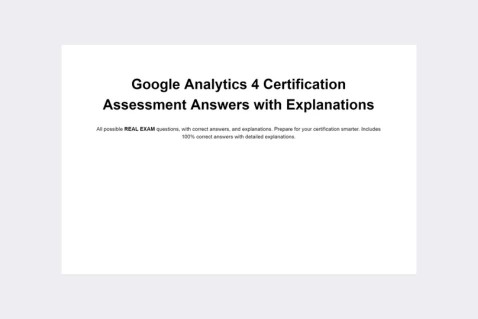


- All possible GA4 certification asessment questions
- Real and updated exam questions
- Detailed explanations written by experts
- Free lifetime updates.
Note: We perform daily scans for any updates to the exam, ensuring that the file contains the latest questions from the real certification program.
Discover our best-value guides
- Special Bundle Offer Google_Ads_Roll
- Special Bundle Offer HubSpot_Exams_Roll
- Special Offer Unchained_Guru_Roll
- Special Bundle Offer Amazon_Roll
- Special Bundle Offer Google_Analytics_Roll
- Special Bundle Offer Google_SkillShop_Roll
- Special Bundle Offer Marketing_Platforms_Roll
- Special Bundle Offer Microsoft_Advertising_Roll
- Special Bundle Offer YouTube_Roll
- Special Bundle Offer Google_Android_Roll
- Ultimate PMP certification preperation guide
- Google Cloud Professional Architect Certification Exam Answers - Ultimate Guide
- Special Bundle Offer SEMrush_Roll