At which levels can you add images to your search campaigns?
Ad group level
Keyword level
Account level
Campaign level
Choose an option to see if it’s correct. Check the explanation below. Learn Smarter, not Harder.
At which levels can you add images to your search campaigns?
Explanation: The selected answer options, **Ad group level**, **Account level**, and **Campaign level**, are correct because these are the levels at which images can be added to search campaigns. **Ad group level** allows advertisers to customize their images for specific ad groups within a campaign, ensuring that the images are tailored to particular products or services being promoted. **Campaign level** enables the addition of images across the entire campaign, making it easier to maintain consistency in creative materials across multiple ad groups within the same campaign. **Account level** provides the option to upload and use images that can be applied to any campaign or ad group within the account, streamlining the process of managing visuals across various campaigns. These options offer flexibility in how images are used in search campaigns, allowing for customization at different stages of the campaign hierarchy.
Save time. Download the file and earn Microsoft Advertising Certified Expert badge in no time.
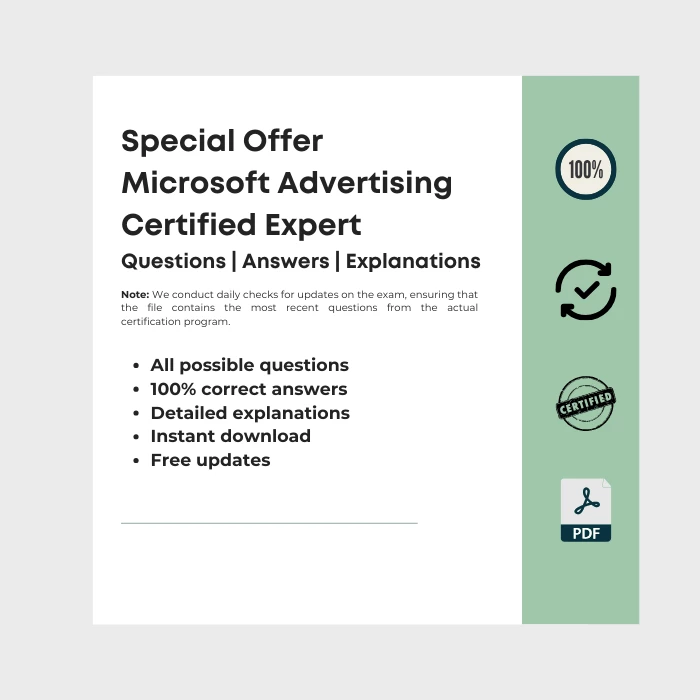
Special Offer Microsoft Advertising Roll. Real Exam Questions, Answers, Explanations for All 4 Certification Exams.
Note: We conduct daily checks for updates on the exam, ensuring that the file contains the most recent questions from the actual certification program.
Questions | Answers | Explanations. FREE Updates.
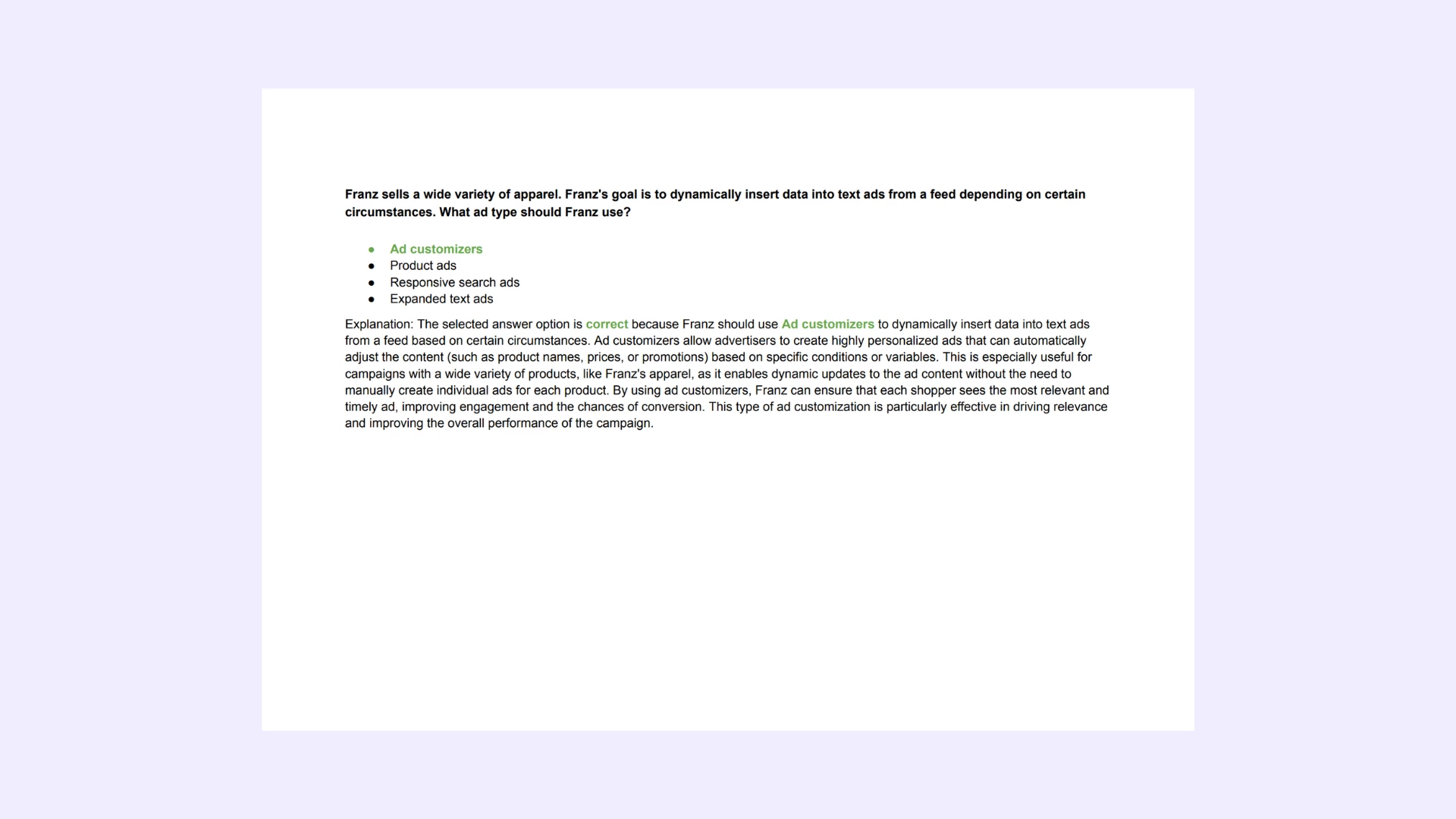
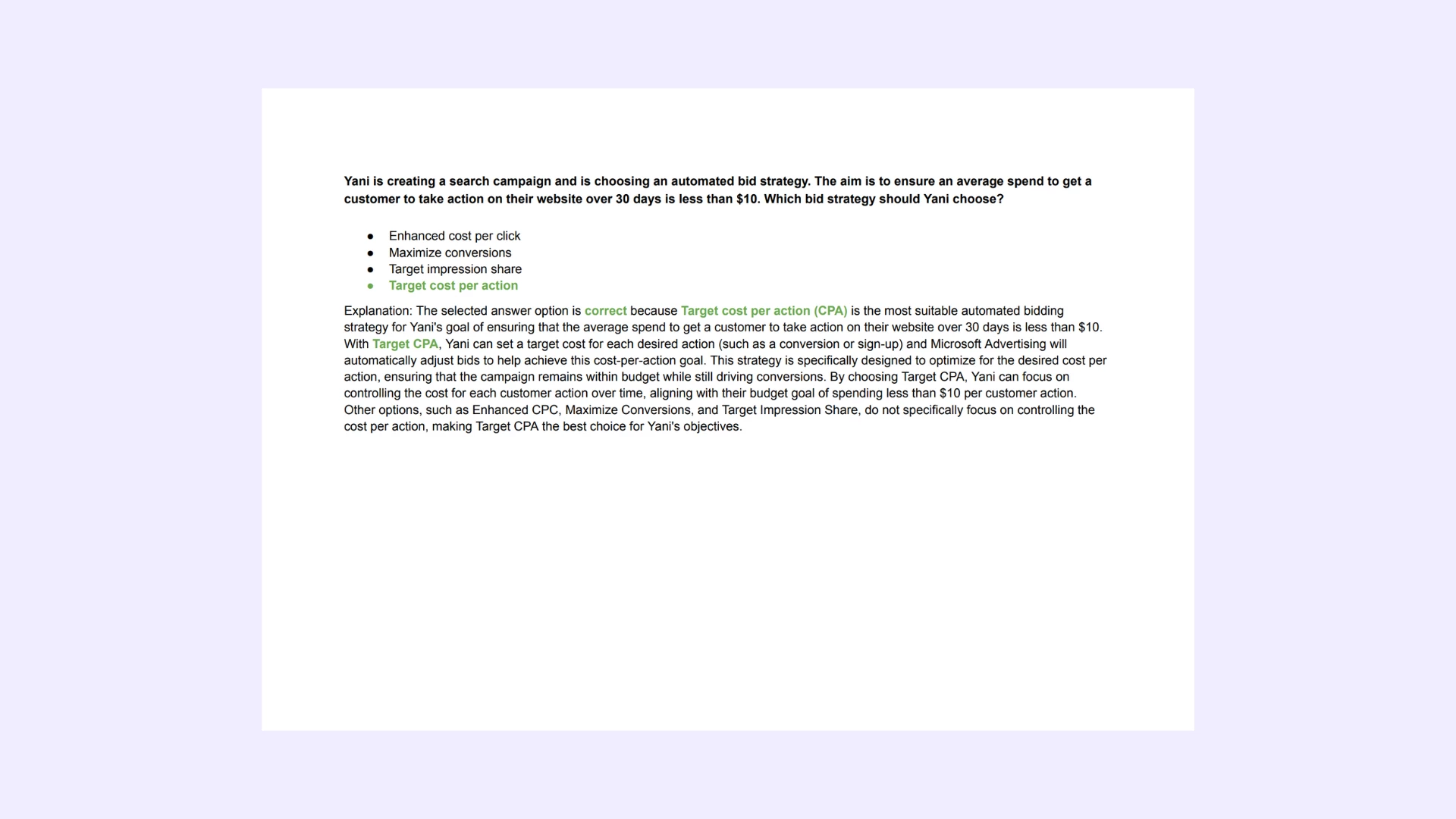
Were do I find this Microsoft Advertising Certified Expert certification exam?
This certification program is available on the Microsoft Advertising Labs. With our file, you can get certified in just a few minutes. Free updates are included.
Save time on exams and spend more time practicing.
Related Microsoft Advertising Certifications
- Special Offer Microsoft Advertising Roll
- Microsoft Search Advertising Certification Exam Answers
- Microsoft Display and Video Advertising Certification Exam Answers
- Microsoft Retail Advertising Certification Exam Answers
- Microsoft Retail Media Advertising Certification Exam Answers
Best-value Guides
- Special Bundle Offer Google_Ads_Roll
- Special Bundle Offer HubSpot_Exams_Roll
- Special Bundle Offer Amazon_Roll
- Special Bundle Offer Google_SkillShop_Roll
- Special Bundle Offer Marketing_Platforms_Roll