What should you know before importing a file in Microsoft Advertising Editor?
Excel or .csv file formats are acceptable.
You ensure that the file is closed.
Files formatted in .NUMBERS or .GSHEET are acceptable.
The file data columns can be in any order.
Choose an option to see if it’s correct. Check the explanation below. Learn Smarter, not Harder.
What should you know before importing a file in Microsoft Advertising Editor?
Explanation: The selected answer options are **correct** because, before importing a file in Microsoft Advertising Editor, you should know that **Excel or .csv file formats are acceptable**. These file types are compatible with Microsoft Advertising Editor, allowing you to import campaign data efficiently. Additionally, you **ensure that the file is closed** before importing, as an open file might cause issues or prevent the system from properly processing the data. It’s important to note that files formatted in **.NUMBERS** or **.GSHEET** are not acceptable for import, as they are not compatible file types in the Microsoft Advertising Editor. Moreover, the **file data columns must be in the correct order** according to the template, meaning the columns should not be arbitrary, as Microsoft Advertising Editor expects data to be arranged in a specific order to correctly map fields during the import process.
Save time. Download the file and earn Microsoft Advertising Certified Expert badge in no time.
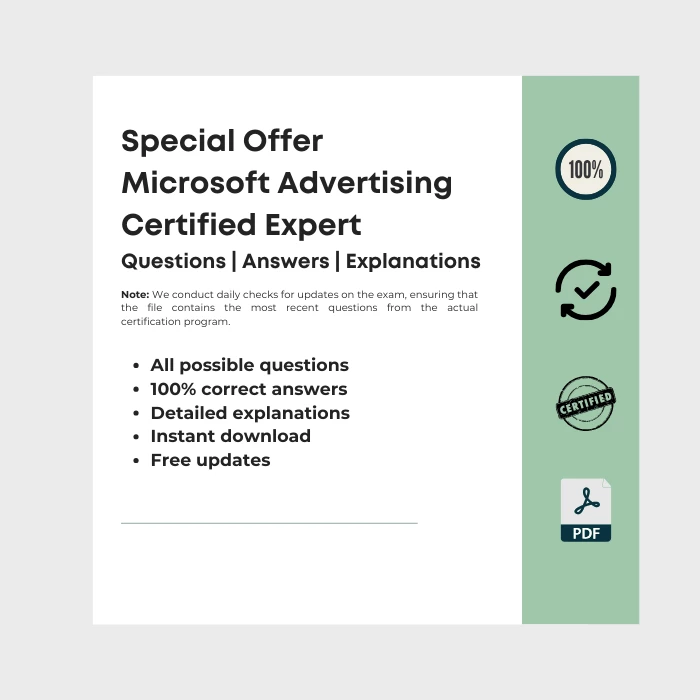
Special Offer Microsoft Advertising Roll. Real Exam Questions, Answers, Explanations for All 4 Certification Exams.
Note: We conduct daily checks for updates on the exam, ensuring that the file contains the most recent questions from the actual certification program.
Questions | Answers | Explanations. FREE Updates.
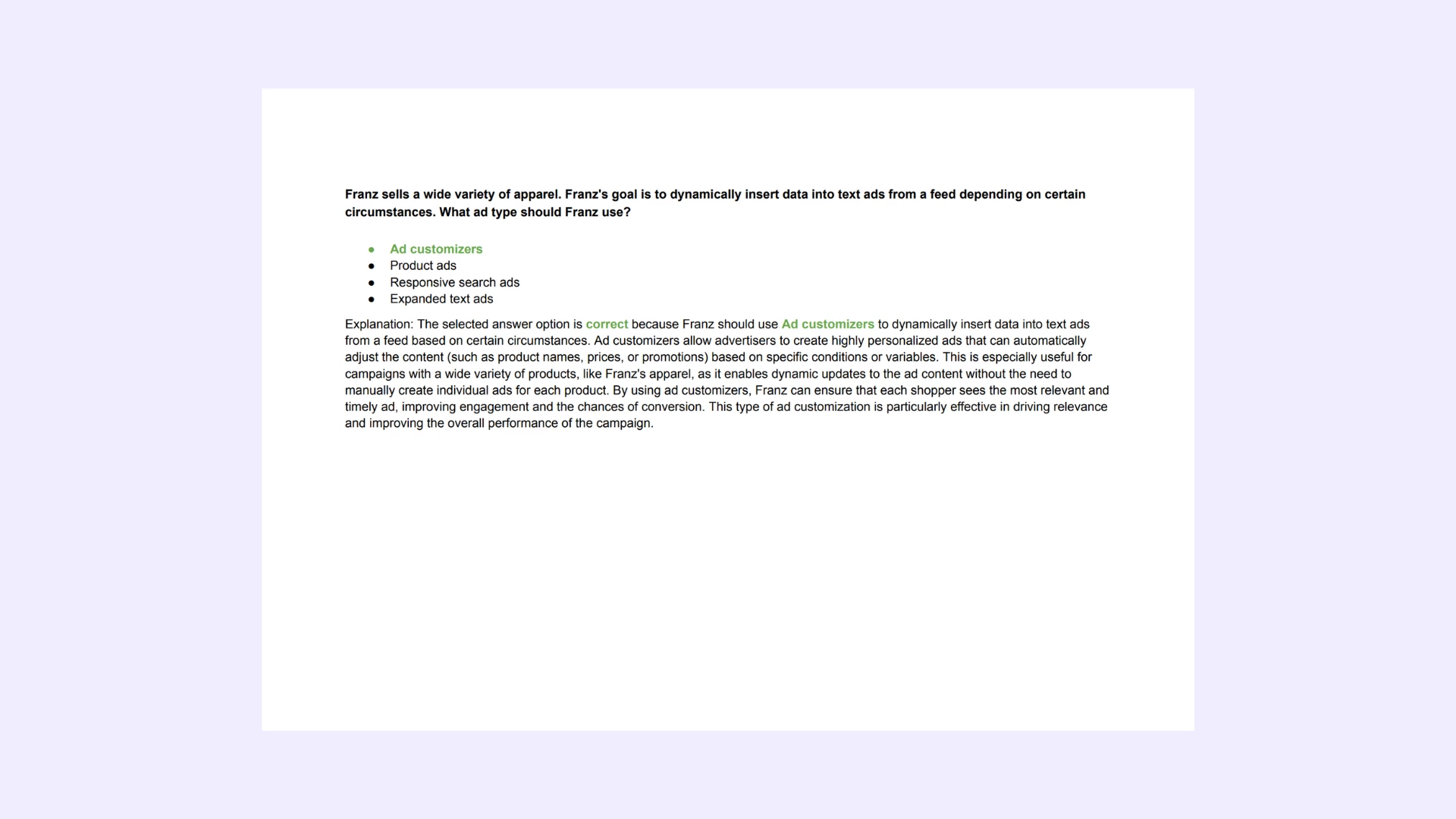
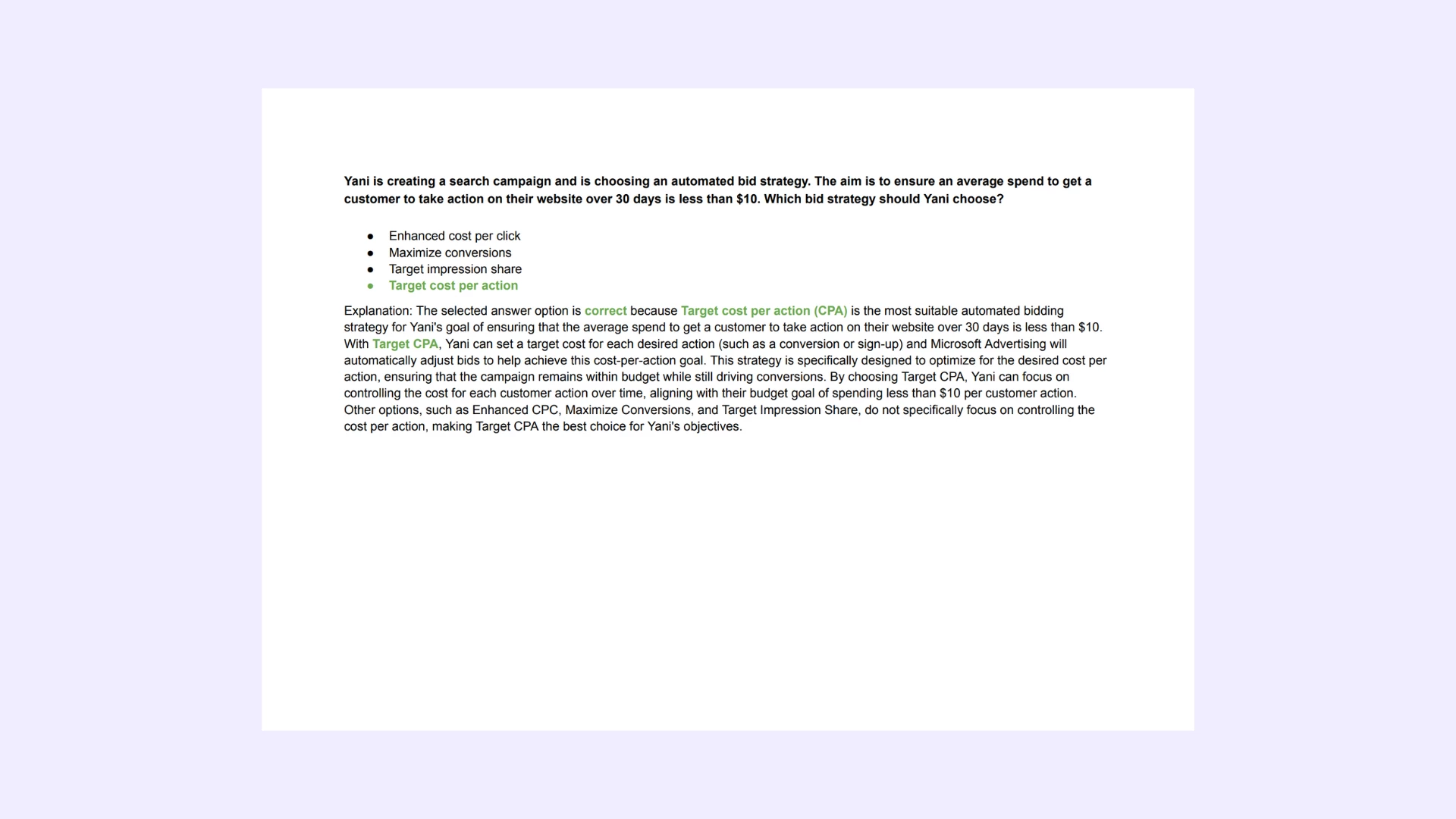
Were do I find this Microsoft Advertising Certified Expert certification exam?
This certification program is available on the Microsoft Advertising Labs. With our file, you can get certified in just a few minutes. Free updates are included.
Save time on exams and spend more time practicing.
Related Microsoft Advertising Certifications
- Special Offer Microsoft Advertising Roll
- Microsoft Search Advertising Certification Exam Answers
- Microsoft Display and Video Advertising Certification Exam Answers
- Microsoft Retail Advertising Certification Exam Answers
- Microsoft Retail Media Advertising Certification Exam Answers
Best-value Guides
- Special Bundle Offer Google_Ads_Roll
- Special Bundle Offer HubSpot_Exams_Roll
- Special Bundle Offer Amazon_Roll
- Special Bundle Offer Google_SkillShop_Roll
- Special Bundle Offer Marketing_Platforms_Roll