Both Product_Type and Product_Category attributes recognize which sign as their delimiter
'<' (Less than)
'>' (Greater than)
'-' (Hyphen)
'_' (Underscore)
Choose an option to see if it’s correct. Check the explanation below. Learn Smarter, not Harder.
Both Product_Type and Product_Category attributes recognize which sign as their delimiter
Explanation: The selected answer option, **'>' (Greater than)**, is correct because both the Product_Type and Product_Category attributes in Microsoft Shopping Campaigns use the greater-than sign ('>') as the delimiter to separate different levels of categorization. This is standard practice for structuring product data within these attributes, allowing for clear hierarchies and organization of product types and categories. The greater-than sign helps to distinguish different segments of the product’s classification, enabling more accurate targeting and reporting within the campaigns. This delimiter is used to define the relationships between categories, ensuring that products are correctly placed under broader categories and subcategories as needed.
Save time. Download the file and earn Microsoft Advertising Certified Expert badge in no time.
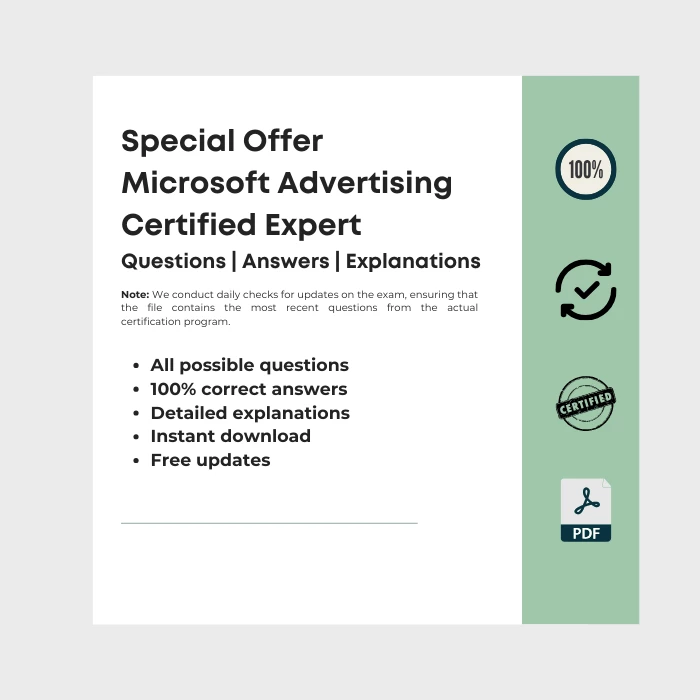
Special Offer Microsoft Advertising Roll. Real Exam Questions, Answers, Explanations for All 4 Certification Exams.
Note: We conduct daily checks for updates on the exam, ensuring that the file contains the most recent questions from the actual certification program.
Questions | Answers | Explanations. FREE Updates.
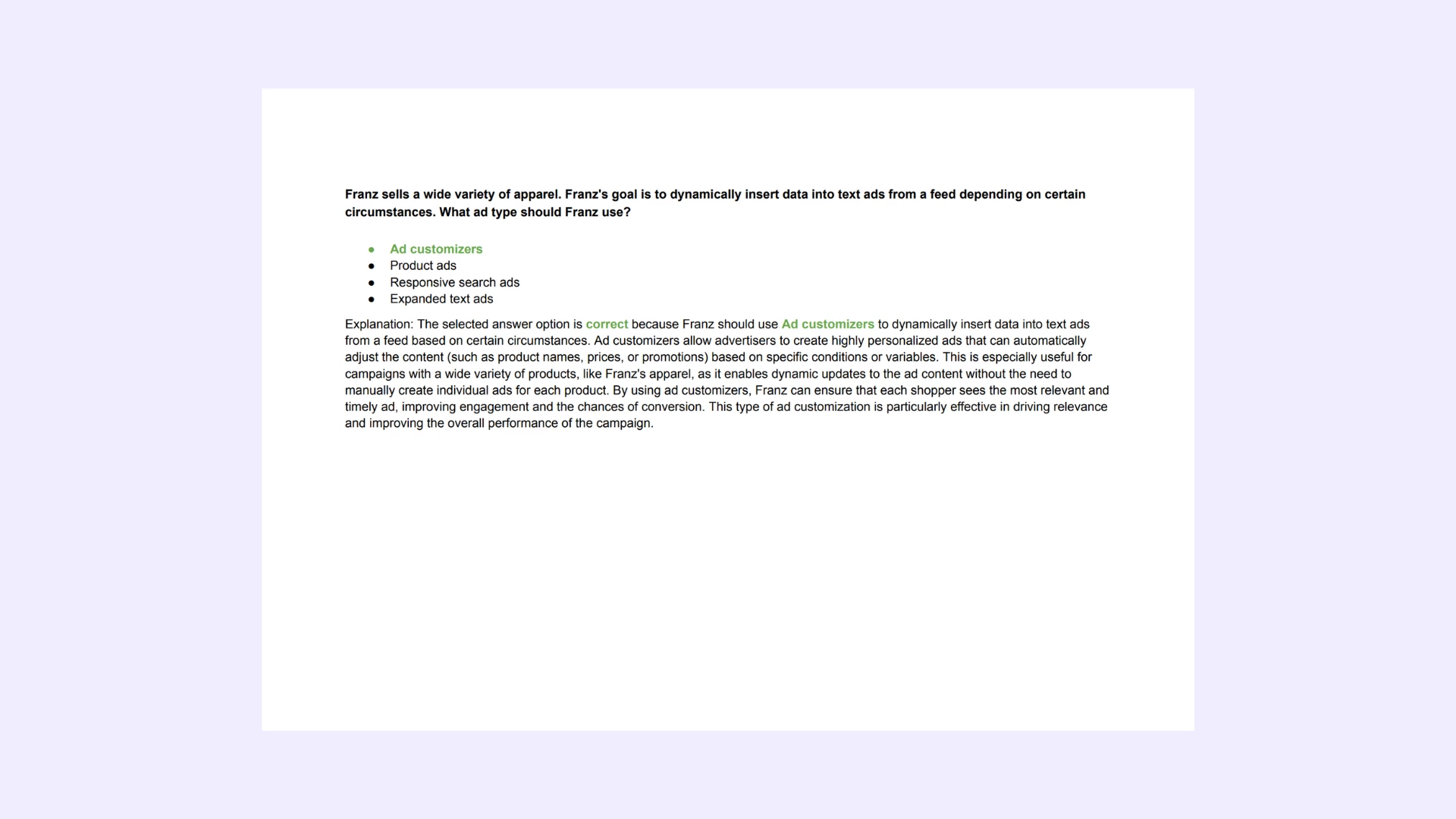
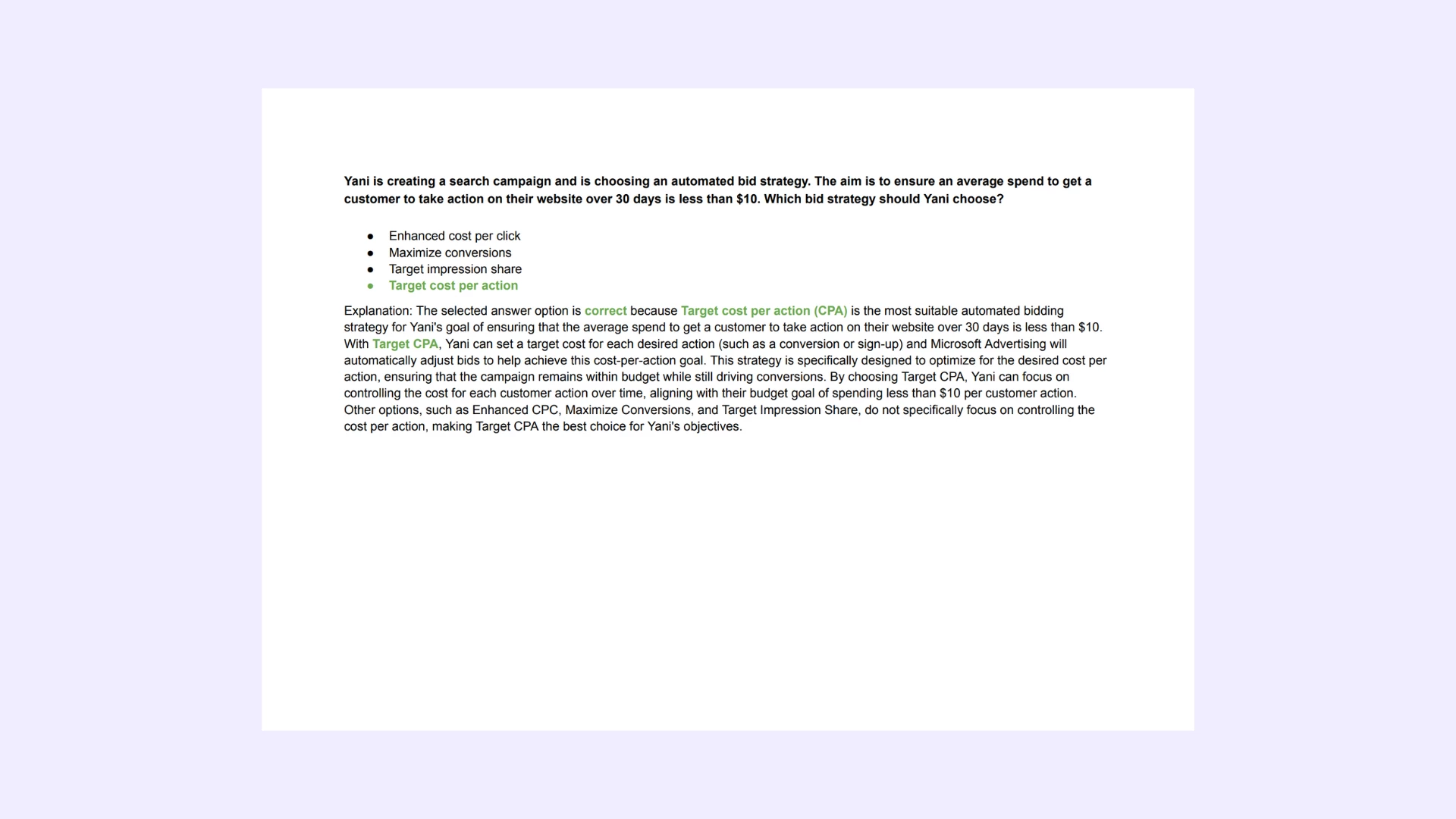
Were do I find this Microsoft Advertising Certified Expert certification exam?
This certification program is available on the Microsoft Advertising Labs. With our file, you can get certified in just a few minutes. Free updates are included.
Save time on exams and spend more time practicing.
Related Microsoft Advertising Certifications
- Special Offer Microsoft Advertising Roll
- Microsoft Search Advertising Certification Exam Answers
- Microsoft Display and Video Advertising Certification Exam Answers
- Microsoft Retail Advertising Certification Exam Answers
- Microsoft Retail Media Advertising Certification Exam Answers
Best-value Guides
- Special Bundle Offer Google_Ads_Roll
- Special Bundle Offer HubSpot_Exams_Roll
- Special Bundle Offer Amazon_Roll
- Special Bundle Offer Google_SkillShop_Roll
- Special Bundle Offer Marketing_Platforms_Roll