Within Search Ads 360, what should you set up to learn about customer conversions?
You should set up budget bid strategies.
You should set up data-driven attribution.
You should set up custom Floodlight variables.
You should set up conversion cart data.
Certification program: 👉 Google Search Ads 360 certification exam
Explanation: To gain insights into customer conversions within Search Ads 360, the optimal approach is to set up “custom Floodlight variables”. Custom Floodlight variables allow advertisers to capture and analyze specific data points related to customer interactions and conversions on their website. By configuring these variables, advertisers can tailor their tracking to focus on the information most relevant to their business goals. This customization enables a more detailed understanding of customer behavior, helping advertisers refine their strategies, optimize campaigns, and make data-driven decisions. In contrast to other options, custom Floodlight variables provide a versatile and adaptable solution for tracking and learning about customer conversions within the Search Ads 360 platform.
Passing exams is not a workout. Multiple attempts won’t make you stronger.
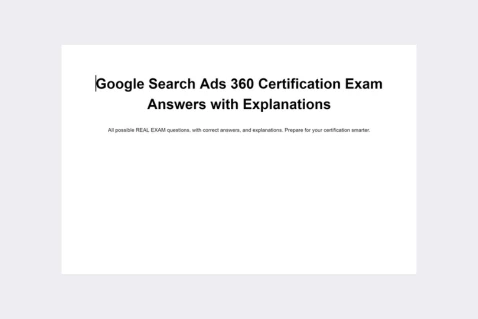


- All possible Search Ads 360 certification exam questions with answers, and explanations.
- Real certification exam questions
- Detailed answer explanations.
- Reflects exactly the latest real exam questions.
- Free lifetime updates.
Leveraging Conversion Tracking in Search Ads 360 for In-Depth Customer Insights
In the realm of digital advertising, understanding customer behavior and tracking conversions is paramount for optimizing campaign performance and driving business growth. Within Search Ads 360 (SA360), setting up conversion tracking is crucial for gaining valuable insights into customer conversions and understanding the effectiveness of your advertising efforts. Let’s explore how conversion tracking works in SA360 and share practical insights for harnessing its power to learn about customer conversions.
Understanding Conversion Tracking
Conversion tracking in SA360 allows advertisers to track and measure actions that customers take after interacting with their ads, such as making a purchase, signing up for a newsletter, or completing a form. By implementing conversion tracking, advertisers can attribute conversions back to specific ads, keywords, and campaigns, providing valuable insights into which marketing efforts are driving the most valuable customer actions.
Setting Up Conversion Tracking in SA360
1. Conversion Actions
Start by defining the conversion actions that are meaningful to your business objectives. Identify key customer actions that you want to track, such as purchases, form submissions, or phone calls, and set up corresponding conversion actions in SA360.
2. Conversion Tracking Tags
Generate conversion tracking tags within SA360 and implement them on your website or mobile app. These tags capture data about customer interactions and send it back to SA360, allowing you to track conversions accurately and attribute them to specific advertising sources.
3. Attribution Settings
Configure attribution settings in SA360 to determine how conversions are attributed to different ad clicks along the customer journey. Choose attribution models that best align with your business goals and customer behavior, such as last-click attribution, first-click attribution, or position-based attribution.
Practical Insights and Applications
1. Performance Analysis
Once conversion tracking is set up, use SA360’s reporting and analytics tools to analyze conversion data and gain insights into campaign performance. Identify which ads, keywords, and campaigns are driving the most conversions and adjust your advertising strategy accordingly to maximize ROI.
2. Customer Journey Mapping
Conversion tracking provides valuable insights into the customer journey, allowing you to understand how customers interact with your ads across different touchpoints before completing a conversion. Use this information to optimize ad messaging, targeting, and timing to better align with the customer journey.
3. Optimization Strategies
Leverage conversion tracking data to optimize bidding strategies, ad creative, and landing pages for maximum impact. Focus your resources on campaigns and keywords that drive the highest conversion rates and continuously refine your approach to improve overall performance.
Conclusion
Conversion tracking in Search Ads 360 is a powerful tool for gaining insights into customer conversions and optimizing campaign performance. By setting up conversion actions, tracking tags, and attribution settings, advertisers can accurately measure the effectiveness of their advertising efforts and make data-driven decisions to drive business growth. With conversion tracking, advertisers can gain a deeper understanding of customer behavior, optimize their advertising strategy, and achieve better results in their digital advertising campaigns.
With a focus on conversion tracking, advertisers can unlock new opportunities for learning about customer conversions and driving success in today’s competitive digital landscape.
Discover our best-value guides
- Special Bundle Offer Google_Ads_Roll
- Special Bundle Offer HubSpot_Exams_Roll
- Special Offer Unchained_Guru_Roll
- Special Bundle Offer Amazon_Roll
- Special Bundle Offer Google_Analytics_Roll
- Special Bundle Offer Google_SkillShop_Roll
- Special Bundle Offer Marketing_Platforms_Roll
- Special Bundle Offer Microsoft_Advertising_Roll
- Special Bundle Offer YouTube_Roll
- Special Bundle Offer Google_Android_Roll
- Ultimate PMP certification preperation guide
- Google Cloud Professional Architect Certification Exam Answers - Ultimate Guide
- Special Bundle Offer SEMrush_Roll