Your client, an agency, is setting up their Search Ads 360 account. What type of account should they set up first to help them manage all their customer accounts within their main account?
Client account
Manager account
Submanager account
Advertiser account
Certification program: 👉 Google Search Ads 360 certification exam
Explanation: To effectively manage all customer accounts within their main account in Search Ads 360, your client, an agency, should first set up a “Manager account.” The Manager account serves as a centralized hub that allows agencies to oversee and manage multiple customer accounts seamlessly. By creating a Manager account, the agency gains access to a comprehensive dashboard that provides a holistic view of all associated accounts. This facilitates efficient campaign management, reporting, and optimization across multiple clients within a single interface. Unlike Client accounts, Submanager accounts, or Advertiser accounts, the Manager account is specifically designed to cater to the needs of agencies, offering a structured and organized approach to handling multiple client accounts in the Search Ads 360 platform.
Passing exams is not a workout. Multiple attempts won’t make you stronger.
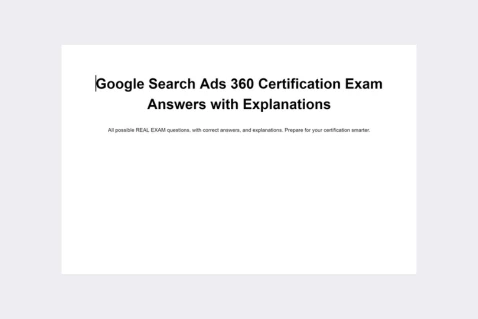


- All possible Search Ads 360 certification exam questions with answers, and explanations.
- Real certification exam questions
- Detailed answer explanations.
- Reflects exactly the latest real exam questions.
- Free lifetime updates.
When setting up their Search Ads 360 (SA360) account, an agency client should prioritize creating a Manager Account (MCC), also known as a Manager Defined Spend (MDS) account. This type of account serves as a centralized hub for managing multiple customer accounts within a single interface, providing agencies with greater efficiency, control, and scalability in managing their clients’ advertising campaigns.
By setting up a Manager Account, the agency client can streamline campaign management processes and access a range of powerful tools and features designed to facilitate account management at scale. With a Manager Account, the agency can easily create, link, and manage multiple sub-accounts for each of their client accounts, allowing for centralized control and oversight of all campaigns.
One key advantage of a Manager Account is its ability to provide a consolidated view of campaign performance and metrics across all client accounts. This enables the agency to monitor overall account health, track key performance indicators (KPIs), and identify trends or opportunities for optimization more efficiently. Additionally, Manager Accounts offer robust reporting capabilities, allowing agencies to generate customized reports for individual clients or across multiple accounts.
Furthermore, Manager Accounts in SA360 offer advanced features such as cross-account bidding strategies, shared budgets, and automated rules, which can help agencies optimize campaign performance and maximize ROI for their clients. These features enable agencies to implement consistent bidding and optimization strategies across multiple accounts, saving time and ensuring alignment with client goals and objectives.
In addition to facilitating campaign management and optimization, Manager Accounts also provide enhanced collaboration and communication capabilities for agencies working with multiple clients. Agencies can grant access permissions to team members or clients, allowing for seamless collaboration on campaign planning, execution, and performance analysis.
In summary, setting up a Manager Account as the first step in configuring a Search Ads 360 account is crucial for agencies looking to efficiently manage multiple client accounts within a single interface. By centralizing campaign management, providing consolidated reporting, and offering advanced optimization features, Manager Accounts empower agencies to deliver superior results for their clients while maximizing operational efficiency and scalability.
Discover our best-value guides
- Special Bundle Offer Google_Ads_Roll
- Special Bundle Offer HubSpot_Exams_Roll
- Special Offer Unchained_Guru_Roll
- Special Bundle Offer Amazon_Roll
- Special Bundle Offer Google_Analytics_Roll
- Special Bundle Offer Google_SkillShop_Roll
- Special Bundle Offer Marketing_Platforms_Roll
- Special Bundle Offer Microsoft_Advertising_Roll
- Special Bundle Offer YouTube_Roll
- Special Bundle Offer Google_Android_Roll
- Ultimate PMP certification preperation guide
- Google Cloud Professional Architect Certification Exam Answers - Ultimate Guide
- Special Bundle Offer SEMrush_Roll