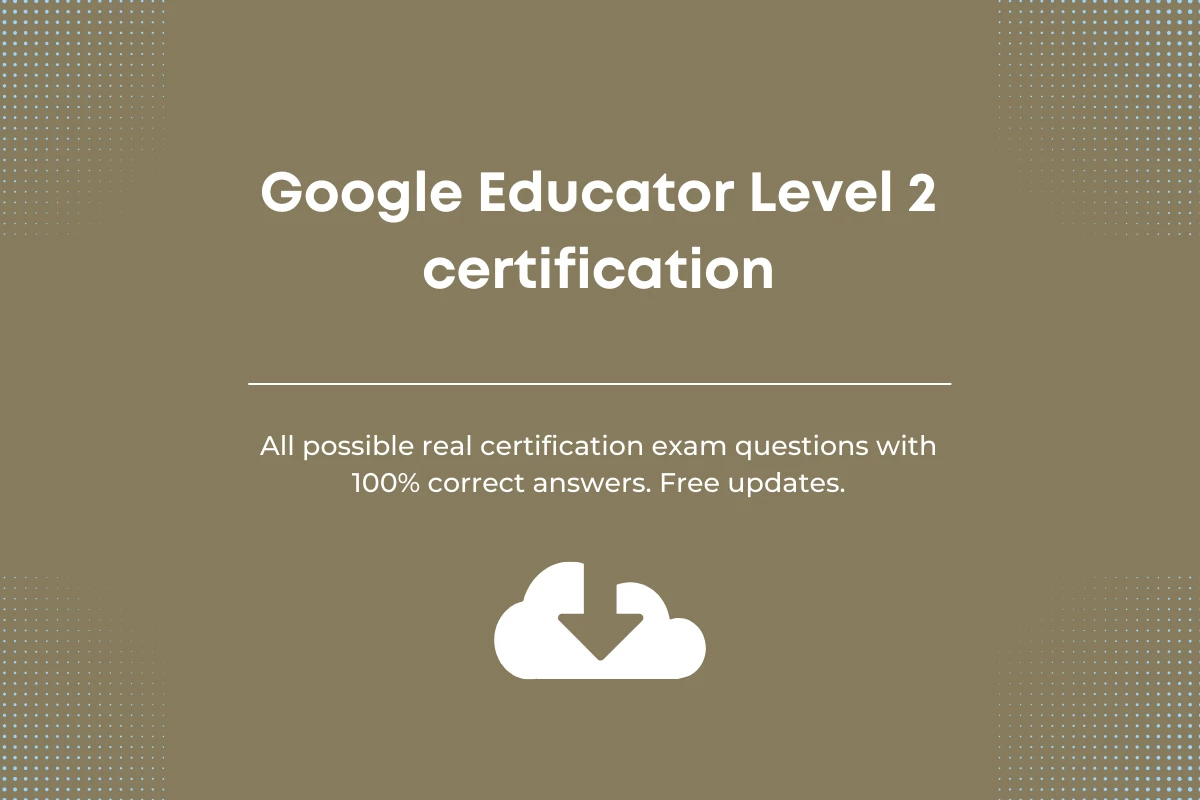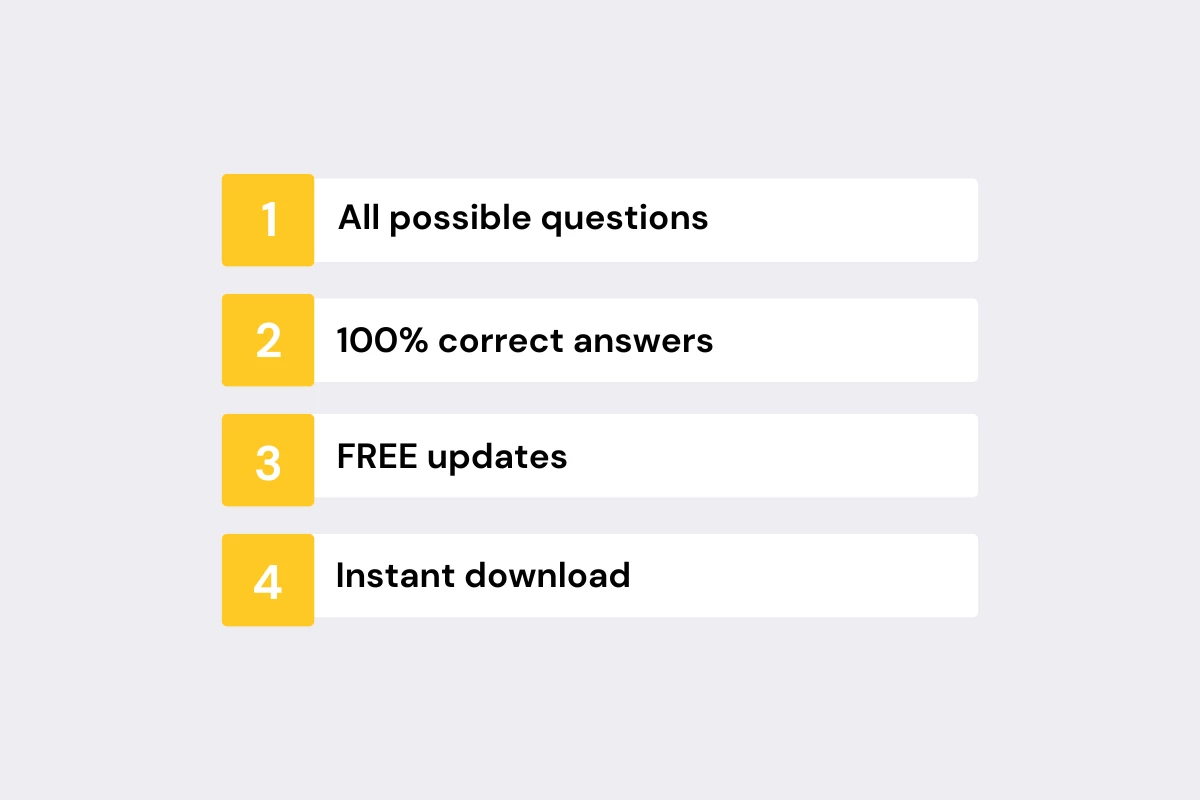New exam version. Make sure you pass the exam from the first attempt. This file contains all possible real exam questions with 100% correct and verified answers. Latest Google certified educator level 2 exam answers. Free updates included. Save your time.
We have Educator level 1 and GFE trainer assessment exams covered also. Explore our library.
Below you’ll find some selected questions from the latest real certification exam. You can get an idea about the exam format and prepare for it smarter. Need all exam questions with answers? Consider downloading our file.
Use drag and drop to show the different types of media which can be easily integrated into a Google Site and which ones cannot.
- Site Page integration
- Document
- Image
- Chart
- Video
- Integration not possible
- Flash animation
- Game
Some of your students have asked you to help them set up a lunchtime book club. Why might you recommend they create a Book Club Community on Google Groups instead?
- Teachers don’t have time to support such initiatives
- The Google Groups community application can be used to manage book loans between student
- Partially walled communities help students learn how to interact on social sites
- if the school allows it, students can expand their club by promoting a community to other schools
Forms can be adaptable based on the answers provided by the recipients. For example, if they get a question wrong, they can be directed to review the content again, and retake the question. Describe the process of making a “Create-Your-Own-Adventure” quiz using Forms. Move the rows up and down to put the steps in the correct order.
- Create a Form
- In Section 1, add a “Multiple Choice” or “Dropdown” question and mark each questions with “Go to section based on answer”.
- For each answer choice in Section 1, select the page you want users to redirect to based on each answer
- Add a new Section with questions. Repeat this step as many times as needed
You are explaining to your colleagues how easy it is to install add-ons, including adding a Thesaurus. What should you explain to your colleagues?
- Add-ons can be found in the Google Play Store and installed like any other Chrome app.
- Add-ons enhance the functionality of core Google Workspace apps.
- Add-ons for a Google App can be found and installed from within a Google Doc, Slide, Sheet or Form.
- Add-ons can be found in the Chrome web store and installed like any other extension.
You have a class of mixed-ability students, and want to use video to teach all students at the correct pace. How can you use video instruction to achieve this goal?
- A. Give students with a slower learning pace access to fun YouTube videos to watch when the class discussion gets too complex
- B. Use YouTube analytics to track which students have watched which videos, and how often they paused and rewound the video
- C. Give students instructional videos to watch in their own time, at their own pace, so they can ask questions about it during class
- D. Give faster students fun videos to watch while they wait for slower students to catch up
- E. Use video instruction to cover the lesson material so you can spend more time with individual students that need help
Passing exams is not a workout. Multiple attempts won’t make you stronger.
Save your time with our answer-sheets. Get certified in minutes.
As a Google Meet meeting host or co-host, you can lock all participants’ cameras so no one can turn on their video.
- True
- False
Match each scenario with the most effective tool for the job by moving the rows up and down.
- You have found videos that you find engaging and want to share them with the rest of the teachers at your school.
- You want to set up office hours for your students to sign up to get support.
- You have a large volume of useful documents and templates you want to share with your colleagues.
- You want one location for all class resources, updates, and a calendar.
Using Google’s GEO tools, students and teachers can create their own maps and virtual tours, and explore areas and locations across the globe. Match the GEO tool with the correct class-based activity.
- Identify the types of stones used to build the pyramids of Giza.
- Trace Marco Polo’s journey through Asia.
- Create a map of which countries you have visited and calculate the distance you’ve travelled.
You want your students to watch a long video you produced in YouTube, and then discuss specific sections in the following lesson. What is the most efficient way you can make it easier for students to find specific sections within the video, without leaving YouTube?
- A. Provide a table of contents at the start of the video with links to each section.
- B. Edit the video into smaller individual sections with relevant names
- C. Provide a Doc or Sheet listing key sections and their timestamps.
- D. List the key sections, timestamps, and links to specific times in the video in the Comments section of the video.
What features can you use in Google Sheets to analyze data efficiently?
- A. Use charts to visually represent student progress.
- B. Protect the sheets to keep an original copy of the data in case of errors or accidental deletion of data
- C. Use the “Scan All function to locate specific values and student names
- D. Use filters to display required data and hide unwanted data.
A teacher is reviewing student assignments and keeps finding incorrect facts supported by unreliable sources. What should the teacher explain to the students about finding online sources?
- A. Verify all online information with textbooks.
- B. Contact the author directly to understand their research.
- C. Check that the website looks reputable and professional.
- D. They shouldn’t trust any information found online.
- E. Check the integrity of the author, and whether they are an expert on the topic.
What is the best description and use for Google Scholar in a classroom?
- A. A curated reading list based on a specified topic and grade level, for students to find additional information outside of the class text.
- B. An online thesaurus that finds definitions and provides examples of how to use words in sentences, to help improve writing quality.
- C. A useful Search tool to find academic or scholarly sources, for research purposes and citation within original work.
- D. A chat tool that links students with other students to provide peer support and answer questions on a particular topic.
You can change the text wrapping of an image in Docs. Select the options that are available in Docs.
- A. Break text
- B. In front of text
- C. Behind text
- D. On the side of text
- E. In line
You can create, edit, and share notes, reports, and checklists with Google Keep and Google Docs. Drag and drop features to each tool.
- Download files as a PDF
- Use smart canvas to @-mention people, files and meetings
- Label, color, or pin notes
- Save a drawing as a note
- Archive notes & lists
- Set up reminders for your notes
- Use smart compose to help you write faster
Shortcuts in Google Drive are pointers to files that are stored in your computers hard drive.
- True
- False
You can quickly find what you’re looking for on the Internet with Chrome’s search features, including searching within a webpage. What functions can you perform?
- A. Using the right click menu, you find the etymology of the word you highlight.
- B. Using the Look Up feature, you can find the definition, etymology, translation, and pronunciation of the word you highlight.
- C. Highlight and right click a word or phrase on a webpage to find more information.
- D. Using the Find feature, you can find a specific word or phrase on a web page on your computer.
Students in a programming class have asked if you can help them arrange a robotics competition to support their autonomous robot development project. Move the rows up and down to show the best way each Google tool could be used to help facilitate the planning and execution of the competition.
- Creating a print-friendly event schedule
- Creating a sortable project timeline to ensure everyone knows what deadlines and responsibilities they have
- Gathering feedback from other programming students on their preferred development tools
- Presenting the final solution to an audience
- Creating a flow diagram for the development process
How can you make your Google Site more accessible?
- A. Use informative link text
- B. Include alt text
- C. Avoid using text
- D. Use low-color contrast
You have decided to support the creation of a school newspaper. Move the rows up and down to match each Google tool with the way it can can be used to reimagine the traditional school newspaper online.
- Sites
- Google Photos
- Docs
- YouTube
- Calendar
Google offers tools that expose students to faraway places, people, and things without actually leaving the school grounds. Match the tool to its description.
- Google Arts & Culture
- Google Meet
- Google Earth
- My Maps
In Classroom, you can give a numeric grade, leave comment-only feedback, or do both. You can also return assignments without grades. You can grade and return work from:
- A. the Student work page
- B. the People page
- C. the Stream page
- D. the Classroom grading tool
- E. the Grades page
Jamboard and Google Slides are two tools that can be used to organize information to be shared in engaging and creative ways. Drag and drop the features to each tool.
- draw in the frame using the stylus
- use the marker, brush or eraser tools
- edit the theme
- publish to the web
- share with comment rights
- add a drop shadow to images and graphics
- insert a sticky note in multiple colors
You have experienced issues with students losing focus and not being able to find information online that they had previously found. What can you do to help your students improve their online research productivity?
- A. Encourage students to use the bookmark feature in Chrome.
- B. Install a desktop monitoring application so he can see each student’s desktop in real-time and provide tips on how to improve their search activities.
- C. Remove their device if they are found searching for irrelevant and inappropriate content.
- D. Force users to follow the same search criteria when searching for information online.
When you’re done teaching a class in Google Classroom, you can archive it. What happens to an archived class?
- A. Students can unenroll from an archived class.
- B. The class is placed in a separate area to preserve the class materials, student work, and posts.
- C. Students can no longer view the archived class or the class materials.
- D. The class calendar is removed from your students Google Calendar and is archived.
Colleagues with edit or comment rights can leave you comments in Google Sheets. To navigate comments, you can:
- A. Set up a Google Chat notification for when you receive comments in a Google Sheet.
- B. Review comments and conversation threads in a sidebar.
- C. Conduct a name or Google Workspace account search for your colleague’s comments.
- D. Apply filters to find the most relevant comments for getting your work done when a document is highly collaborative.
In Google Sheets, cells, rows, or columns can be formatted to change text or background color if they meet certain conditions. Teachers can use this feature to highlight standout or failing grades, specific form entries that were completed on a certain date or mention you by name, and so much more. Select all the rules available for conditional formatting.
- A. Is not empty
- B. text contains
- C. date is
- D. is empty
- E. custom formula is
- F. custom formatting is
You are teaching your students about nutrition and eating habits in other countries. What can you do to give your students first-hand information on this subject without spending any money?
- A. Take your students on an international road trip to try out different foods
- B. Invite an overseas student or teacher to come into the class to speak when they are available.
- C. Arrange a Google Meet with parents to get permission for students to travel to other countries.
- D. Host a Google Meet with willing schools around the world to discuss the topic and make it available to watch at a later date.
- E. Arrange a Google Meet with a class in a different country for a question and answer discussion session.
Move the rows up and down to match the productivity gains to the Google Workspace features for Gmail.
- View the number of unread messages in your inbox with a quick glance
- Quickly accessing additional functionality without using a mouse
- Responding to multiple emails quickly with the same reply
- View the next conversation instead of your inbox after you delete, archive, snooze, or mute a conversation
You are trying to explain to the department head of English why your school should look into using Google Lit Trips to improve enthusiasm for reading. What should you mention in this discussion?
- A. Lit Trips are library tours run by the Google for Education team, showcasing how public libraries have adopted Google Workspace to enhance reading.
- B. Lit Trips are Google-designed field trips that incorporate Google tools and apps to enhance the learning experience.
- C. Teachers can buy Lit Trip audio books for students who struggle to read at the same pace as the rest of their class.
- D. Teachers can download ready-made Lit Trips or create their own using Google Earth.
- E. Lit Trips are interactive journeys using Google Earth to plot geographical elements from a story or text so readers can see the landscapes they are reading about.
You want to create a classroom full of independent learners. Why should you first teach your class how to search, browse and explore effectively online?
- A. So students can find answers to their questions quickly
- B. So students will understand how to get assistance beyond their teacher
- C. So students never have to carry paper books again
- D. Because YouTube is full of disruptive content
- E. Because it’s too easy for students to get distracted by online games
Guardians play an important role in students’ learning. How can a teacher leverage Google Classroom to open communication pathways with guardians?
- A. A teacher can use Gmail to send an email to all guardians to see if they’d like to receive weekly updates.
- B. A teacher can invite a guardian to a Google Group or Chat.
- C. A teacher can use a Google Forms to collect feedback on what information guardians would like to receive.
- D. A teacher can use a Google Forms to collect feedback on what information guardians would like to receive.
As well as being a place to type in URLs from websites, Google Chrome’s omnibox (search box) can also:
- A. Give definitions of words
- B. Act as a timer for tasks
- C. Correct my students’ work for me
- D. Work as a calculator
You can use spaces in Google Chat to communicate with one or more people. What options do Chat spaces offer for collaborating and communicating with team members?
- A. Add people to a Google Classroom
- B. Assign tasks
- C. Share a file
- D. Schedule a Calendar event
When a school has a faculty with varying levels of technology adoption and knowledge, what can they do within the school to help support others with using online classroom tools?
- A. ldentify coaches and mentors to work with those less comfortable with online technology
- B. Run workshops led by teachers to increase the level of technology proficiency for less-skilled teachers
- C. Remove less-skilled teachers from teaching roles until they have achieved a desired level of technology proficiency
- D. Enforce an in-school teacher training curriculum with an exam to ensure all teaching staff have reached a desired level of technology proficiency
- E. Send less-skilled teachers to basic computer training sessions provided by the local education authority
You have given your class an assignment to research a current event of their choice. What value can the Google Docs Explore button and Google Translate feature bring to this assignment?
-
A. Convert document text into a spoken audio file in any language.
-
B. The power of search is tightly integrated within the application.
-
C. The entire presentation can be translated in a few clickS.
-
D. Exclusive access to educational resources online.
-
E. The entire text of a Google Doc can be converted from one language to another language.
-
Students in a programming class have asked if you can help them arrange a hackathon to support their autonomous robot development project. Move the rows up and down to show the best way each Google tool could be used to help facilitate the planning and execution of a hackathon.
-
Forms can be adaptable based on the answers provided by the recipients. For example, if they get a question wrong, they can be directed to review the content again, and retake the question. Describe the process of making a “Create-Your-Own-Adventure” quiz using forms. Move the rows up and down to put the steps in the correct order.
-
Match each scenario of sharing resources with other educators with the most effective tool for the job by moving the rows up and down.
-
Ms. May can use Gmail and Calendar proficiently, but wants to increase her productivity as she has very little time for catching up on emails and scheduling one-to-one sessions with her students. By moving the rows up and down, match the productivity gains she can receive using the following Advanced features for Gmail.
-
Miss Jackson wants to create a classroom full of independent learners. Why should she first teach her class how to search, browse and explore effectively online?
-
Mrs Wallace is a department head in a high school, and is looking at the performance grades for all students in one semester. What features can she use in Google Sheets to help analyze the data efficiently without having to search through it manually?
-
Match the most suitable personalized learning activity with the most appropriate Google tool for the job by moving rows up and down.
-
Mr Jackson is an enthusiastic geography teacher, and wants to inspire other geography teachers to make use of Google tools to help their students understand the world they live in and meet other students overseas. What activity could he do to promote cross-continent discussions with other geography classes?
-
Mr White is the school’s advocate for recycling and reducing paper waste for both teachers and students. What can he do, using Google tools to actively reduce paper waste in his school?
-
Using the different functionalities of Google Maps, students and teachers can create their own maps and virtual tours, and explore areas and locations across the globe. Match the functionality or Google maps tool with the correct class-based activity.
-
What key points do students need to understand when creating an instructional video?
-
Ms Acton is coaching her students who struggle to write long essays, especially when it comes to finding relevant articles and citing their sources. How can her students use Google Scholar to help improve these skills?
-
Mr Thurman has a class of mixed-ability students, and wants to use video so he can effectively teach all students at the correct pace. How can he use video instruction to help him achieve this goal?
-
You classroom has the latest technology to allow students access to facts and figures within a few clicks. Why should your students be encouraged to become independent learners and seek out answers to questions? Select 2 correct answers
-
Mr Manuel wants to use Google Earth to enhance his geography lessons. Which activities could he use with his students to understand the earth’s geographical form?
-
Mr. Lim is creating a website for the science department. He wants to embed a video that his students created on the homepage. What are the steps involved in doing this? Drag and drop the steps in the correct order by moving the rows up and down.
-
What is the best description and use for Google Scholar in a classroom?
-
Ms Erskine is explaining to her colleagues how easy it is to install add-ons, including adding a Thesaurus. What should she explain to her colleagues?
-
Miss Tanaka regularly runs review sessions for her students before exams, as her students forget what topics have been covered and where they can access the resources used in class. How should she use Blogger effectively to reduce the amount of review sessions she needs to run?
-
Mr Franco is a busy high school teacher who wants to increase his productivity between classes using some of the core G Suite for Education tools. What can he do to achieve this?
-
Ms. Weber distributes a Google Doc to students on the subject of plant biology. Some students have trouble understanding some of the key terms. What are some ways Ms. Weber can coach her students to use features in Google Docs to better help her students comprehend key vocabulary? Hint: “embed” implies the item appears within the item and is not a hyperlink
-
Mr Morgan wants his students to watch a long video he produced in YouTube, and then discuss specific sections in the following lesson. What is the most efficient way he can make it easier for students to find specific sections within the video, without leaving YouTube?
-
Mr Biggins wants his students to develop their vocabulary as their creative writing skills often lack creativity. A fellow teacher mentioned that by simply using a dictionary Chrome extension can help. Where can he find Chrome extensions?
-
Mr Grant has experienced issues with students losing focus and not being able to find information online that they had previously found. What can Mr Grant do to help his students improve their online research productivity?
-
Mr Snipes is trying to explain to the department head of English why his school should look into using Google Lit Trips to improve enthusiasm for reading. What should he mention in this discussion?
-
Mr Vega is comparing feedback scores from students on a coastal erosion field trip that he has led for the last six years. What can he do to analyze the data quickly and more efficiently on his own?
-
Match each personalized learning method to its corresponding learning process by moving the rows up and down.
scenarios
- You’ve drafted a simple text outline of the course syllabus for your chemistry class. You want to turn this into an attractive digital document which can be easily updated and shared online.
- You want to make sure your chemistry class is adequately prepared for the learning ahead. You decide that you will share the outline of the syllabus with them and then add more details later.
- You are teaching your students about the benefits of having a healthy lifestyle and you want to send your students a short questionnaire to gather information about their eating and drinking preferences.
- You need to edit an existing Form to create a quiz for your students on nutrition and exercise, and you want the quiz to grade itself before your next lesson.
- Now that your Google Forms Quiz is setup how you like, there are couple final steps to deliver it to your students.
- You are teaching a class on famous artists, and you are looking for some information on Pablo Picasso to share with students interested in studying his work.
- You want to collect and share some images of Picasso with your students which will be showcased publicly on the school website as part of the student’s projects.
- One student has taken a strong interest in Picasso and wants to read more about him in her spare time.
- Your school has received a number of letters from parents concerned about the safety of their child at school. As an expert in G Suite, Principal Anderson has asked you to use Forms to create an anonymous survey to gauge parent opinion. All details to include in the form can be found in the document titled, Student Safety Survey.
- Based on the feedback from the Google Form Student Survey, your principal asks to set up time to conference with guardians. You know this is a perfect opportunity to use the feature “Appointment Slots” within G Suite for education Calendar.
- Hint: Please use New google Sites to complete this question. If you find yourself on the old Google Sites homepage, please click through to “New Google Sites” from the menu on your left. You want to create a Site for your history class as a portfolio for your student’s work.
- You have found a relevant video on the American Civil War that you think help bring the class portfolio to life:
- Your students have a bad habit of missing assignment deadlines, so you want to expand your class portfolio to include some helpful reminders. Specifically, you want to embed a student assignment calendar on the front page of the site.
- You’ve been reaching French for 15 years, and a newly-qualified French teacher has just joined your school. You want to share your lesson plans with her for reference.
- You’ve also gathered quite a substantial collection of useful French language-themed videos from YouTube and want to share them with Mrs Brady. Tip: You will need to create a YouTube channel in order to create a Playlist.
- An email thread about the use of old textbooks has sparked a heated debate among the community of French teachers. This argument would be better solved outside of the discussion board. You want the French department chairs to meet to decide on the agenda for the debate, but schedule are hard to align to meet in-person.
- You’re browsing through the Chrome Web Store to find an extension that will save you time distributing assignments. You find Share to Classroom extension, which you think will create a more interactive classroom for you and your students. Before you push apps or extensions out to your students, you typically ask your teaching assistant, Mrs Brady, to trial them first.
- You’ve also found some interesting extensions that your students will find useful for improving their own productivity.
- Hint: Please use New google Sites to complete this question. If you find yourself on the old Google Sites homepage, please click through to “New Google Sites” from the menu on your left. You are English teacher and you want to create a class website that contains overview of the year and resources for classroom and assignment activities.
- You want to add a page to your site in order to send your students interesting links related to class material. You have found a movie that you think would be fun for your students to watch in their free time. Create a sub page called You might also like… and add a text box that contains a link to information about the movie. The content of the page should include:
- One of your topics this semester is classic English writers. You want to assign your students a set of tasks based on a blended learning approach so that they can work at their own pace. You think the best way to do this is by creating a hyperdoc to organize a series of resources in a Google document with a guiding question to explore each resource.
- You’re teaching a new class on linguistics. One of the highlights of the class is a field trip in which your students will travel abroad. At the start of the semester you receive many calls from parents asking when they can expect more details about the field trip. You don’t have time to call everyone back individually, so you want to create a template email message so that you do not have to type the same message multiple times.
- One of your colleagues has created a short video on some of her favorite American Literature that you want to share with your students later in the semester.
- You are organizing a field trip to Paris and want to share the travel itinerary with the other teachers involved. You will be renting a large bus in order to accommodate the students and chaperones.
- You are looking at the grades for your students’ progress over four years, but there is a huge volume of data, making it hard to analyze. You want to see the yearly averages for all students who finished Senior year with an “F” grade.