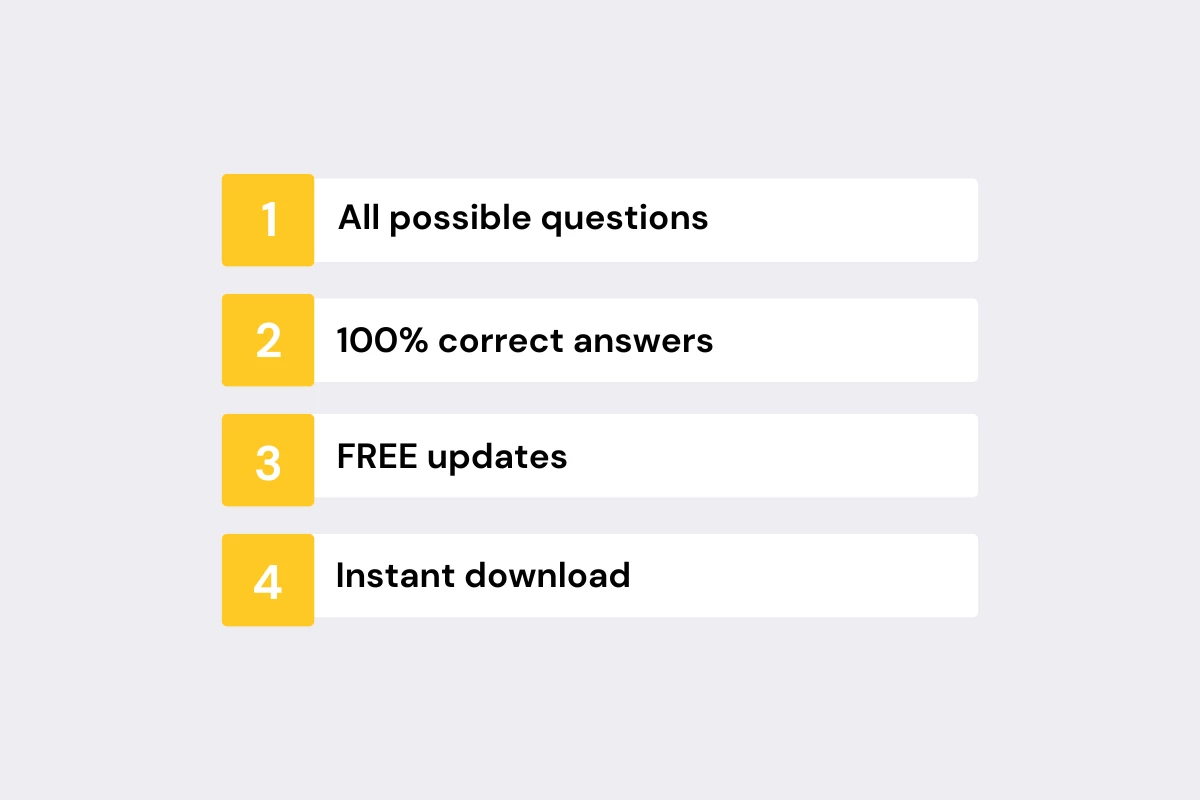GFE Trainer Skills assessment answers. New exam version. This file contains all possible latest real exam questions with 100% correct and verified answers. Free updates included. Save your time.
So, you have enrolled in Google certified educator program. Now make sure you pass the exam at the first attempt. We have updated all our Google Educator certified program exam files. The file include all possible exam questions with 100% correct answers. Earn your certificate easily and avoid costs for exam retakes.
We have Educator level 1 and Educator level 2 exams covered also. Explore our library.
Below you’ll find some selected questions from the latest real certification exam. You can get an idea about the exam format and prepare for it smarter. Need all exam questions with answers? Consider downloading our file.
During your training sessions, you have come across a group of teachers who seem resistant or reluctant to attend your trainings. What are some strategies you can use to help engage them?
- Tell the teachers that your training sessions will definitely make them better teachers.
- Focus the discussions on the positive impact to student learning and outcomes.
- Determine current needs of those teachers and develop PD to show how technology can address those needs.
- During your training sessions be sure to stick to the agenda so the teachers know everything will be covered.
- Explain to the teachers that your training sessions are mandatory.
Your role as a leader and trainer doesn’t end with one training session. Which ideas can you implement to support ongoing learning?
- Provide access to your Google Site with your resume, bio and photo.
- Ask participants to subscribe to your blog and/or YouTube channel.
- Schedule a Google Meet for further learning opportunities.
- Create a Sheet for the participants to track both short term and long term milestones.
- Set up a template in Gmail with answers to common questions.
After a training session, many teachers want to continue the conversation away from school. Which of the following might best enable your teachers to continue to work together as a group?
- Send each teacher a list of email addresses for all teachers in the school.
- Create a Web Forum in Google Groups whereby the teachers can communicate with all other members of the group.
- Configure permissions to use the Google Groups interface to only allow owners of the group to post.
- Create a Google Classroom so that teachers can share ideas, links, and resources.
As a trainer, you are an integral part of supporting lasting change in your community. What strategies can you implement to garner support for your training goals?
- Seek evangelists within the impacted group to help support your goals.
- Have a plan in place for those who are resistant to change.
- You should be able to evaluate how the change has been adopted and measure the impact that it has had on the organization.
- Communication to all parties involved should be as clear and transparent as possible.
- All of the above
Assisting teachers as they set personal and professional goals is an important part of working with adults. In what ways can Google Meet assist in the goal-setting process within your organization?
- Act as a personal journal for goal-setting.
- Facilitate a closed discussion about goals.
- Help teachers connect to and learn about each other in a single Meet or by using the breakout rooms.
- Support accountability by having scheduled virtual check-ins.
Passing exams is not a workout. Multiple attempts won’t make you stronger.
Save your time with our answer-sheets. Get certified in minutes.
Developing a shared vision for teacher training is one of the most important qualities of any leader. What tools can you use to make sure that the shared vision includes the school’s learning goals, initiatives, and collective voice?
- Use the same Google Doc all year to store meeting notes and links to resources keeps every meeting organized and documented.
- Creating a shared folder in Google Drive enables all members of a group to share resources, agendas, and notes. Different folders can be created for teaching teams, various departments, grade levels, and individual schools.
- Place copies of the school’s vision statement in staff mailboxes and ask teachers to read them.
- Print copies of previous meeting notes and distribute them at every meeting.
- Use Google Forms to survey all stakeholders to inform school decisions.
Knowing how to deliver information with poise and clarity will be essential to your success as a trainer. What techniques can you implement to connect with your audience?
- Staying / standing in one place at all times.
- Speaking with varying cadences and good pacing.
- Eliminating any type of physical animation.
- Making eye contact with the viewers by facing the audience.
You are planning a teacher training for new hires in your organization. You want to create opportunities for these teachers to bond and interact with each other. How can you design your training to meet this goal?
- Have the attendees play ice breaker games.
- Share that Google Docs can be used for note taking.
- Create an online community and have the teachers participate in a virtual discussion.
- Ask the teachers to browse through an internal Google Site to learn more about topics of interest to them.
- Tell the teachers that Blogger is a great platform for sharing your ideas with the world.
Being knowledgeable about Google Workspace integrations across subjects and grade levels is important for all Certified Trainers. Match the training use case with the best Google tool for the task.
- Collect data and feedback before, during, and after a training.
- Schedule 1-on-1 appointments with teachers and administrators.
- Build a collaborative meeting agenda.
- Streamline the exchange of materials and resources during a training session.
Although your school provides devices for all students, many of the students in your organization do not have Internet access at home. There is concern that students will then have unequal access to Google Workspace for Education. How can you enable students to work on Google files offline? Match the solution to the correct platform.
- Enable offline access in the Chrome browser to edit Docs, Sheets, Slides, and Drawings.
- Enable offline access in the Drive app to edit Docs, Sheets, and Slides.
The users in your organization want to try a few new web services that integrate with Google. However, they are wary of creating more user accounts because they are having trouble remembering passwords to their existing accounts. Which solution would require the minimum number of steps to implement on the user’s part?
- Utilize the Single Sign-on Service for Google Workspace.
- Encourage them to create just a few new accounts.
- Have them write down all their usernames and passwords.
- Express your sympathy and show them various account management strategies.
A group of parents at your school has expressed concerns about the privacy of their children’s data inside of Google Workspace for Education. How can you accurately describe the way Google uses student data?
- Google can sell student data to third party apps without parent consent.
- Google can use student data to target students ads in Core Services.
- Google doesn’t assume ownership of any student data in Google Workspace for Education core services, and this is stated in the user agreement.
- Google can distribute student data to higher education institutions.
When designing a professional development session, you have many delivery options. As a trainer, you may use different formats over the course of the year. Match the description with the delivery option.
- Learn at your own pace, on your own time.
- Few teachers in attendance for individualized attention.
- Peer observations.
- Personalized one-to-one support.
- In-person and online professional development.
- Many teachers in attendance.
You have been tasked with creating learning resources for the staff in your organization. Which Google tools can you use? Match the type of resource you want to create with the most appropriate tool.
- A one-page help guide.
- An interactive online poster with hyperlinks layered over an image.
- A resource handbook that is best viewed like a book in presentation mode.
- A platform for storing video tutorials.
Parents at your school want to know more about Google Workspace for Education. How would you describe the core suite?
- It is a productivity tool only accessible through student Chromebooks.
- It includes a set of online tools for email, calendar, and chat.
- It offers collaboration tools to create, share, and edit files in real time.
- It offers limited Gmail and Google Drive for parent groups.
- It provides classroom management techniques for teachers.
There is a lot to consider when designing professional development for adult learners. Each participant comes to a session with a variety of skills and experiences that trainers need to be aware of in order to personalize the learning. Which of the following are qualities of an adult learner?
- Adults appreciate when training calls upon prior experiences and expertise.
- Adults are mostly motivated by rewards.
- Adults prefer to focus on problem-based learning.
- Adult learners are looking for information that can be easily and quickly integrated.
Teachers are concerned that their emails in Google Workspace are being scanned. You want to ease their concerns and let them know that scans are automated to provide better features and security in the product. Which of the following features are possible because of automated scanning?
- Smart Reply
- Auto-whitelist of email recipients
- Virus and spam protection
- Embed images within emails
- Delete inappropriate content automatically
What makes for aesthetically pleasing training materials?
- Use five or more different colors on a slide to make the slide look really unique.
- Be succinct and to the point. Less is more.
- Use contrasting colors (dark text on a light background or light text on a dark background).
- Add special effects often and throughout your video. The more effects the better.
Your Information Technology department is having trouble resolving some issues with your organization’s Google Workspace for Education account. Name three troubleshooting options that are available to Google Workspace for Education domains.
- Visit the nearest Google office and ask the front desk for support.
- Browse the Google Workspace Administrator Help Center.
- Contact Google by utilizing Google Workspace for Education’s phone, email, and chat support.
- Visit a Google Product Forum, search for your question, and post your question if it hasn’t been answered.
- Create a Google Group, invite the public to join, and ask your question in a discussion thread.
Your school wants to sign up for Google Workspace for Education. What two things do you need to do when you fill out Google’s sign up form?
- Confirm your school qualifies for Google Workspace for Education.
- Ask neighboring organizations or schools how to set up Google Workspace for Education.
- Verify that the domain you want to use belongs to your organization.
- Input your bandwidth to verify it can handle the use of Google Workspace for Education.
- Prepare a purchase order for the activation cost.
Your organization wants to limit Gmail features for students but not for staff members. What solution can you offer?
- You must set up different domains for students and staff.
- Place students and staff into different organizational units and change the settings for students.
- Tell students to go into their Gmail settings and turn off the features.
- Explain to students that they should use their personal Gmail accounts.
Your organization leader wants to know how effective your training sessions have been. What information could you share with him to show your impact?
- Provide a list of the sessions you have led.
- Explain to your organizational leader that your training sessions are private and you cannot share any information.
- Present the data you have collected from anonymous post-session surveys on Google Forms.
- Highlight the blog posts you wrote that share the stories of teachers implementing new skills into their classroom.
Working with reluctant teachers can come with challenges. What are some high-impact strategies to use when working with resistant teachers?
- Whenever possible, honor confidentiality about your training.
- Put the resistant teachers at the front of the class so you can keep a close eye on them.
- Start by building relationships and trust.
- Create buy-in by gaining support from other teachers.
- Tell teachers if they attend your training sessions they will become a better teacher.
Your school community is wondering why Google is involved in education. You want to explain that education is core to Google’s mission. What is Google’s mission?
- Create productivity tools with the largest number of features.
- Focus on moonshot thinking and ideas.
- Organize the world’s information and make it universally accessible and useful.
- Better connect people around the world to create a global community.
You want to know how effective your training sessions have been. How might you gather feedback from your attendees?
- Ask teachers to send you an email during their free time summarizing what they learned in your session and any suggestions for improvements.
- Design a post-session survey that will allow you to compare data from the pre-session survey about confidence levels.
- As long as you cover all the information on your training agenda, you do not need to gather feedback.
- Have teachers turn and discuss with a partner what they learned in the session while you work on other tasks.
- Utilize an exit ticket using Google Forms
Gathering data about your audience is a crucial step in designing training that supports all learners. Important details to uncover during your conversations with leadership and teachers should include:
- Teacher opinions about their colleagues.
- Ask the teachers to browse through an internal Google Site to learn more about topics of interest to them.
- Which Google Workspace for Education features are available.
- Experience and skill sets of the training participants.
- Previous professional development.